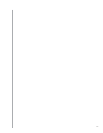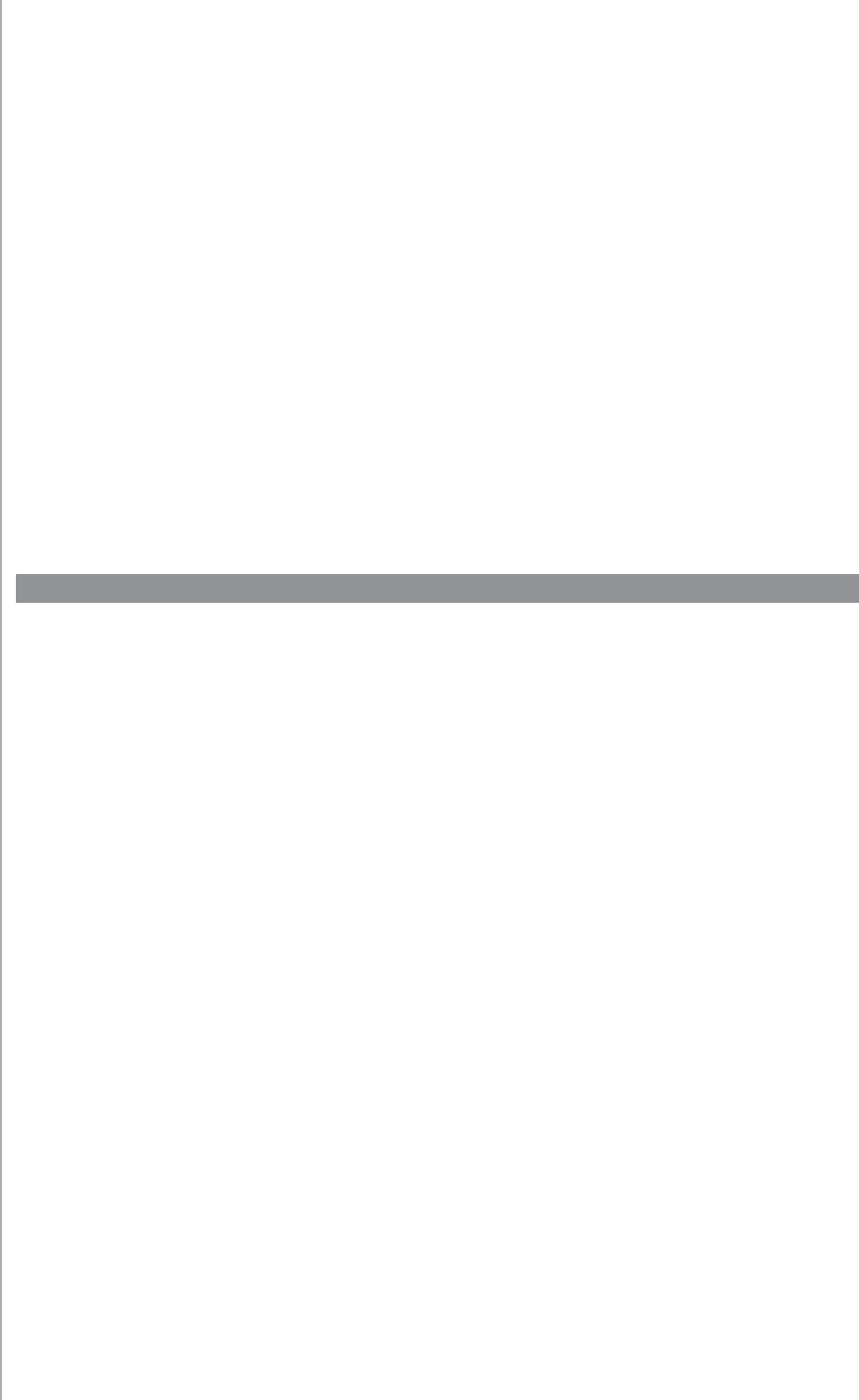
28
Adjusting the delay between IR commands (speed settings)
If you fi nd the delay between IR commands is too long, especially when changing
channels on your TV, you can change the delay time for a device that is reacting too
slowly.
The Harmony 1100 uses several different delays to control your devices. For more
information on which delay you need to adjust, see Types of delays or speed settings.
To adjust the delay between IR commands, from the Harmony Remote Software:
Click the 1. Devices tab.
Select the device for which you want to apply the change and click 2. Settings.
Select 3. Adjust the delays (speed settings).
Click4. Next.
Follow the online instructions.5.
Inter-Device Delay
Inter-Device Delay
The Inter-Device Delay is the amount of time between commands for different devices
when you start an Activity. The Inter-Device Delay is also the time between the next
sequence of commands that are sent to other devices within an Activity.
Example: My DVD player doesn’t always turn on when I start the Activity. I can get the
DVD player to turn on by using the Help button, however I don’t want to use Help every
time.
Repeats
Repeats
The Repeats are the number of times the remote repeats a command for a device to
properly respond to the command. For instance, many devices need longer or shorter
command repetitions to respond properly.
Example: Any time I press channel up, my Digital Set Top Box skips two channels at a time.