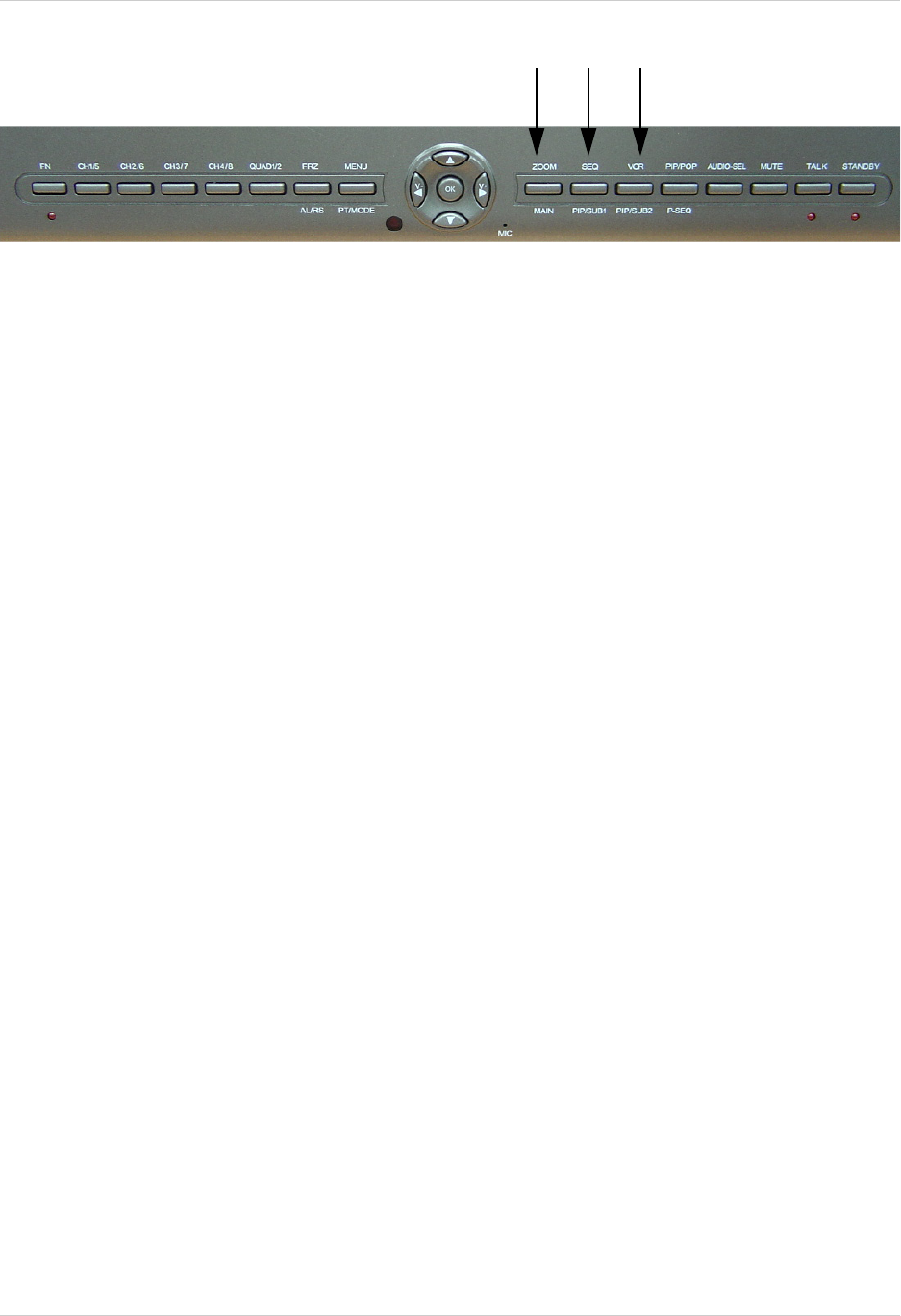
11
SG17L7584 - Front - Primary Function Buttons
7. ZOOM BUTTON - This monitor is equipped with 2 times digital ZOOM. To utilize this feature
proceed as follows:
• Set the monitor to full screen mode or Quad mode for the desired channel
• Press the ZOOM button. ZOOM mode is now active
• Use the Navigation Buttons [
ÇÈÅÆ ] keys to move the area being captured in 2x ZOOM
MODE.
• To exit ZOOM MODE, press the ZOOM button again.
8. SEQ BUTTON - This function is used to Sequence between all camera locations in Full Screen
mode in sequential order. The letters SEQ will appear in the on-screen display during sequencing
and QUAD MODE display.
• To change Sequence settings through the MENU, refer to Page 24.
• To exit Sequence Mode, Press the SEQ button again.
9. VCR / DVR BUTTON - Changes the display from the Live Mode Camera inputs to the DVR/
VCR Audio/Video playback and recording unit. To return to the normal viewing of the Camera
inputs, press [VCR] button again.
789


















