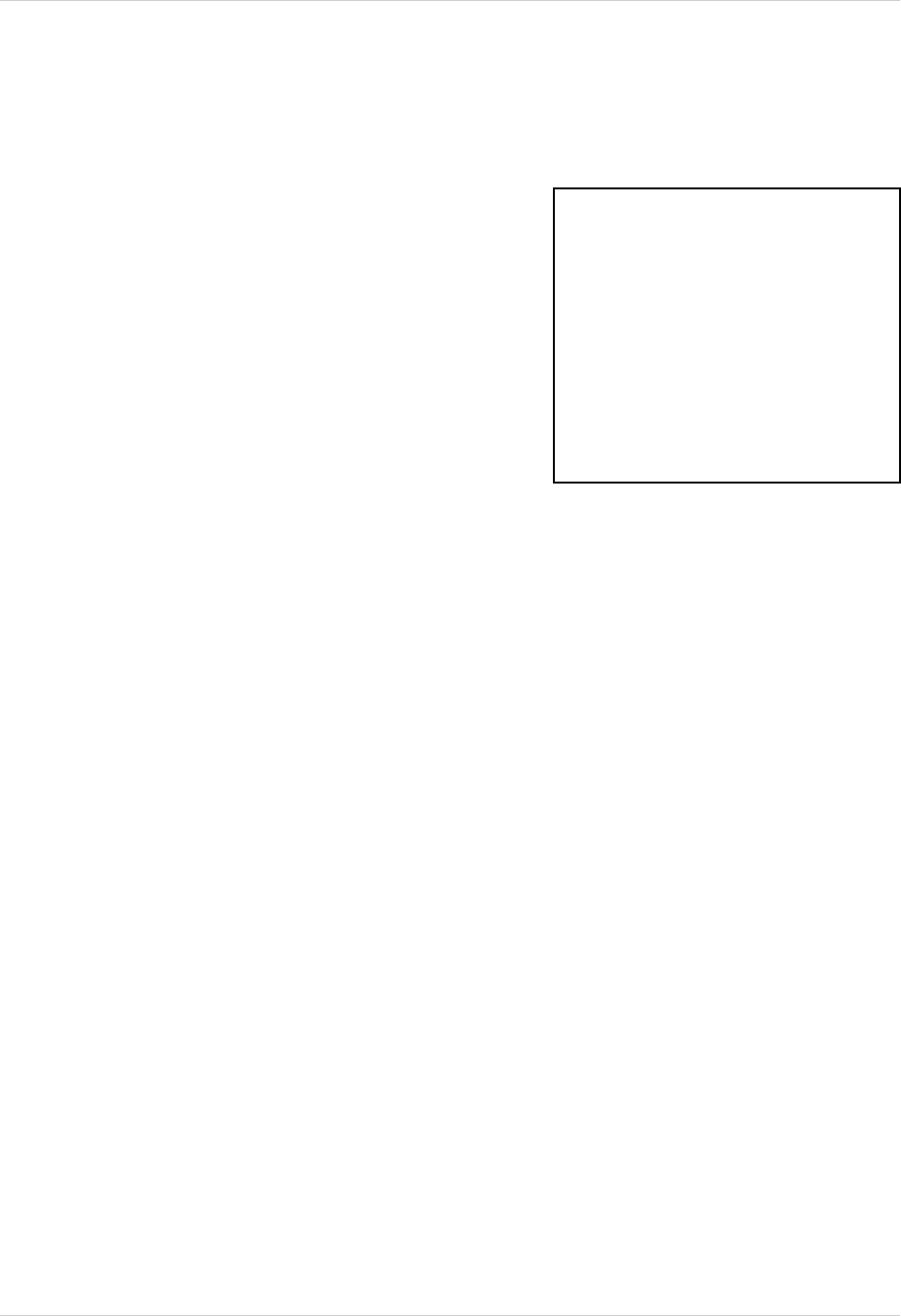
27
Motion Set
Motion Set
1. MOTION - Sets the motion detection alarm mode.
Navigate by pressing the
K and L buttons to
highlight, and press the OK button to switch
between MOTION alarm modes:
• OFF - Motion Detection is disabled
• OSD (On Screen Display) - Visual alert only [MD]
• OSD + BUZZER - Both Visual and Audible alerts
2. CHANNEL - Configure the MOTION detect
settings for channel sets CH1/5, CH2/6, CH3/7 and
CH4/8. Navigate by pressing the
K and L buttons
to highlight, and press the OK button to select the
channel to change. Once a channel has been
selected the SENSITIVITY and AREA can be
configured.
3. SENSITIVITY - Configure the sensitivity of the
MOTION detect. Navigate by pressing the
K and
L buttons to highlight, and press the OK button to
set the SENSITIVITY mode from [00] to [05] (where
05 is the most sensitive setting). Press OK to
accept the selection.
This submenu allows you to change the configurations for MOTION detection, using the monitors
built-in Pixel Based Motion Detection.
[MOTION SET]
MOTION
CHANNEL
SENSITIVITY
AREA
RETURN
EXIT
:
:
:
:
:
:
[OFF]
[CH1/5]
[02]
[00]
[
]
[
]


















