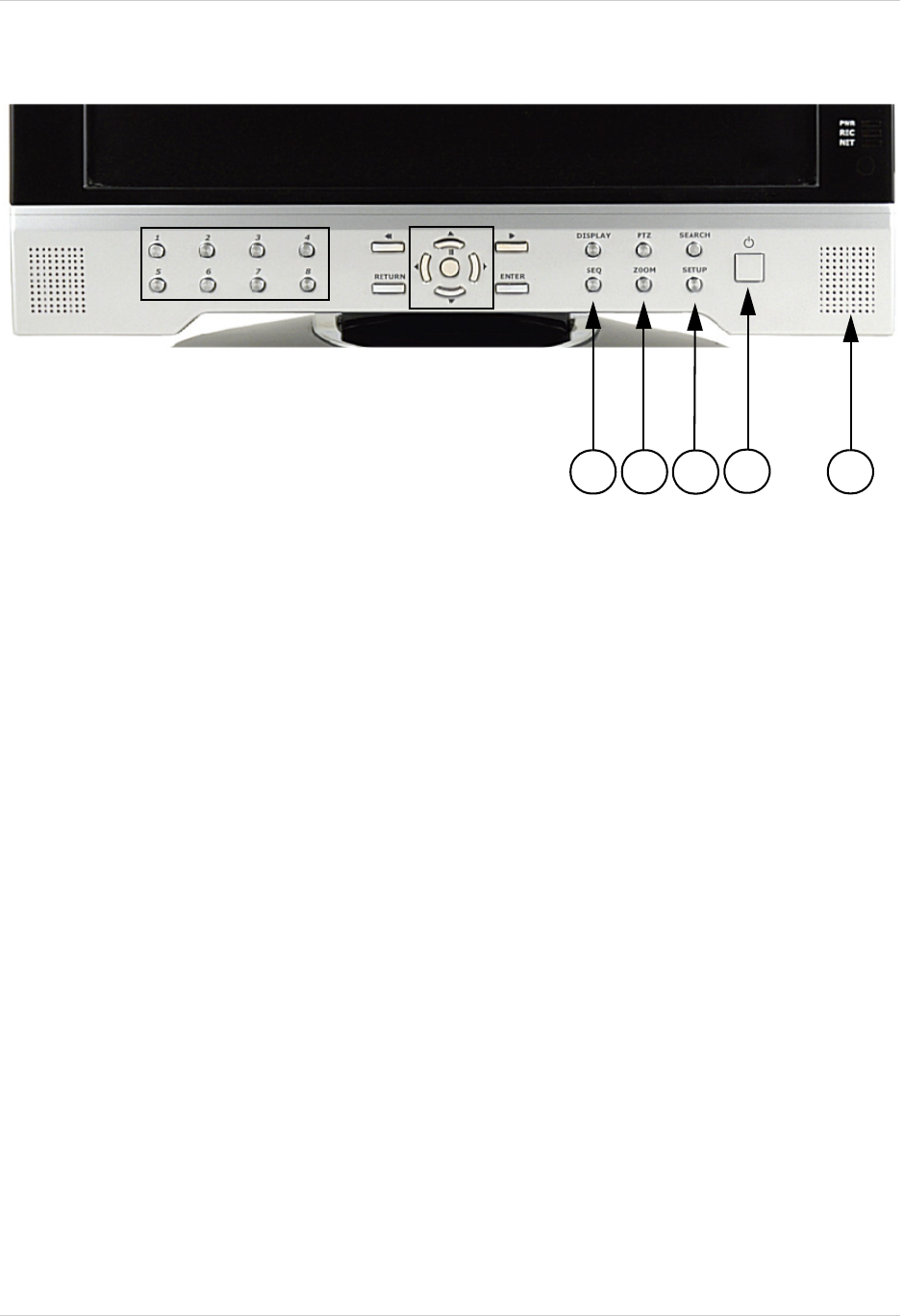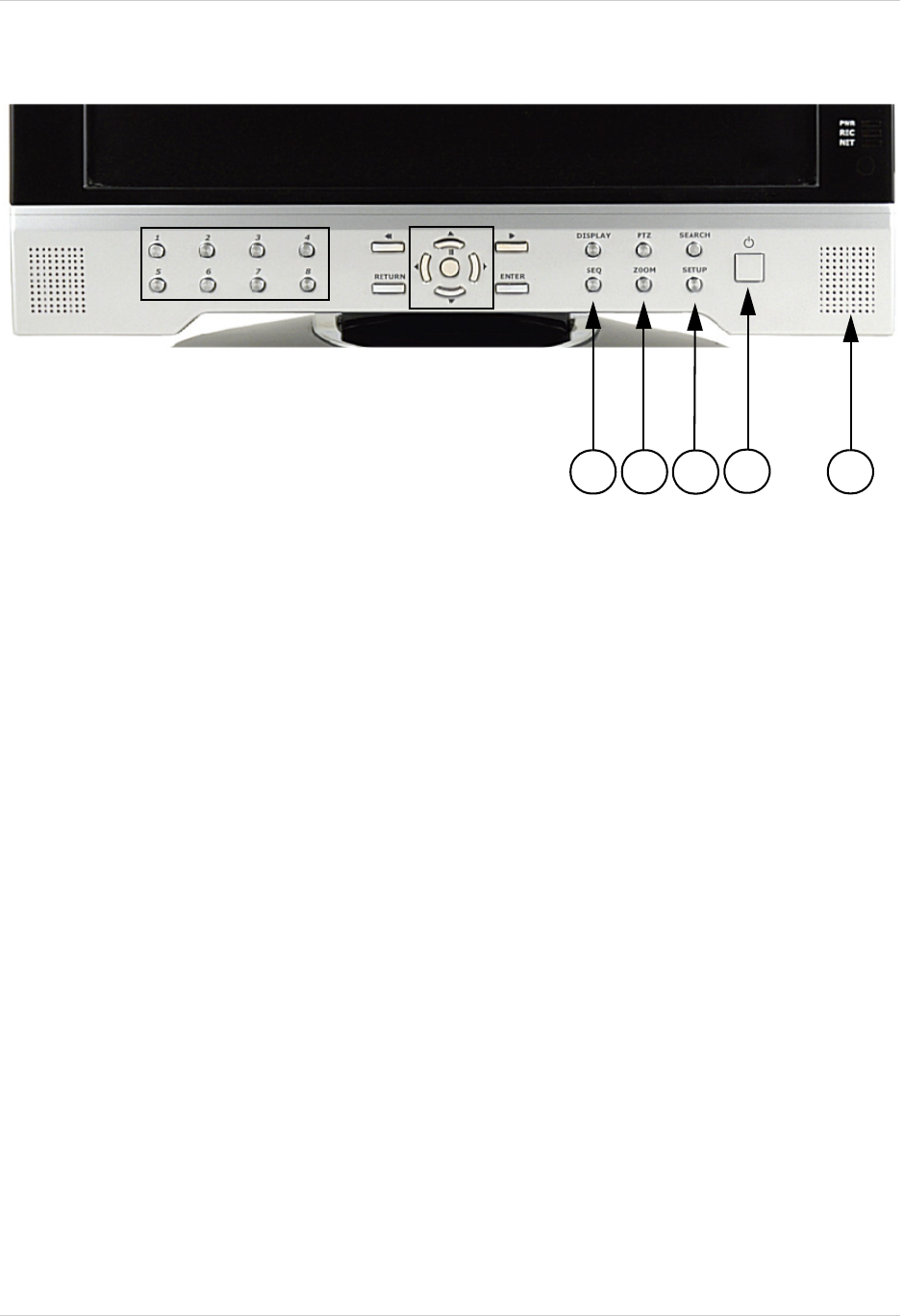
13
Front Panel
12. SEQ BUTTON - Used to Sequence between all camera locations in Full Screen mode (in
sequential order). To exit Sequence Mode, Press the SEQ button again
13. ZOOM BUTTON - This monitor is equipped with digital ZOOM. To utilize this feature proceed
as follows:
• Set the monitor to full screen mode for the desired channel
• Press the ZOOM button. ZOOM mode is now active
• Use the Navigation Buttons [
ÇÈÅÆ ] keys to move the area being captured in ZOOM
MODE.
• To exit ZOOM MODE, press the RETURN button.
14. SETUP BUTTON - Press to access the Main Menu Setup features. Refer to page 28 for a
detailed description of Menu Features.
15. POWER SWITCH - Press to turn the system display ON/OFF. Press and Hold the button for
6 seconds to turn the system ON/OFF (the default password is 1234).
16. SPEAKER - Provides sound from the Cameras. Only one camera will be audible at a time
through the speakers, however all cameras will continue to record sound.
12
13
14
15
16