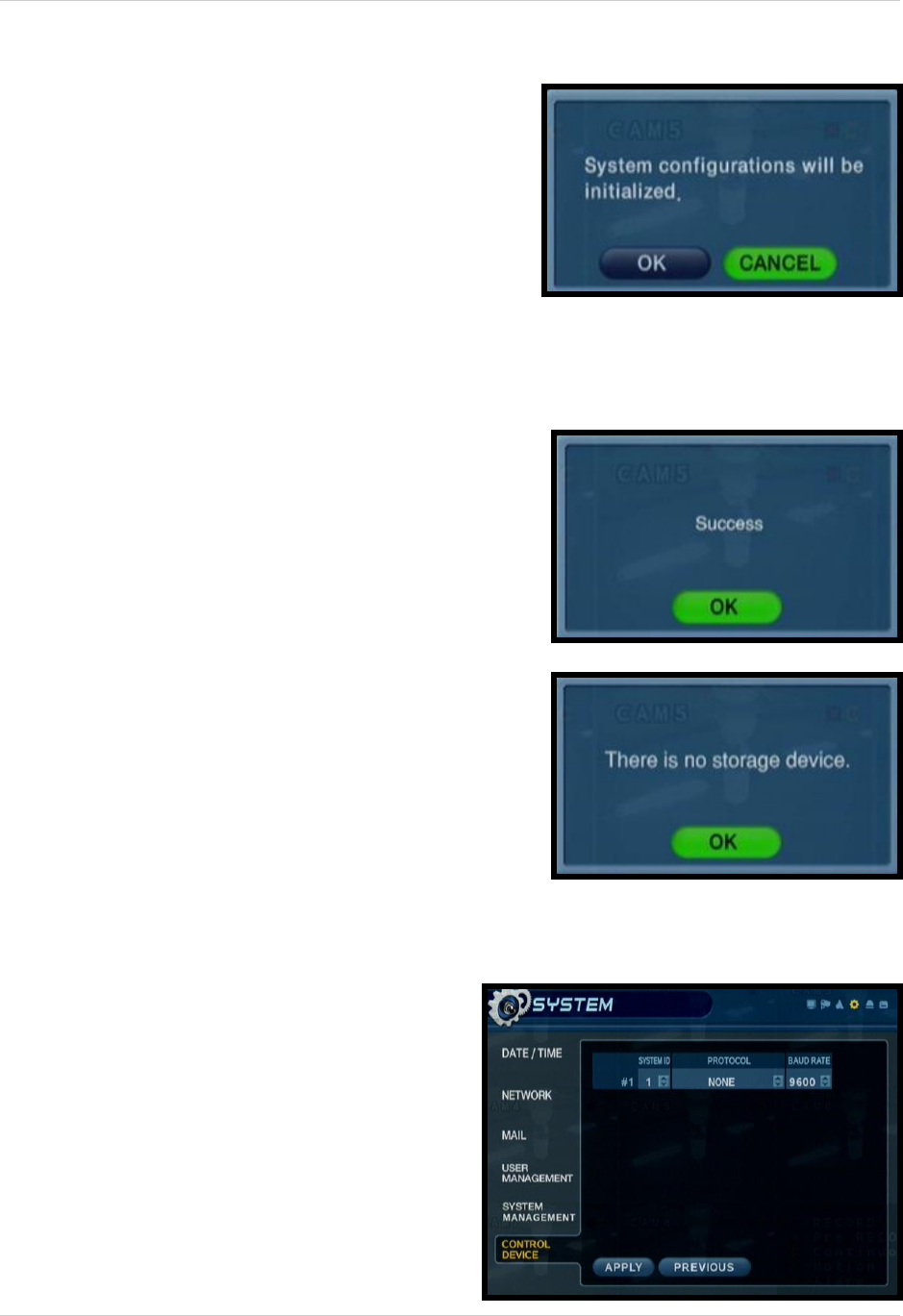
44
System Menu
SYSTEM MANAGEMENT
Factory Defaults
The System can be returned to the Factory
default settings:
• Select the ‘Factory Defaults’ option by
selecting the PRESS button.
• Choose OK to reset the unit, or CANCEL
to exit without resetting.
NOTE: If the System is reset to Factory
Defaults, all settings will be lost (except
the Date and Time).
System Data
The System settings can be saved to a USB
memory stick:
• Insert the Memory stick into the System
and select the Save option to save
settings:
z A Success message indicates that the
backup was completed.
z If the device is not detected, a message
will indicate that No storage device was
found.
• Insert the Memory stick into the System
and select the Load option to restore
settings.
• This is recommended after initial setup
and installation is complete.
CONTROL DEVICE
Used with an external control device (not
included with the system):
• System ID - Select system ID. (1~254)
• Protocol - Select protocol (from the
Device user Manual).
• Baud rate - Setup baud rate (from the
Device user Manual).


















