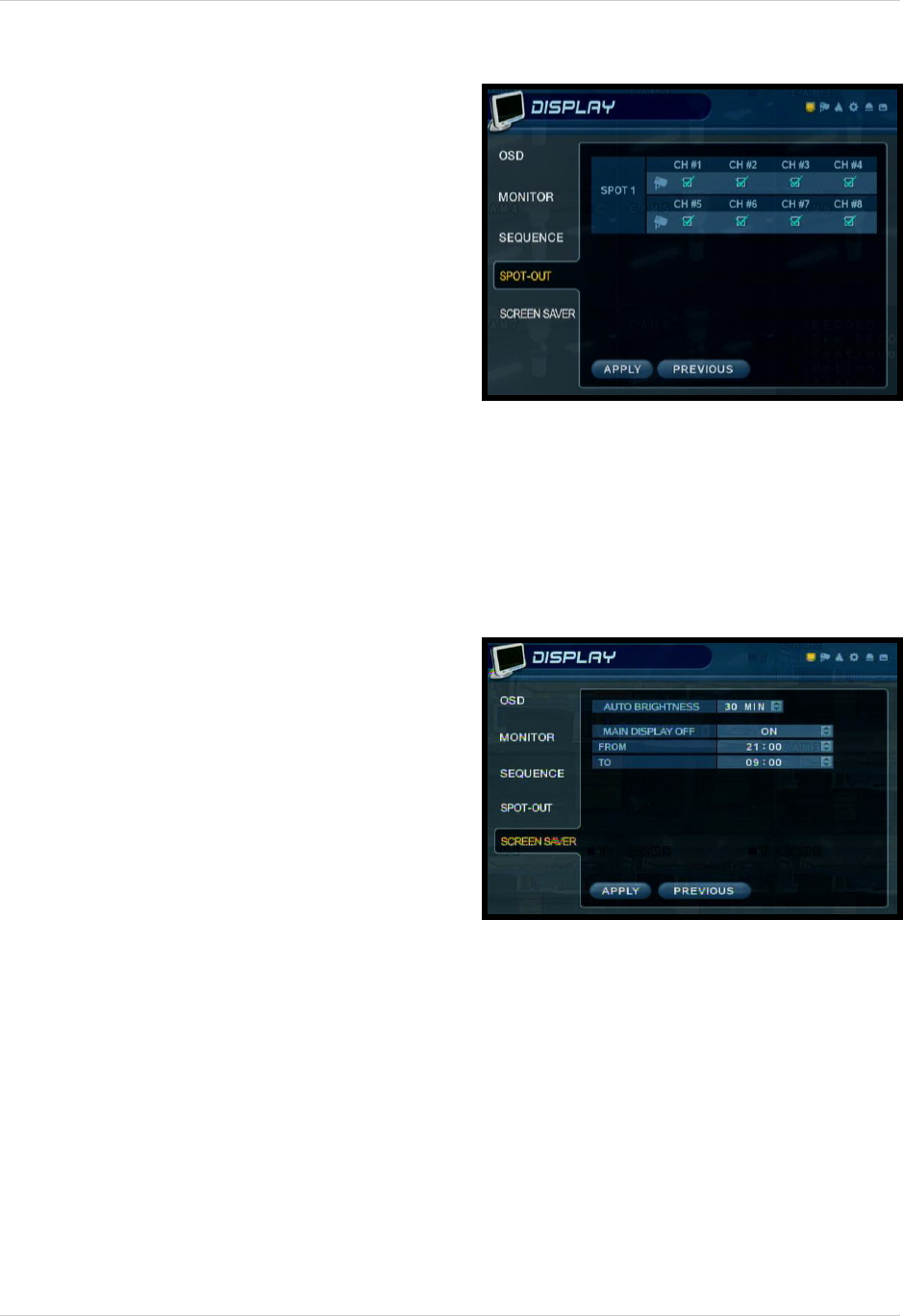
33
Display Menu
SPOT-OUT
Sends the Specified camera video to a
secondary Monitor (via the Spot Out Port on
the back of the unit).
• Check or Uncheck the selected
Cameras to have the video sent to a
Secondary Monitor in Sequence.
NOTE: Any cameras NOT checked will not
be sent as video to the Spot Out Monitor.
SCREENSAVER
• Auto Brightness - Sets the length of
time before the Screen brightness is
turned down (up to # minutes).
NOTE: The unit continues to function, and
pressing any key will turn the screen back
on.
• Main Display OFF - Turns the Main
Display Screen ON/OFF/TIMED:
z ON - The Main Display is always ON
z OFF - The Main Display is always OFF
• FROM - Used ONLY when the Main
Display OFF setting is set to ON. Sets
the Start Time for the monitor to go into
Screen Saver mode.
• TO - Used ONLY when the Main Display
OFF setting is set to ON. Sets the End
Time for the monitor to exit from Screen
Saver mode.


















