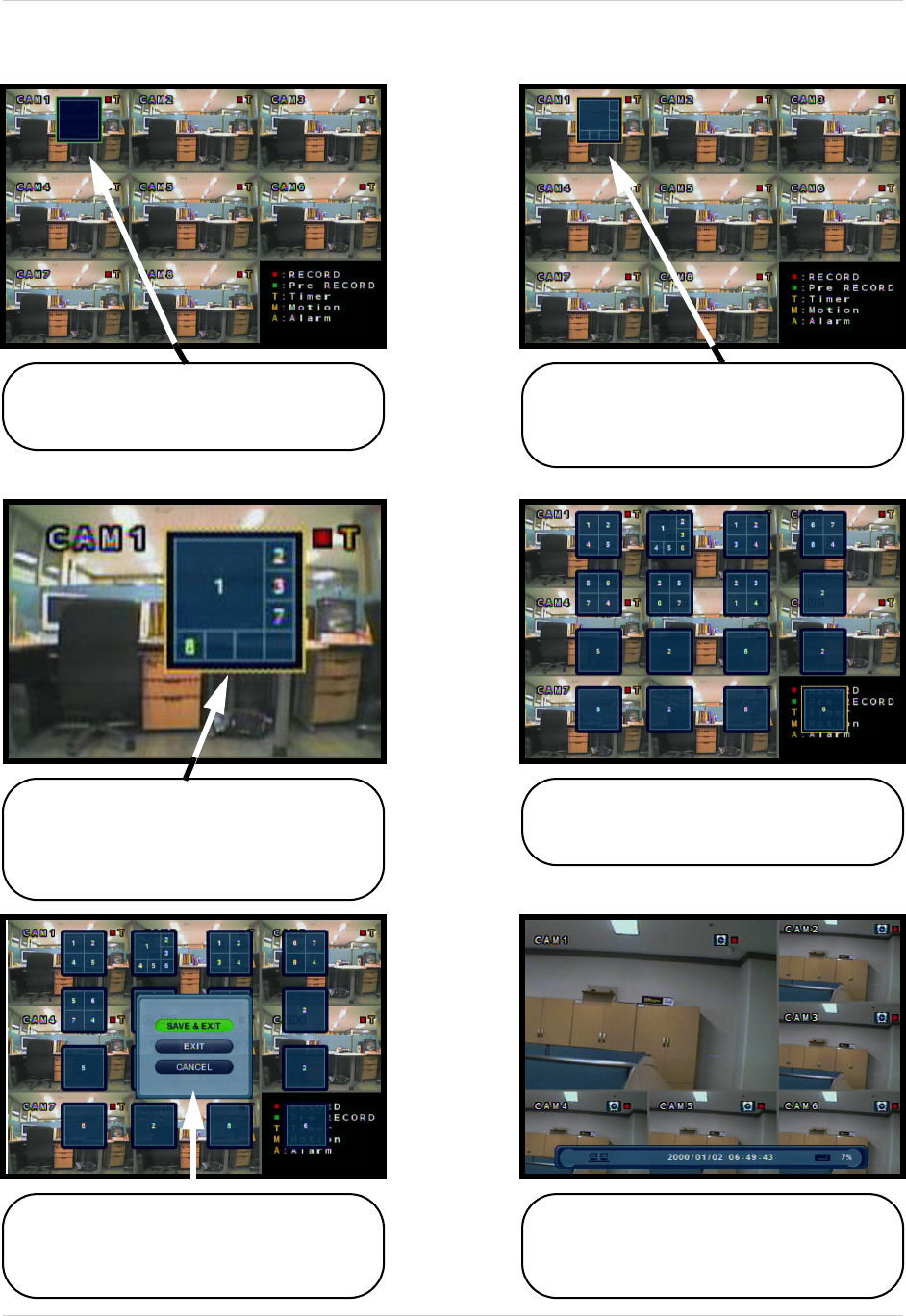
32
Display Menu
1. Press the ENTER button. Setup
Mode is active.
2. Select the Display Mode (5
different Display Options - Single,
Quad, 6, 8A & 8B).
3. Press the Number Keys to Select
channels to be displayed in
Sequence (all squares must have
an assigned number).
6. Press the SEQ button on the Front
Panel to switch to Sequence display.
5. Press the RETURN button when
complete. Select SAVE & EXIT.
4. Choose the next Display Mode (up
to 16 additions).
SEQUENCE SETUP MODE


















