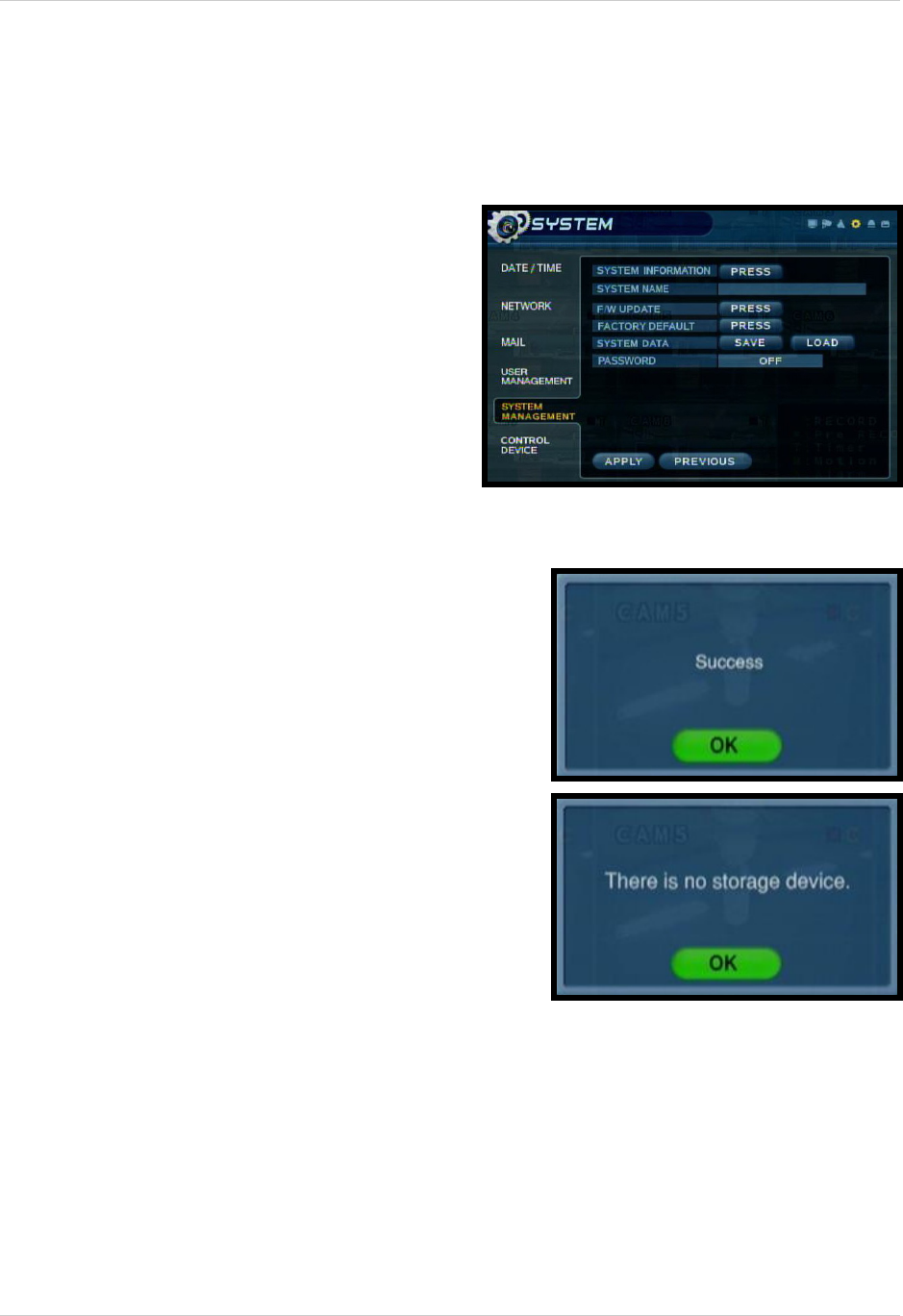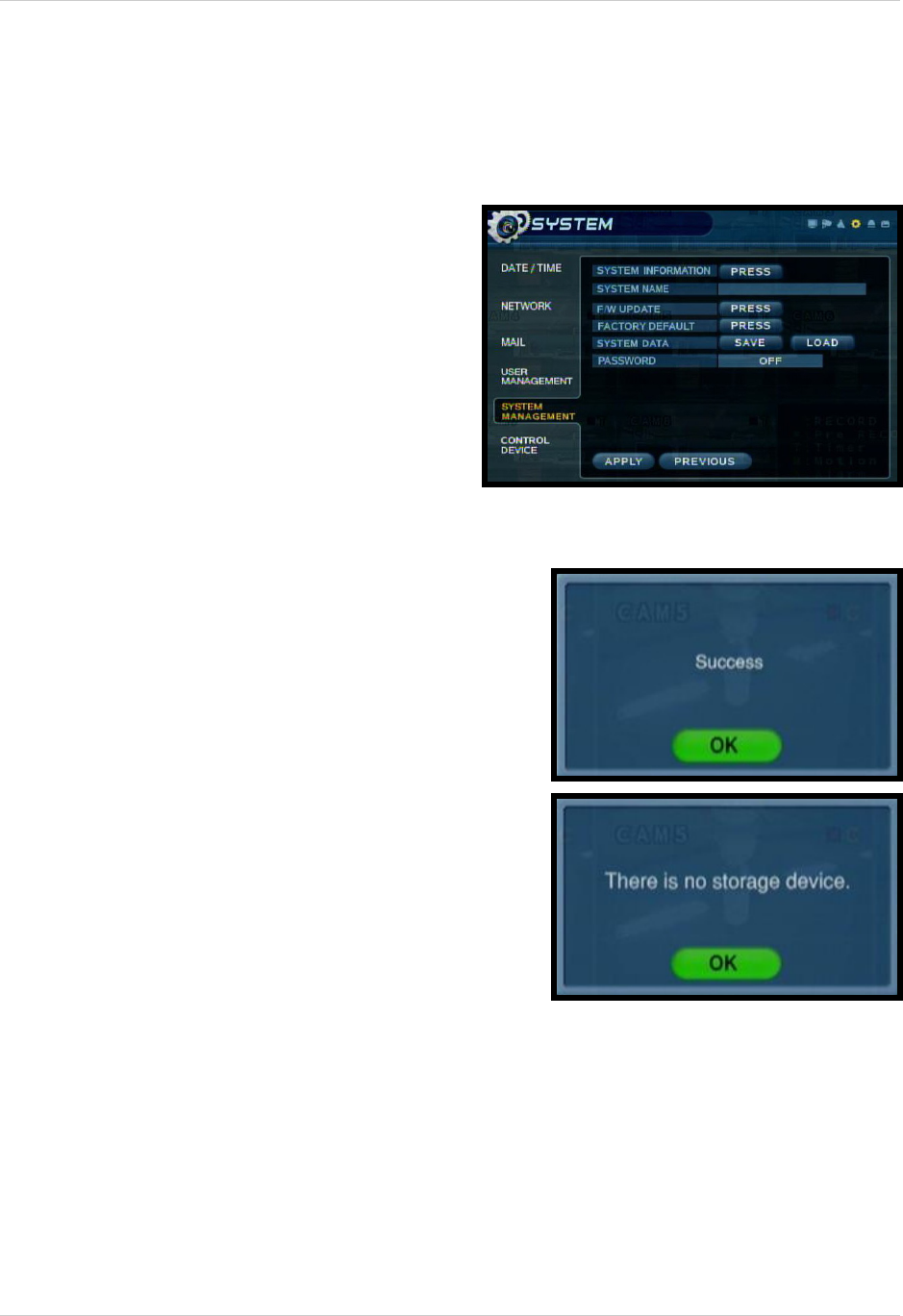
85
What are the recommended tips when setting up my system? - Appendix #10
Backing up your System Configurations
it is recommended to back up your system configurations to a Memory Stick. Configuring your
system to meet your specific needs can be time consuming - having a backup of your settings
will allow you to reset your unit with your personalized settings in the event of an unwanted
change.
1. Enter MENU mode by pressing the MENU
button on the front panel of the system (or
on the Remote Control). Select the
SYSTEM SETUP Option.
2. Select the SYSTEM MANAGEMENT
menu from the MAIN menu. Navigate
using the up and down arrows on the front
panel (or remote control). Highlight the
selection in Green, and press the ENTER
button to enter the SYSTEM
MANAGEMENT Menu.
3. Navigate to the System Data option - the System
settings can be saved to a USB memory stick:
• Insert the Memory stick into the System and
select the Save option to save settings:
z A Success message indicates that the backup
was completed.
z If the device is not detected, a message will
indicate that No storage device was found.
• To load your User Settings, Insert the Memory
stick into the System and select the Load
option to restore settings.
• System Backup is recommended after initial
setup and installation is complete.
NOTE: Make sure to store your USB Memory
stick in a safe place.