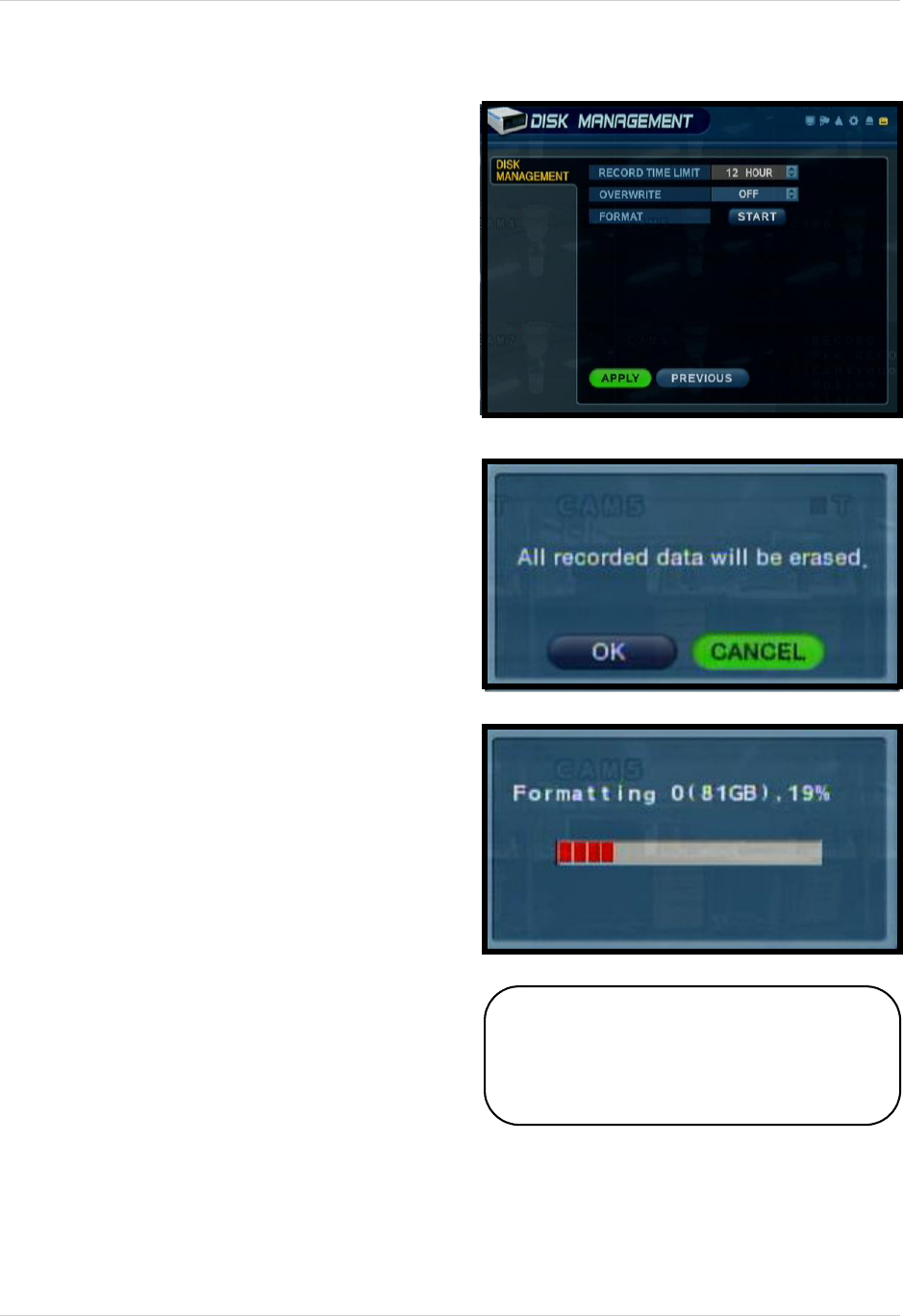
49
Disk Management
Disk Management
• Record Time Limit - Setup for the
Recording Time Limit (between 12
hours ~1 month)
NOTE: The Record Time Limit refers to
the length of time data will be kept on the
drive. For example:
The Record Time Limit is set to 7 days.
The System records data from the 1st of
the month through the 7th of the month.
On the 8th of the month, it will begin
overwriting data (hour by hour) that
occurred on the 1st of the month. On the
9th of the month, it will begin overwriting
data that occurred on the 2nd of the
month. The OVERWRITE feature must
be ON for the Record Time Limit feature
to work.
• Overwrite - Determines how data is
maintained when the Hard Drive is full.:
z ON - When Overwrite is set to ON, data
will be overwritten when the Hard Drive is full,
starting with the Oldest recording.
z OFF - When Overwrite is set to OFF, the
data will not be overwritten when the Hard
Disk is Full. Recording will Stop, and the
Buzzer will be Activated.
• Format - Erases all Hard Drive data:
z Press start button. A warning message
will be displayed with the prompt ‘All
Recorded Data will be erased.’
z Select OK to erase the data, or CANCEL
to return without erasing the Hard Drive.
• Once OK is selected, the user will be
prompted to enter the ADMIN
PASSWORD. Once the password is
accepted, all Hard Drive data will be
erased.
Formatting Status Indicator Window:
Once the format is complete, the
system will return to the Disk Manage
Menu.


















