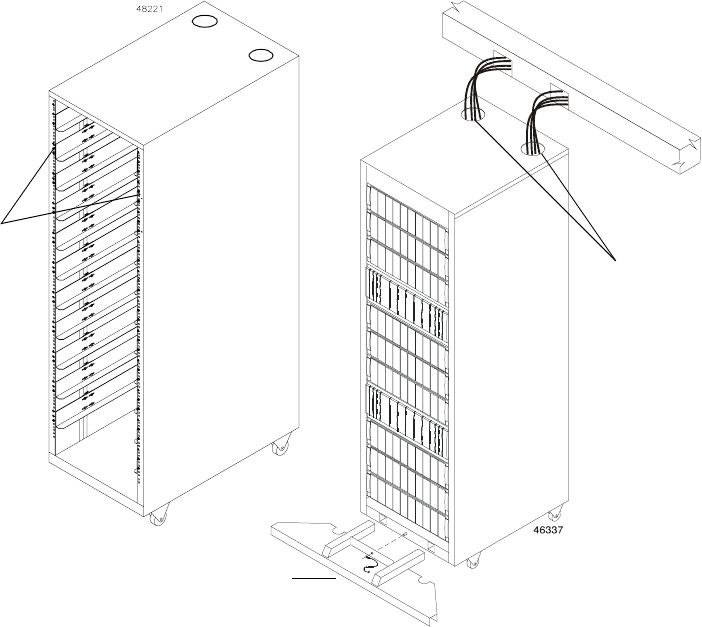
. . . . . . . . . . . . . . . . . . . . . . . . . . . . . . . . . . . . . . . . . . . . . . . . . . . . . . . . . . . . . . . . . . . . . . . . . . . . . .
2 72-Inch Cabinet Site Preparation and Installation Guide
Cabinet Features
The rackmount cabinet (Figure 1) has a detachable back door and standard Electronic
Industry Association (EIA) rails, which provide mounting holes for installing 19-inch wide
devices. The cabinet has four roller casters and four adjustable guides for moving and
leveling the cabinet during installation and relocation. Newer models of this cabinet have
interface cable access holes on the top and a removable stability foot that prevents the
cabinet from tipping when it is moved.
Figure 1 72-inch Cabinet
Empty Cabinet
Populated Cabinet
Standard
EIA Rails
Cable Access Holes
(not available on all
models)
Removable Stability Foot
(not available on all models)


















