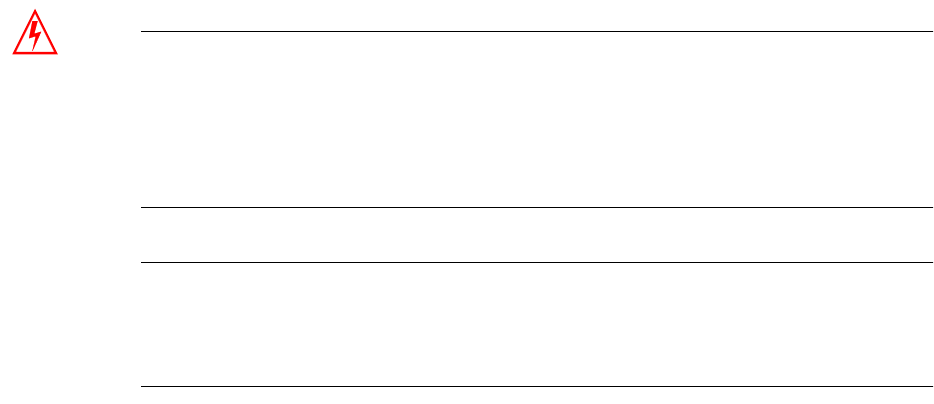
. . . . . . . . . . . . . . . . . . . . . . . . . . . . . . . . . . . . . . . . . . . . . . . . . . . . . . . . . . . . . . . . . . . . . . . . . . . . . .
16 72-Inch Cabinet Site Preparation and Installation Guide
Unpacking and Moving the Cabinet
WARNING Risk of bodily injury! The cabinet can weigh up to 636 kg (1420 lb) fully
loaded. Do not attempt to move the cabinet without a forklift or sufficient
help from others. Always push the cabinet from the front to prevent it
from tipping over (Figure 10). If you need to move the cabinet up or down
a ramp (with or without a forklift), remove drive modules from the upper
half of the cabinet to improve stability.
CAUTION If you receive the cabinet and modules in extremely cold weather (below
32
°
F), leave them crated for at least 24 hours to prevent condensation.
This 24-hour stabilization period can be modified either up or down,
depending on the outside temperature at arrival.
The shipping crate provides built-in ramps and instructions for rolling the cabinet off of
the skid without the use of a forklift. Some models have a removable stability foot that
prevents the cabinet from tipping over when it is moved. You must attach the stability foot
to the front of the cabinet (at the bottom) before you move the cabinet. Figure 8 on page 17
shows the unpacking instructions included on the front side of the shipping crate for
cabinets without a stability foot. Figure 9 on page 18 shows unpacking instructions for
cabinets with a stability foot. Figure 10 on page 19 shows the incorrect and correct
methods for moving the cabinet. For your safety, follow all these instructions carefully.


















