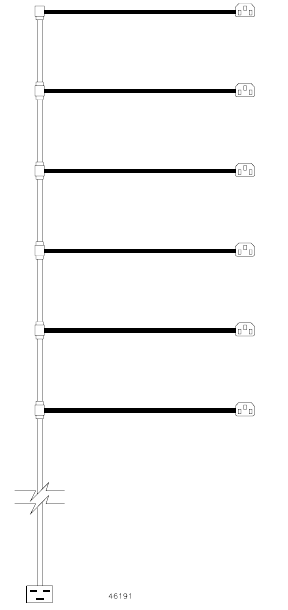
. . . . . . . . . . . . . . . . . . . . . . . . . . . . . . . . . . . . . . . . . . . . . . . . . . . . . . . . . . . . . . . . . . . . . . . . . . . . . .
12 72-Inch Cabinet Site Preparation and Installation Guide
Power Box Cables
Each AC box outlet supports on ladder-attach power cable (Figure 6) that you can connect
to a maximum of six devices. You may connect up to twelve 220/230 VAC devices to each
AC box for a maximum of twenty-four power attachments inside the cabinet.
Although the cabinet may not be fully populated when shipped, the 72-inch cabinet is
shipped with four, ladder-attach cables for easier expansion in the future. Each cable has
the following specifications:
•
Cable: 10 A per cable (1.67 A per connection if all are used)
•
Input Connector: IEC 320, C-19, 16 A, 250 VAC
•
Plugs: IEC 320, C-14, 10 A, 250 VAC
•
Ladder Step: 5.25 inches between connections
•
Cable Routing: Route cables between the mounting rails and side skins of cabinet
Figure 6 Ladder-Attach Cable for a 72-Inch Cabinet


















