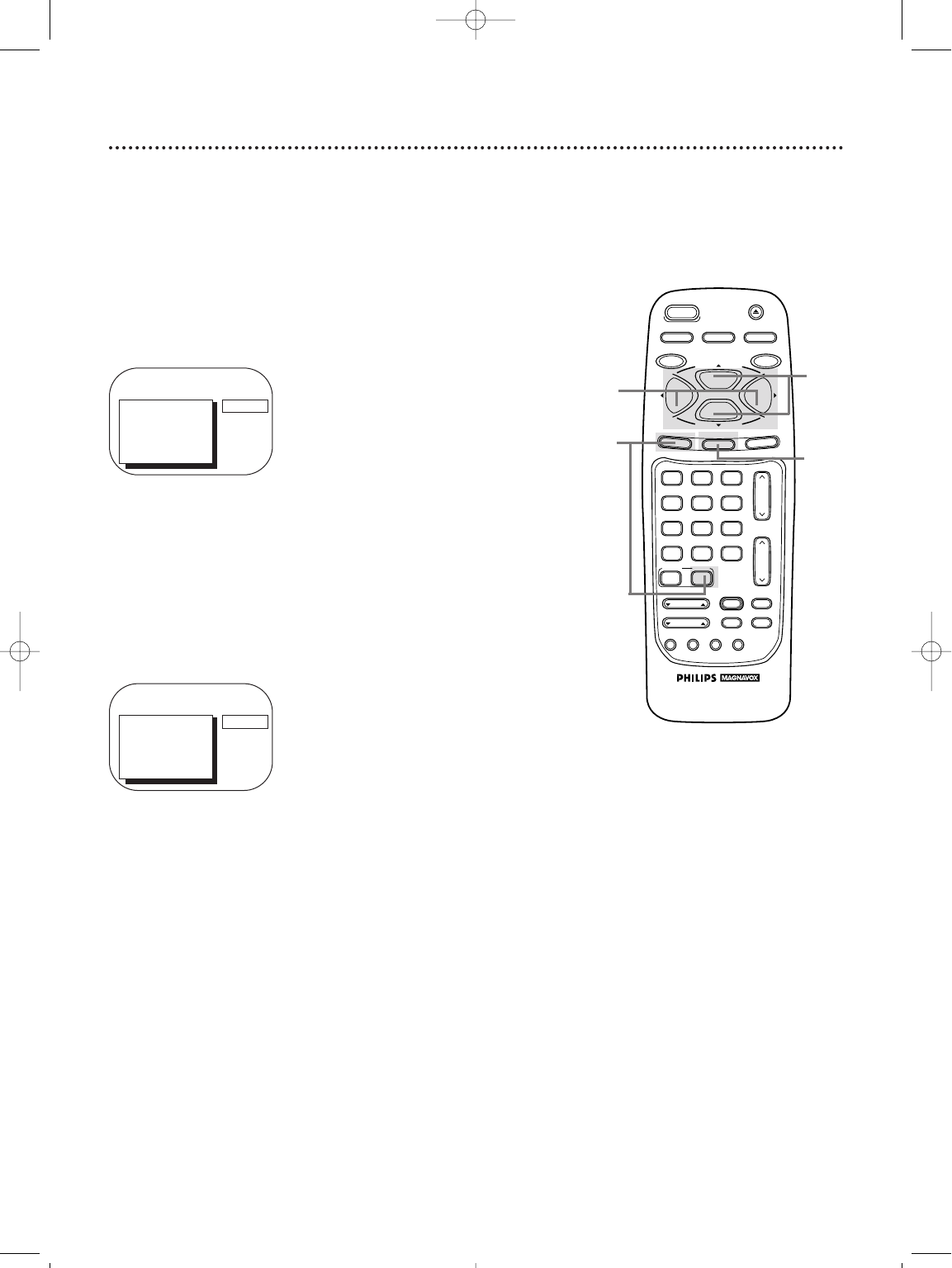
30 Reminder
The channel number will remain on-screen at all times when you
set REMINDER to ON in the pop up menu. The exception is dur-
ing tape playback, Forward and Reverse Searching and Still modes,
and when closed captioning is selected (CAPTION in the pop up
menu).
Set REMINDER to ON or OFF by following the steps below.
1
Press the COMBI button, then press the MENU button.
2
Press the PLAY/▲ button or the STOP/▼ button to select
REMINDER.
3
Press the REW(ind)/{ button or the F.FWD/B button to
select ON or OFF. Each press of the REW(ind)/{ button or
the F.FWD/B button turns REMINDER ON or OFF.
4
Press the STATUS/EXIT button.
TO ADJUST PRESS { / B
> REMINDER
BRIGHTNESS
PICTURE
COLOR
TINT
SHARPNESS
OFF
TO ADJUST PRESS { / B
CH12
> REMINDER
BRIGHTNESS
PICTURE
COLOR
TINT
SHARPNESS
ON
2
VAR.SLOW
CABLE/DBS
COMBI
VOL.
CH.
A.CH
+100
3
6
9
0
2
5
8
1
4
7
TRACKING
F.ADV
SLEEP
REC/OTR
POWER
SPEED
STATUS/EXIT
STOP
PLAY
F.FWDREW
MEMORY
SLOW
MUTE
VCR PLUS+
/ENTER
SMART
PICTURE
SKIP
SEARCH
SMART
SOUND
INDEX
SEARCH
EJECT
MENU
CLEAR
PAUSE/STILL
1
3
4
CCZ196comb.QX33 4/6/99 7:05 PM Page 30


















