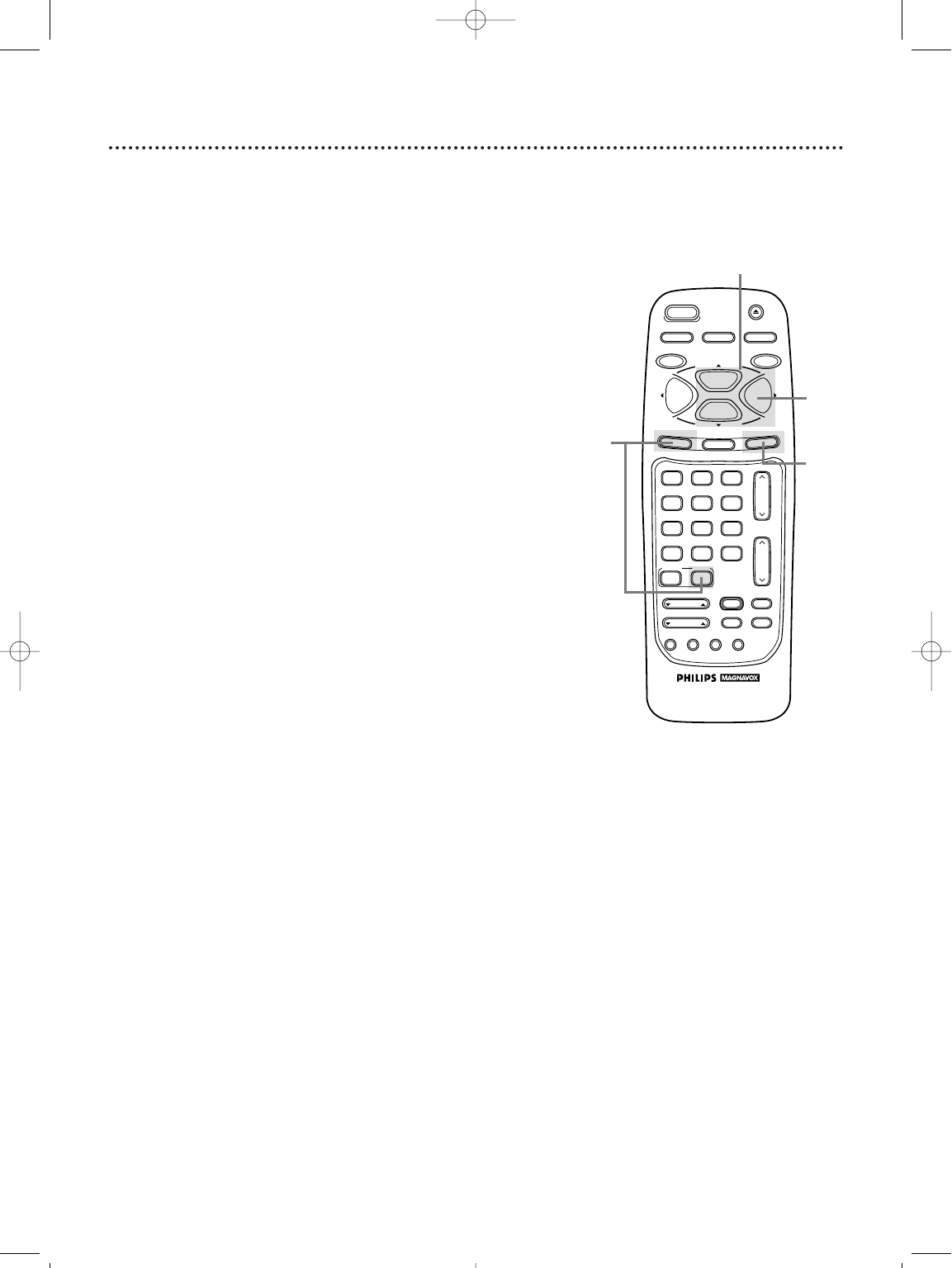
38 Timer Recording (cont’d)
6
Repeat steps 1 - 4 to make sure you have cleared the
correct position.
Checking or Clearing Timer Recordings
1
With the TV/VCR on, press the COMBI button, then
press the MENU button.
2
Press the PLAY/▲ button or the STOP/▼ button to select
VCR PROGRAM, then press the F.FWD/B button.
3
Press the PLAY/▲ button or the STOP/▼ to select PRO-
GRAM REVIEW, then press the F.FWD/B button. The
timer recording information for the program in the lowest num-
bered position will appear on-screen. If no timer recordings are
programmed, nothing will happen when you select PROGRAM
REVIEW.
4
Press the F.FWD/B button to display information about
the next programmed timer recording. (If you do not press
a button within 10 seconds, information about the next pro-
grammed timer recording will appear.) This will continue until all
positions have been displayed. Then, the menu will disappear. You
can exit the Program Review at any time by pressing the STA-
TUS/EXIT button.
5
To cancel the timer recording displayed, press the
CLEAR button. Either the display will disappear or information
about other timer recordings will appear. If you do not press any
other buttons, the display will disappear after all timer recordings
have been displayed.
2-3
4
5
VAR.SLOW
CABLE/DBS
COMBI
VOL.
CH.
A.CH
+100
3
6
9
0
2
5
8
1
4
7
TRACKING
F.ADV
SLEEP
REC/OTR
POWER
SPEED
STATUS/EXIT
STOP
PLAY
F.FWDREW
MEMORY
SLOW
MUTE
VCR PLUS+
/ENTER
SMART
PICTURE
SKIP
SEARCH
SMART
SOUND
INDEX
SEARCH
EJECT
MENU
CLEAR
PAUSE/STILL
1
CCZ196comb.QX33 4/6/99 7:05 PM Page 38


















