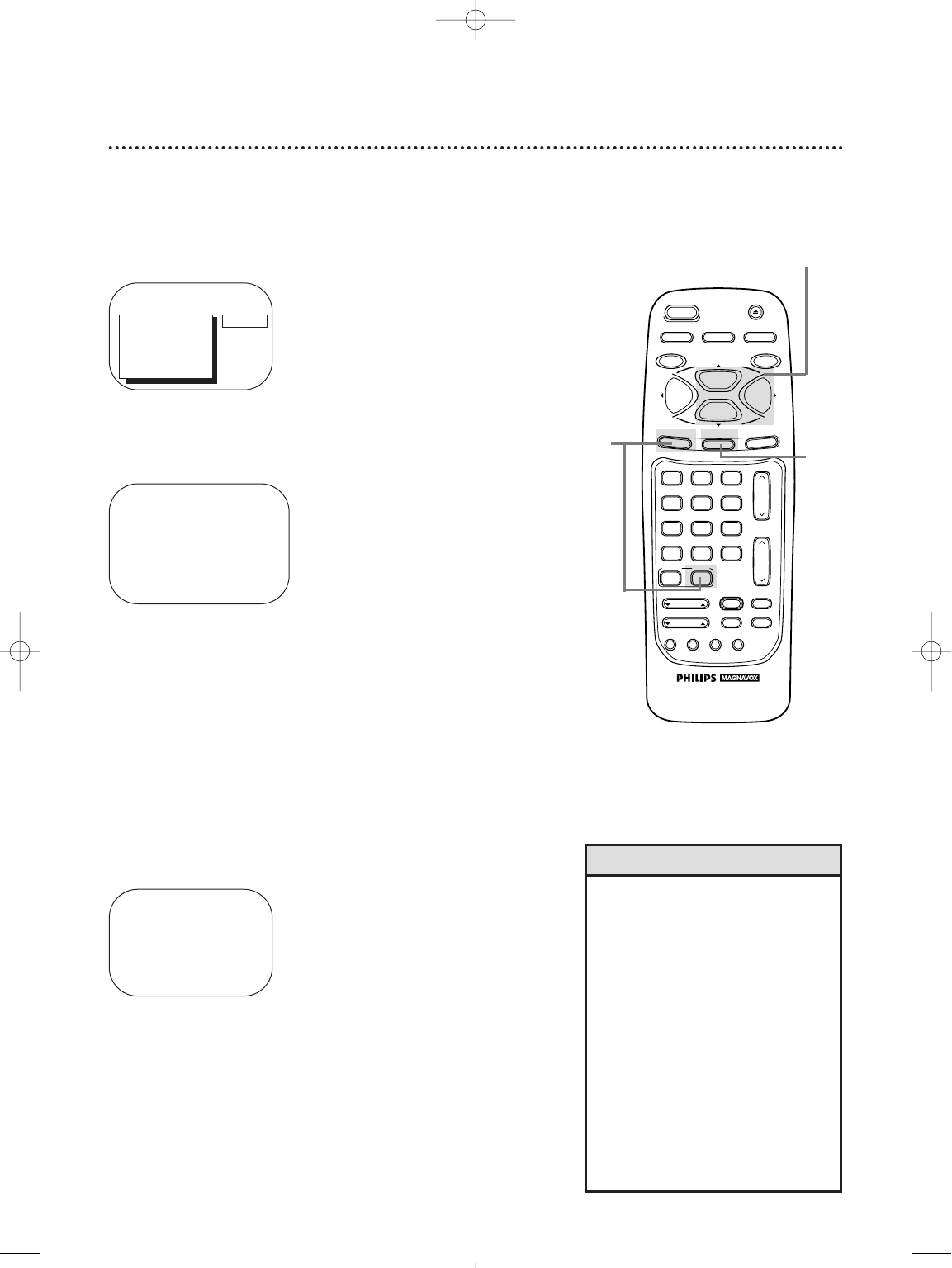
Defeat Recording 43
Follow the steps below to prevent accidental recording.
2
Press the PLAY/▲ button or the STOP/▼ button to select
VCR SETUP, then press the F.FWD/B button.
3
Press the PLAY/▲ button or the STOP/▼ button to select
DEFEAT RECORDING, then press the F.FWD/B button
so that ON appears beside DEFEAT RECORDING.
4
Press the STATUS/EXIT button.
• If you set DEFEAT RECORDING to
ON after a timer recording has
been set, the timer recording will
not occur.
• You can not program a timer
recording if DEFEAT RECORDING is
set to ON.
• To take the TV/VCR out of Record
Defeat mode, repeat steps 1 - 2
above. At step 3, press the PLAY/o
button or the STOP/p button to
select DEFEAT RECORDING, then
press the F.FWD/B button so that
OFF appears beside DEFEAT
RECORDING on-screen. Press the
STATUS/EXIT button.
Helpful Hints
VCR SETUP
> ONE TIME PLAY [ON]
REPEAT PLAY
ON-SCREEN MODE
DEFEAT RECORDING [OFF]
VCR PLUS+ REF. MAP
SELECT KL CHOOSE B
TO END PRESS EXIT
5
Now, REC DEFEATED will flash on-screen when you
press the REC(ord)/OTR button.
REC DEFEATED
1
Press the COMBI button, then press the MENU button.
2-3
4
> PRIM. SETUP
VCR PROGRAM
VCR SETUP
CAPTION
REMINDER
BRIGHTNESS
PRESS B
1
VAR.SLOW
CABLE/DBS
COMBI
VOL.
CH.
A.CH
+100
3
6
9
0
2
5
8
1
4
7
TRACKING
F.ADV
SLEEP
REC/OTR
POWER
SPEED
STATUS/EXIT
STOP
PLAY
F.FWDREW
MEMORY
SLOW
MUTE
VCR PLUS+
/ENTER
SMART
PICTURE
SKIP
SEARCH
SMART
SOUND
INDEX
SEARCH
EJECT
MENU
CLEAR
PAUSE/STILL
CCZ196comb.QX33 4/6/99 7:05 PM Page 43


















