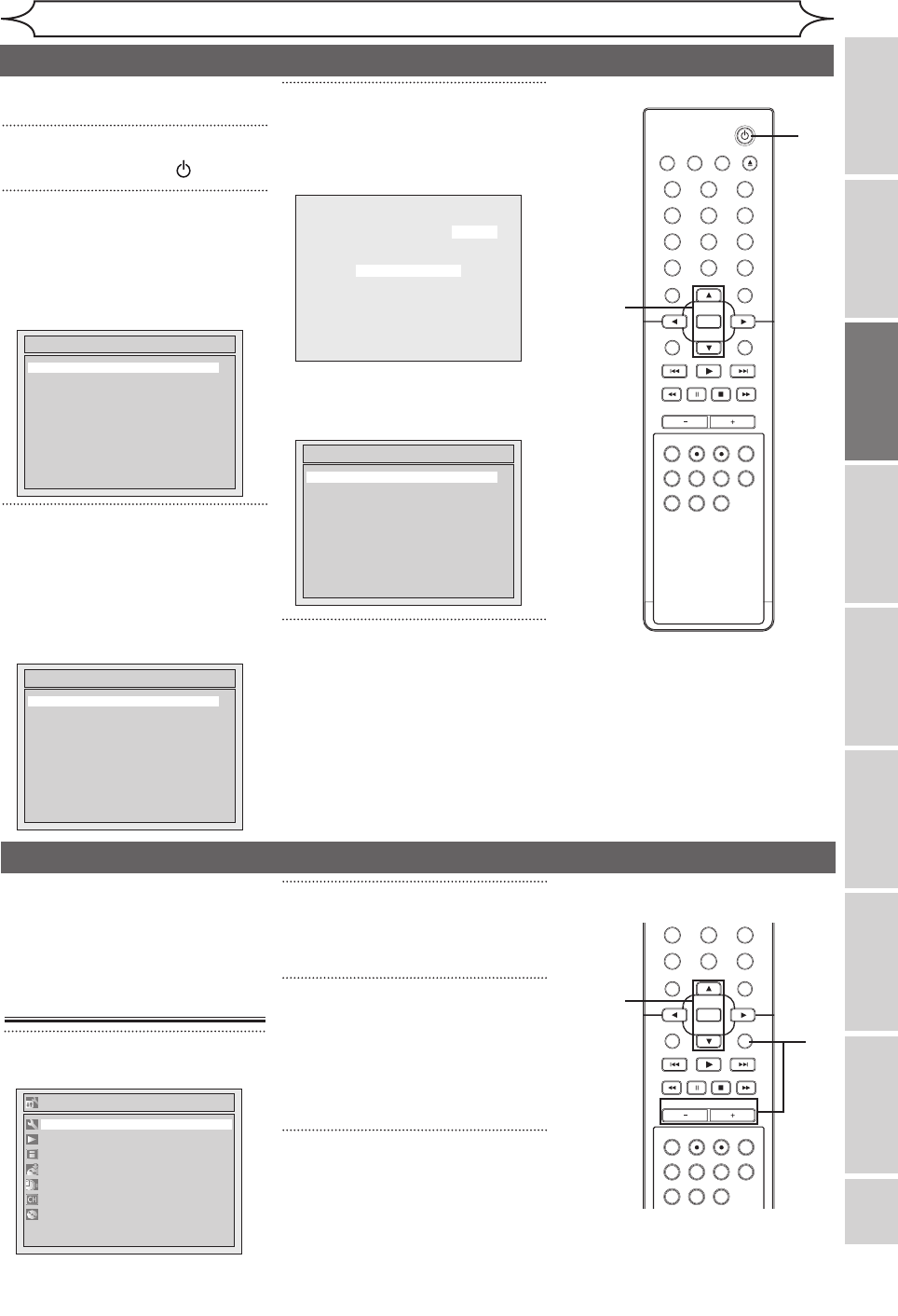
19
Recording Playing discs EditingBefore you start
Connections
Getting started
Changing the
Setup menu VCR functions Others
EN
STANDBY-ON
OPEN/CLOSEVIDEO/TV VCR
.@/:
GHI
PQRS TUV WXYZ
JKL MNO
ABC DEF
DVD
DISPLAY
SETUP
OK
0
21
4
65
3
9
7
8
CHANNEL
TIMER
TIMER SET
SEARCH AUDIO DUBBING
SLOW
CM SKIP
RAPID PLAY
VCR REC DVD REC REC MODE
DISC MENU
RETURN
CLEAR/C-RESET TITLESPACE
STANDBY-ON
OPEN/CLOSEVIDEO/TV VCR
.@/:
GHI
PQRS TUV WXYZ
JKL MNO
ABC DEF
DVD
DISPLAY
SETUP
OK
0
21
4
65
3
9
7
8
CHANNEL
TIMER
TIMER SET
SEARCH AUDIO DUBBING
SLOW
CM SKIP
RAPID PLAY
VCR REC DVD REC REC MODE
DISC MENU
RETURN
CLEAR/C-RESET TITLESPACE
Getting started
3
4
1
Initial setting
2
3
1
4
Turn on this unit for the first time,
you need to follow these steps.
1
Press [STANDBY-ON ].
2
Turn the TV on. Select the input
to which the unit is connected.
Refer to the table on page 15.
“Initial Setup” will automatically
appear.
3
Using [K / L], select your
desired language On Screen
menu. Then press [OK] to set
language.
“Channel Preset” will automatically
appear.
4
Press [OK] to start Channel
Preset.
The unit will start getting channels
available in your area.
After channel setting is finished,
“Clock Setting” will appear.
Then press [OK].
5
Follow to step 3 to “Manual
Clock Setting” on page 23.
• If a Public Broadcasting Station
(PBS) is available in your area,
follow “Auto Clock Setting” on
page 22.
Channel setting
2
Using [K / L], select “Channel”.
Press [OK].
Channel menu will appear.
3
Using [K / L], select “Auto
Channel Preset”. Press [OK].
The unit will start getting channels
available in your area.
Wait for several minutes to finish
channel scanning.
4
Press [SETUP] to exit.
• You can select only the channels
memorized in this unit by using
[CHANNEL L / K] on the front
panel or [CHANNEL
-
/ +].
Auto Presetting Now
CH 1
If you have changed antenna
connection, we recommend you
to program available channels
in your area with the following
procedures.
Getting channels
automatically
1
Press [SETUP].
Initial Setup
Français
Español
English
Initial Setup
Clock Setting
Setup
Playback
Display
Recording
Clock
Channel
Disc Edit
Required Settings
Initial Setup
Channel Preset


















