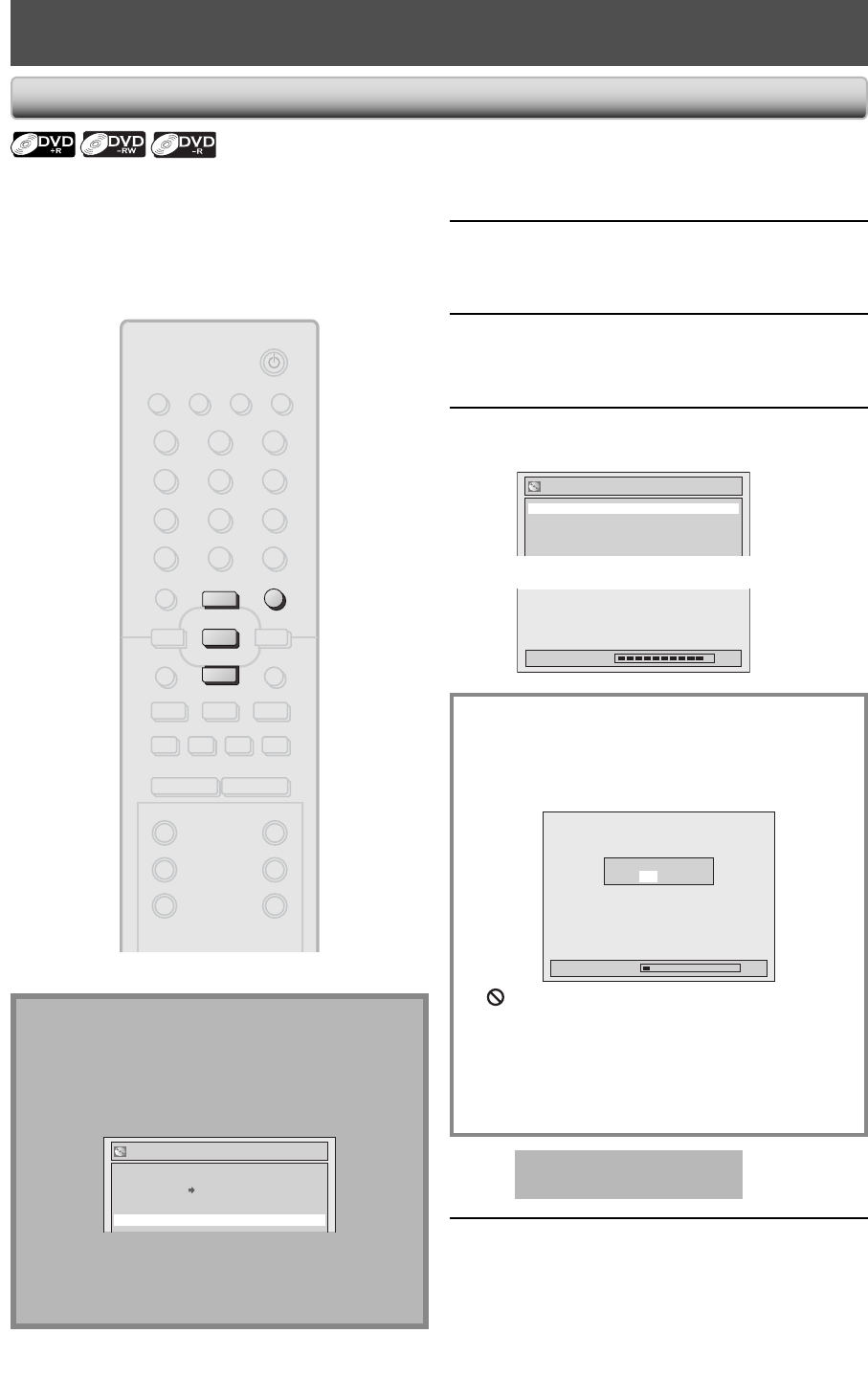
44 EN44 EN
PLAYING THE DISCS IN OTHER DVD PLAYERS
Finalizing a Disc
1
Press [SETUP].
2
Use [K / L] to select “Disc Edit”, then
press [OK].
“Disc Edit” menu will appear.
3
Use [K / L] to select “Finalize”, then
press [OK].
4
Use [K / L] to select “Yes”, then press
[OK].
Finalize
No
Yes
Finalizing will start.
Finalizing 90%
To cancel finalizing...
(DVD-RW only)
• To cancel finalizing at step 4, press [STOP C], select
“Yes” with [{ / B], then press [OK]. Finalizing is
canceled and the unit will be in stop mode.
Finalizing 5%
Do you want to cancel ?
Yes No
• If appears when pressing [STOP C], you cannot
cancel finalizing because the finalizing has been in
certain progress.
• When selecting “No” and press [OK] or [RETURN],
finalizing will be continued.
• You cannot cancel finalizing the DVD+R/DVD-R once
it has started.
This operation may take a
while to be completed.
5
Finalizing is completed.
You will need to finalize discs to play back in other DVD
players.
Finalizing may take several minutes up to an hour.
A shorter recording period on the disc will require a
longer time period for finalization. Do not unplug the
power cord during finalization.
Note
• Once you have finalized a DVD+R/DVD-R, you cannot
edit or record anything on that disc.
• There is no need to finalize DVD+RW.
• When you insert a DVD-RW finalized with this unit,
“Undo Finalize” will appear instead of “Finalize”.
Disc Edit
Edit Disc Name
Erase Disc
Undo Finalize
Disc Protect OFF ON
To release the finalizing for the disc, select “Undo
Finalize” at step 3.
* DO NOT power off during finalization, this will result
in malfunction.
STANDBY-ON
DTV/TV
ABC DEF.@/:
JKL MNOGHI
TUV WXYZ
SPACE CLEAR
SETUPDISC MENU
RETURNTITLE
CHANNEL
TIMERREC MODE
AUDIOREC
RAPID PLAYCM SKIP
PQRS
SOURCE
123
456
78
.
0
OK
+--
o
p
B
B
iji
C
F
gh
s
9
DISPLAY OPEN/CLOSE
I
A
SETUP
p
o
OK


















