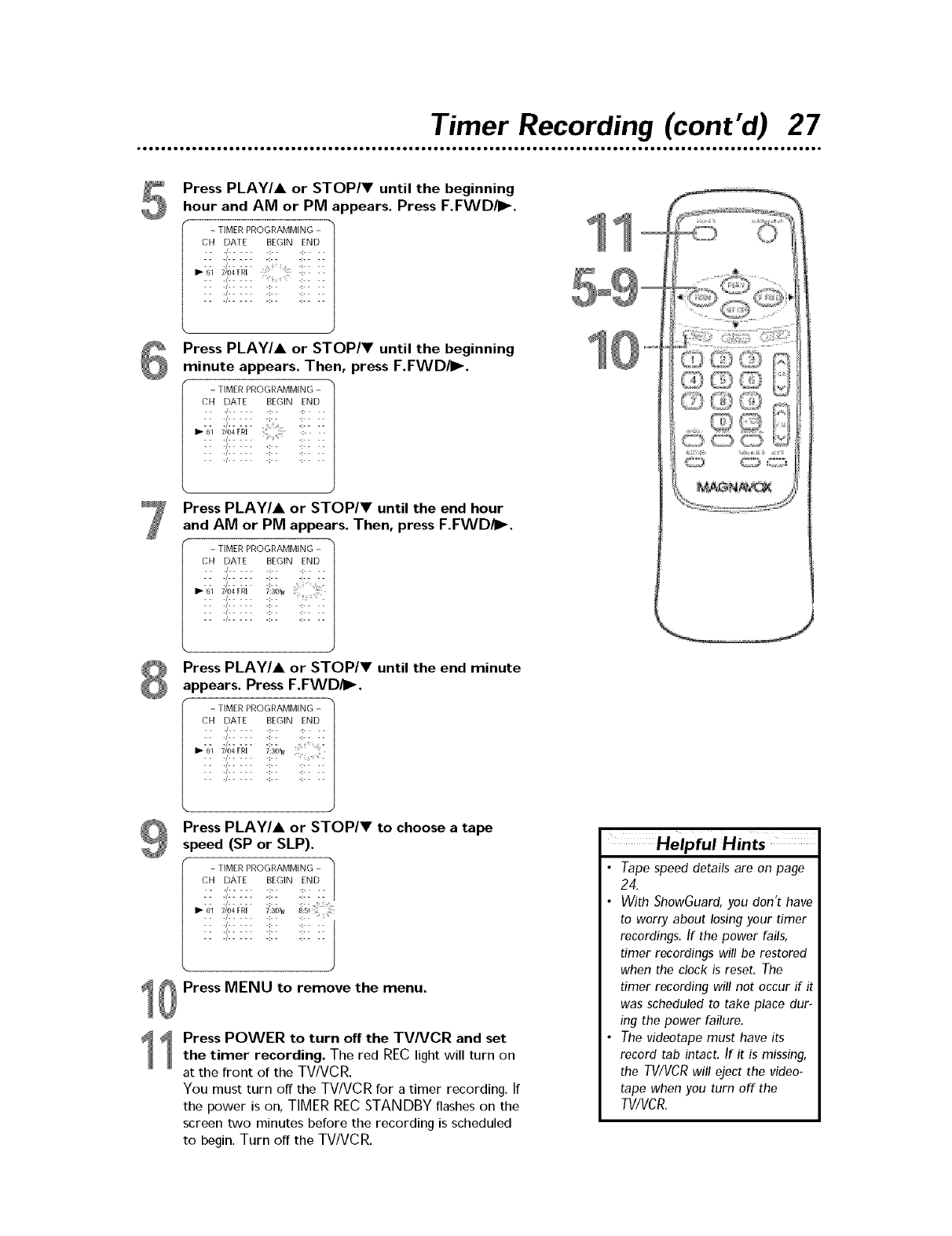
Timer Recordin 9 (cont'd) 27
Press PLAY/A or STOP/V until the beginning
hour and AM or PM appears. Press F.FWD/II_.
- TIMER PROGRAMMIN -i)
Press PLAY/A or STOP/_' until the beginning
minute appears. Then, press F.FWD/I_.
- TIMER PROGRAMMING -
X X] X] ]iX ]iX X
Press P/AY/A or STOP/V until the end hour
and AM or PM appears. Then, press F.FWDJlI_.
- TIMER PROGRAMMING -
J
]] X] ]]] ]!K " _ [
_61 7i014[RI 7:30Ft_ ]
Press PLAY/A or STOP/_' until the end minute
appears. Press F.FWD/_.
- TIMER PROGRAMMING - )
CH DATE BEGIN END
]_]] X]
./ .....
Press PLAY/& or STOP/T to choose a tape
speed (SP or SLP).
- TIMER PROGRAMMING - 1
CH DATE BEGIN END
61 7/04 [RI 7:30Pta
. ./... :. :. .
/ : :
Press MENU to remove the menu.
1 Press POWER to turn off the TVNCR and set
the timer recording. The red REC light will turn on
at the front of the TV/VCR.
You must turn off the TV/VCR for a timer recording. If
the power is on, TIMERRECSTANDBY flashes on the
screen two minutes before the recording is scheduled
to begin. Turn off the TV/VCR.
Helpful Hints
• Tape speed details are on page
24.
• With ShowGuard, you don't have
to worry about losingyour timer
recordings. /f the power fails,
timer recordings will be restored
when the clock is reset. The
timer recording will not occur if it
was scheduled to take place dur-
ing the power failure.
• The videotape must have its
record tab intact. /f it is missing,
the TWVCRwill eject the video-
tape when you turn off the
TV/VCR.


















