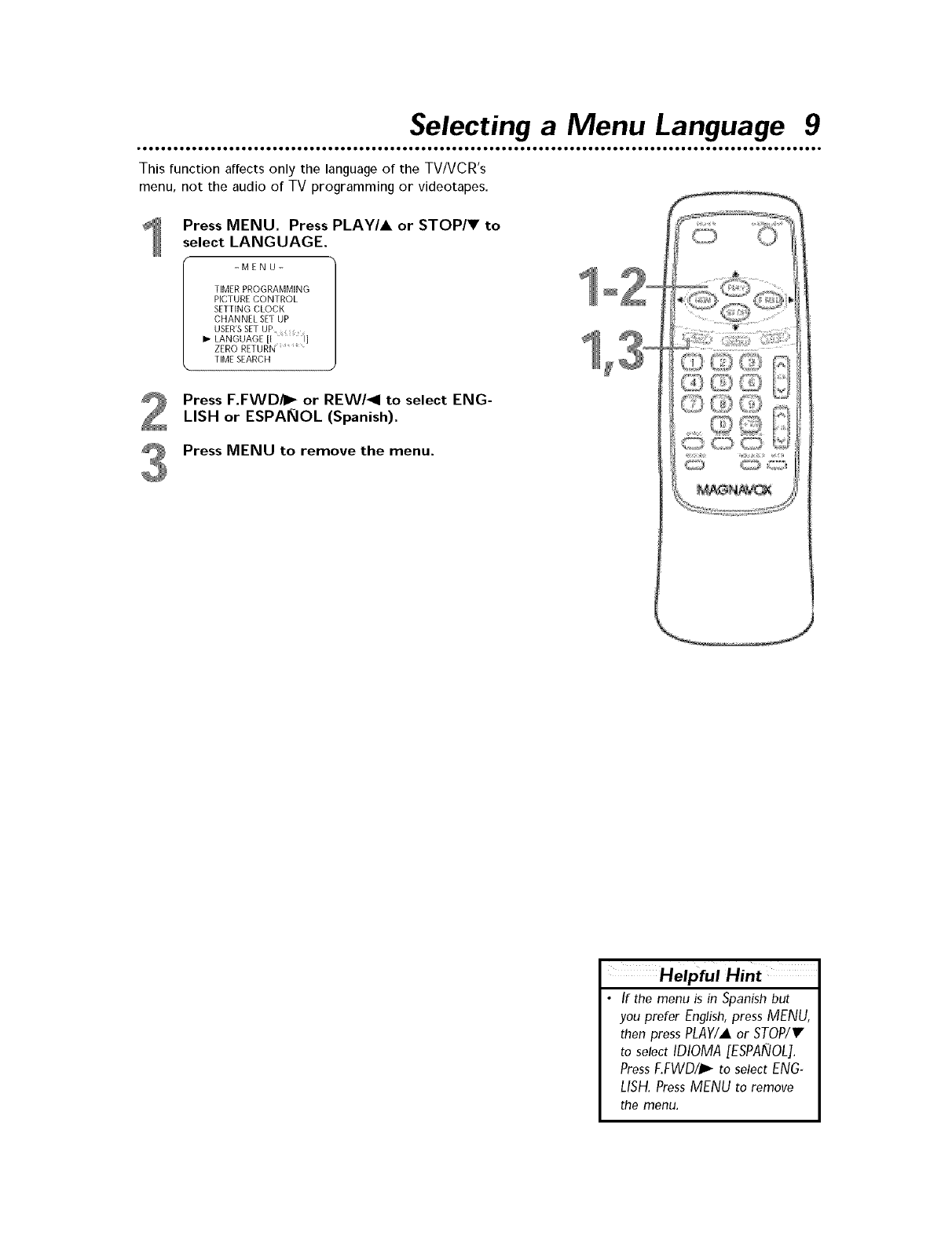
Selecting a Menu Language 9
This function affects only the language of the TVIVCR's
menu, not the audio of TV programming or videotapes.
Press MENU. Press PLAY/A or STOP/V to
select LANGUAGE.
-MENU-
TIMER PROGRAMMING
PICTURE CONTROL
SETTING CLOCK
CHANNEL SET UP
USER'SSET UP
1,- LANGUAGE _ I
ZERO RETURN
TIME SEARCH
Press F.FWD/_ or REW/_I to select ENG-
LISH or ESPAI_IOL (Spanish).
Press MENU to remove the menu.
Helpful Hint
• If the menu is in Spanish but
you prefer English, press MENU,
then pressPLAY/,Aor STOP/V
to select IDIOMA[ESPANOL].
PressF.FWD/J; to selectENG-
LISH.PressMENU to remove
the menu.


















