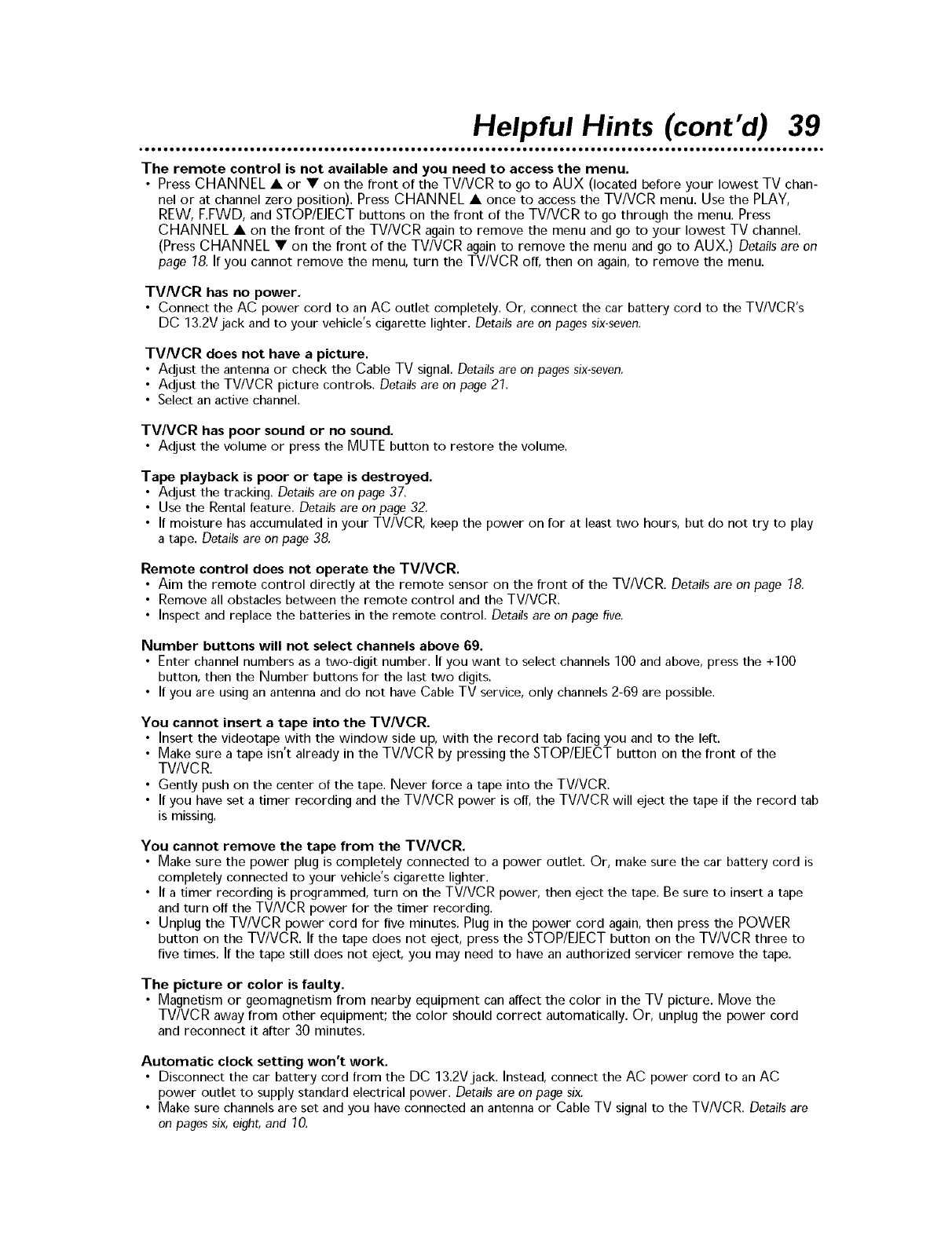
Helpful Hints (cont'd) 39
The remote control is not available and you need to access the menu.
• Press CHANNEL • or • on the front of the TV/VCR to go to AUX (located before your lowest TV chan-
nel or at channel zero position). Press CHANNEL • once to access the TV/VCR menu. Use the PLAY,
REW,F.FWD, and STOP/EJECTbuttons on the front of the TV/VCR to go through the menu. Press
CHANNEL • on the front of the TV/VCR again to remove the menu and go to your lowest TV channel.
(Press CHANNEL • on the front of the TV/VCR again to remove the menu and go to AUX.) Details are on
page 78. If you cannot remove the menu, turn the TV/VCR off, then on again, to remove the menu.
TV/VCR has no power.
• Connect the AC power cord to an AC outlet completely. Or, connect the car battery cord to the TV/VCR's
DC 13.2V jack and to your vehicle's cigarette lighter. Details are on pages six-seven.
TV/VCR does not have a picture.
• Adjust the antenna or check the Cable TV signal. Details are on pages six-seven.
• Adjust the TV/VCR picture controls. Details are on page 21.
• Select an active channel.
TV/VCR has poor sound or no sound.
• Adjust the volume or press the MUTE button to restore the volume.
Tape playback is poor or tape is destroyed.
• Adjust the tracking. Details are on page 37.
• Use the Rental feature. Details are on page 32.
• If moisture has accumulated in your TV/VCR, keep the power on for at least two hours, but do not try to play
a tape. Details are on page .38.
Remote control does not operate the TVNCR.
• Aim the remote control directly at the remote sensor on the front of the TV/VCR. Details are on page 78.
• Remove all obstacles between the remote control and the TV/VCR.
• Inspect and replace the batteries in the remote control. Details are on page five.
Number buttons will not select channels above 69.
• Enter channel numbers as a two-digit number. If you want to select channels 100 and above, press the +100
button, then the Number buttons for the last two digits.
• If you are using an antenna and do not have Cable TV service, only channels 2-69 are possible.
You cannot insert a tape into the TV/VCR.
• Insert the videotape with the window side up, with the record tab facing you and to the left.
• Make sure a tape isn't already in the TV/VCR by pressing the STOP/EJECT button on the front of the
TV/VCR.
• Gently push on the center of the tape. Never force a tape into the TV/VCR.
• If you have set a timer recording and the TV/VCR power is off, the TV/VCR will eject the tape if the record tab
is missing.
You cannot remove the tape from the TV/VCR.
• Make sure the power plug is completely connected to a power outlet. Or, make sure the car battery cord is
completely connected to your vehicle's cigarette lighter.
• If a timer recording is programmed, turn on the TV/VCR power, then eject the tape. Be sure to insert a tape
and turn off the TV/VCR power for the timer recording.
• Unplug the TV/VCR power cord for five minutes. Plug in the power cord again, then press the POWER
button on the TV/VCR. If the tape does not eject, press the STOP/EJECT button on the TV/VCR three to
five times. If the tape still does not ejecL you may need to have an authorized servicer remove the tape.
The picture or color is faulty.
• Magnetism or geomagnetism from nearby equipment can affect the color in the TV picture. Move the
TV/VCR away from other equipment; the color should correct automatically. Or, unplug the power cord
and reconnect it after 30 minutes.
Automatic clock setting won't work.
• Disconnect the car battery cord from the DC 13.2V jack. Instead, connect the AC power cord to an AC
power outlet to supply standard electrical power. Details are on page six.
• Make sure channels are set and you have connected an antenna or Cable TV signal to the TV/VCR. Details are
on pages six, eight, and 10,


















