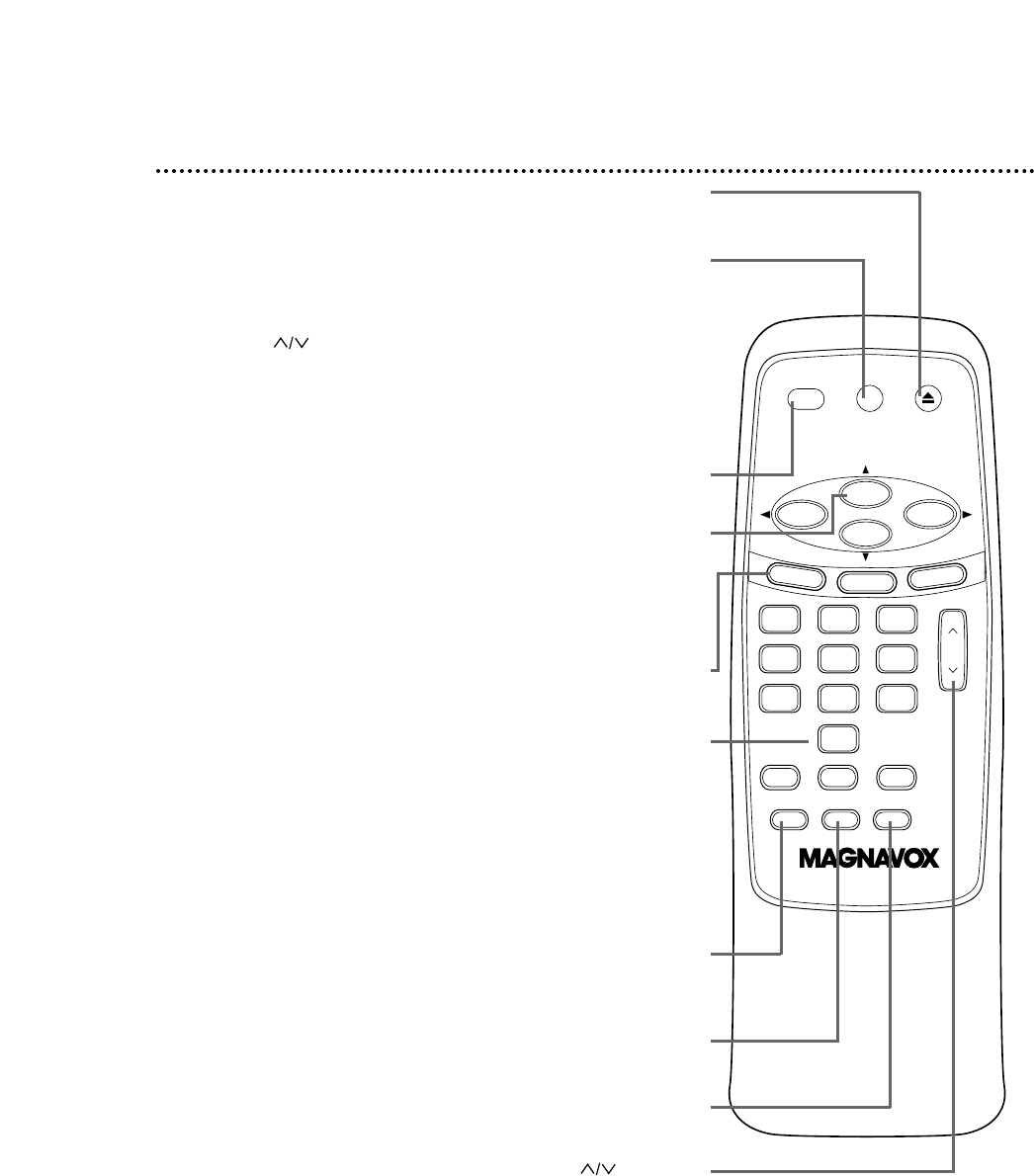
EJECT Button
Press to eject the tape.
VCR/TV Button
Select the signal your TV receives from the VCR.
● VCR Position
Watch a tape, watch a program while recording it, or watch TV
using CH or the Number buttons to change channels at
the VCR.The VCR/TV light appears when in VCR position.
● TV Position
Watch TV (changing channels at the TV) or watch one program
while recording another. See page 31.
POWER Button
Press to turn the VCR on or off.
PLAY Button
Press to play a tape.Also, press to release Slow, Search, or Still
mode and return to normal play. See page 34. Use to select an
item in the menu or enter information in the menu.
MENU Button
Press repeatedly to access menus or to remove menus.
Number Buttons
Press to select channels at the VCR .
Enter channel numbers as a two-digit number for the quickest
results. For example, to select channel 6, press 0,6. If you only
press the Number 6 button, channel 6 will appear after a brief
delay. (There also may be a brief delay when you select channels
10, 11, and 12.) To select channels 100 and above, enter channel
numbers as a three-digit number. For example, to select channel
117, press 1, 1, 7.
REC Button
Press to start a recording or a
timed One-Touch Recording.
See pages 24-25.
MEMORY Button
Press to memorize a tape position. See page 35.
SLOW Button
Press for slow motion play. See page 34.
CH Button
Press to scan through the VCR’s available channels.
See pages 12-13.
Press to adjust tracking. See page 38.
18 Remote Control
CH
321
654
987
0
POWER
STATUS
MEMORY SLOWREC
SPEED
SEARCH MODE STILL/PAUSE
VCR/TV EJECT
MENU
CLEAR
REW
PLAY
STOP
F.FWD


















