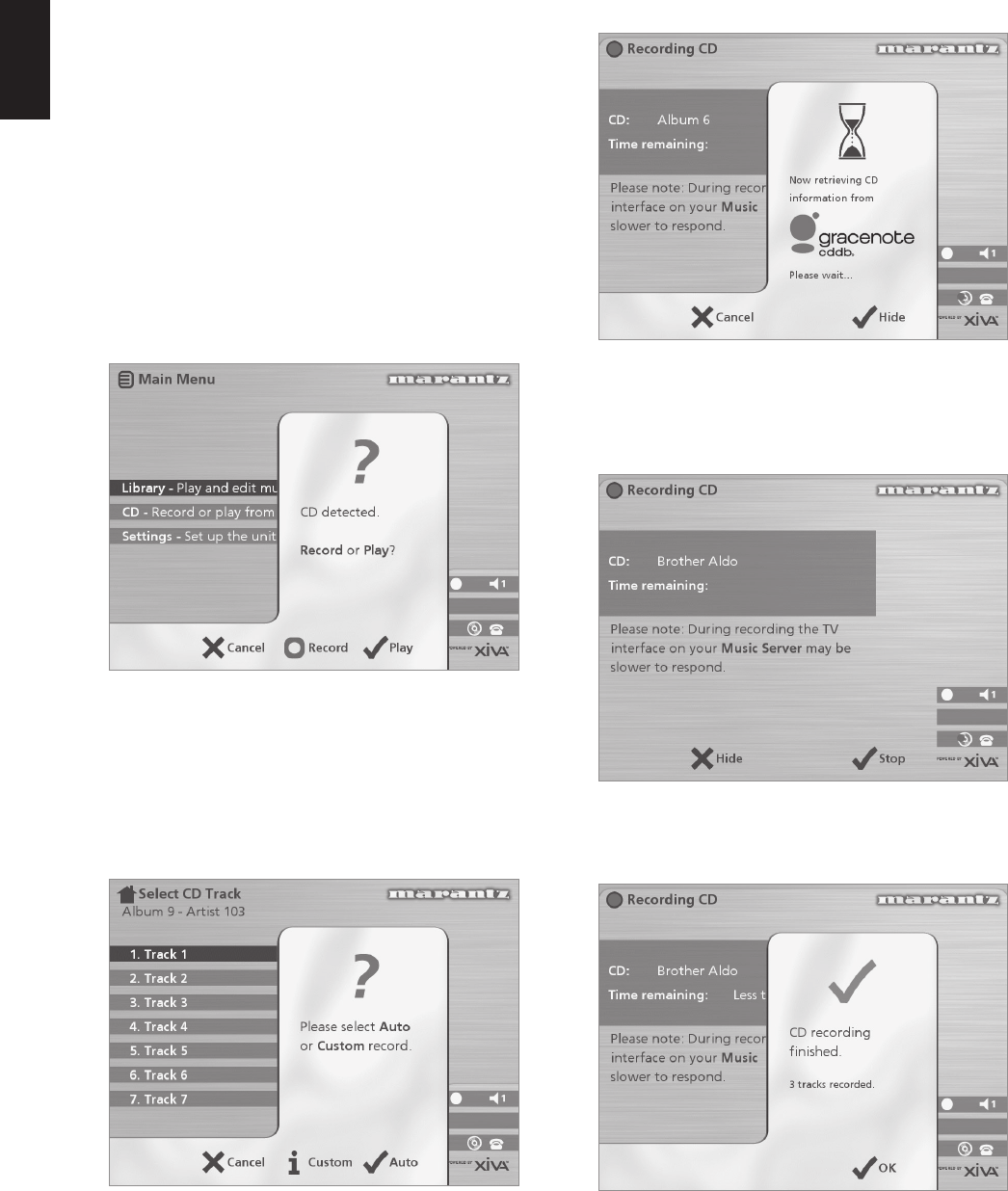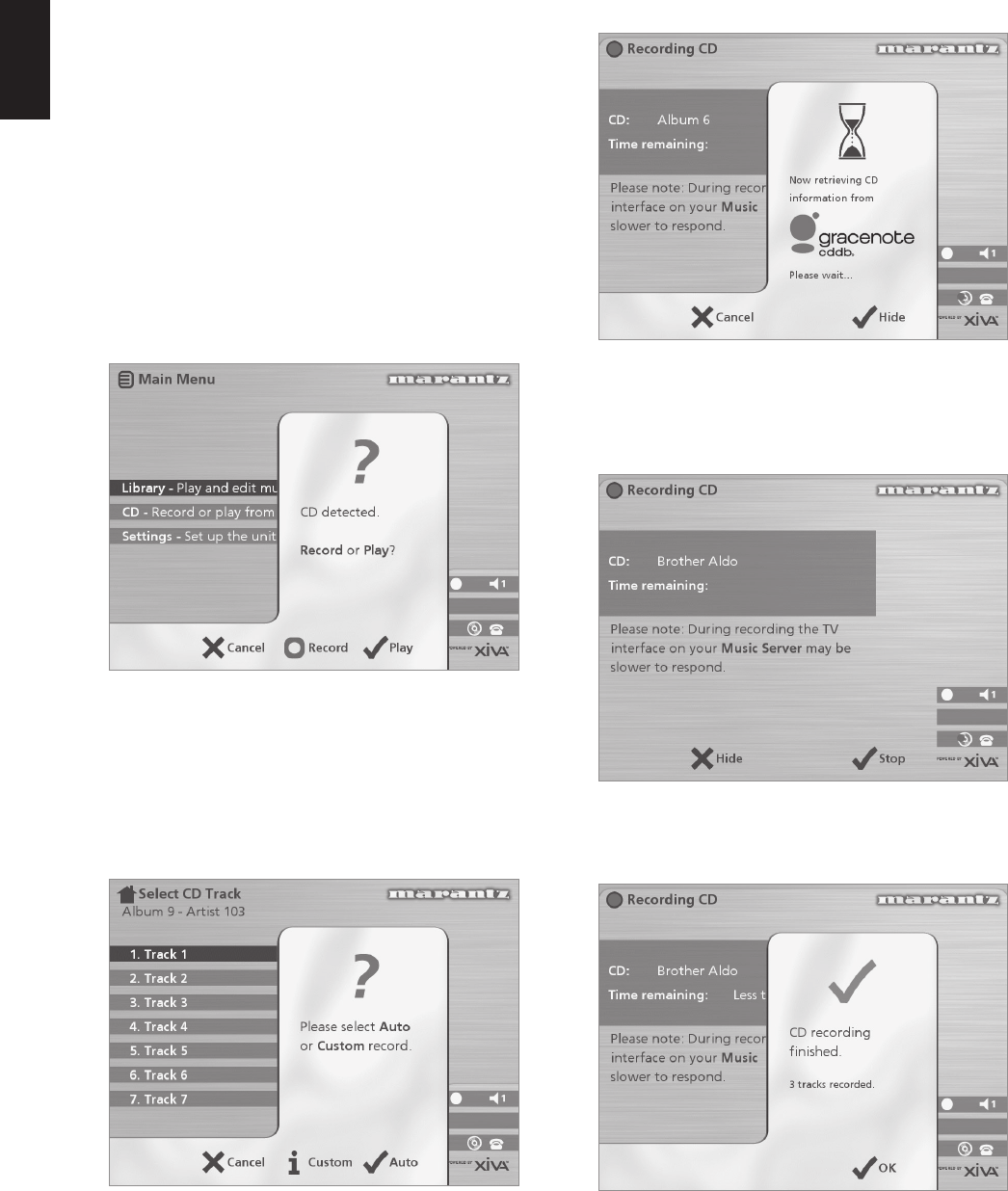
16
ENGLISH
RECORDING MUSIC
Your Music Server allows you to record music from CDs
and add it to the music library stored on the Hard Disk. It
also has a built-in modem which allows it to connect to the
Internet via a standard telephone line. If you provide this
connection your Music Server automatically checks the
Internet CD database when you record a CD, and
downloads the album title, track titles, artist name, and
genre for the CD. If you do not provide an Internet
connection you can label the CDs you record manually.
RECORDING FROM A CD
• Press the OPEN/CLOSE key on the front panel to
open the CD tray.
• Place a CD in the tray.
• Push the OPEN/CLOSE key on the front panel.
The following prompt is automatically displayed:
• Press the KRecord action key to record the album
onto the Hard Disk.
Note: If you already have a CD in the tray, select the CD
option from the Main Menu to display the contents of the
disc; press the KRec. CD to begin recording.
The following display then allows you to choose whether to
do an auto (one-touch) recording of the entire CD, or a
custom recording which allows you to select the tracks you
want to record and the recording quality:
To make an auto (one-touch) recording
• Press the 5Auto key.
An Auto recording will automatically look up the track and
artist information on an internet CD database, and then
record all the tracks on the album.
The quality of the recording is specified in the Settings
menu (under Recording Quality). For more information on
the settings menu see the chapter called Advanced
Settings p.25.
Once recording has begun your Music Server will connect
to the Internet to retrieve the CD information:
Once the search has been completed you will receive a
confirmation to tell you if the CD has been found.
• Press the 5OK key to continue.
The following display shows the approximate progress of
the recording:
You can cancel the recording at any time by pressing the
5Stop key.
Once recording is complete the following screen confirms
how many tracks have been successfully recorded.