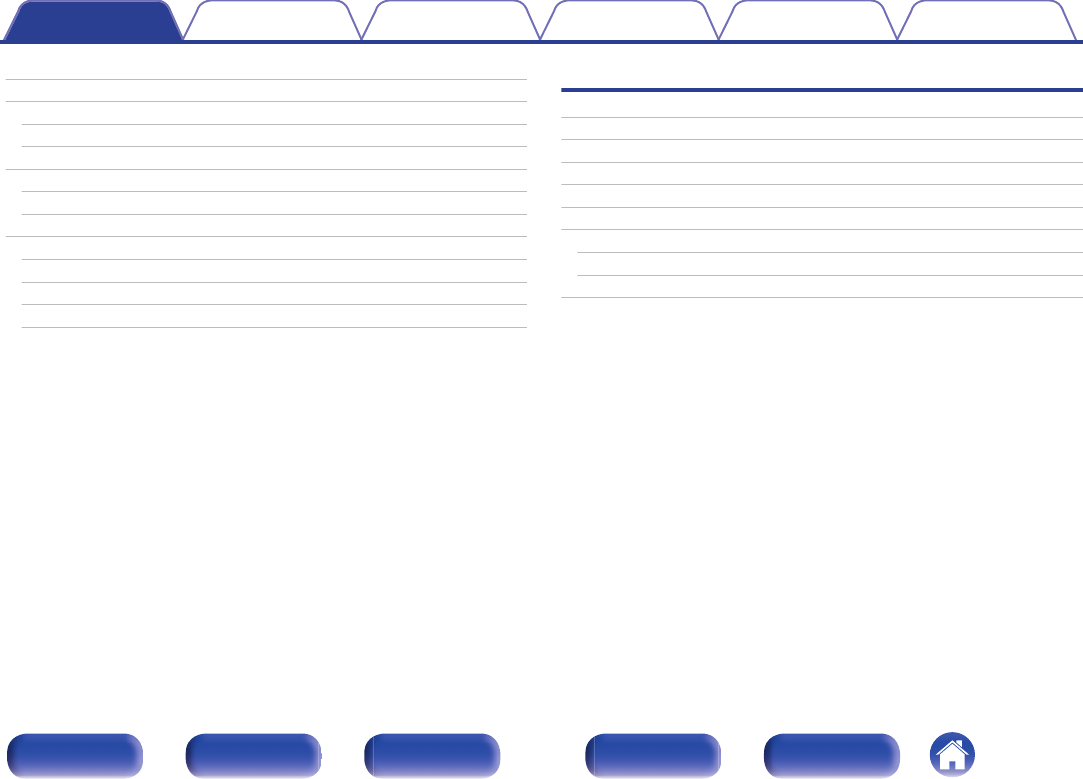
Accessories
4
About the remote control
5
Inserting the batteries
5
Operating range of the remote control unit
5
Main features
6
High quality sound
6
High performance
6
Part names and functions
8
Front panel
8
Display
10
Rear panel
11
Remote control unit
12
Connections
Connecting an amplifier
16
Connecting to a device with digital audio output connectors
17
Connecting a PC or Mac
18
Connecting a smartphone or portable player
19
Connecting an iPod or USB memory device to the USB port
20
REMOTE CONTROL jack
22
Connection
22
Setting
22
Connecting the power cord
23
Contents Connections Playback Settings Tips Appendix
Contents
2
Front panel Display Rear panel Remote Index


















