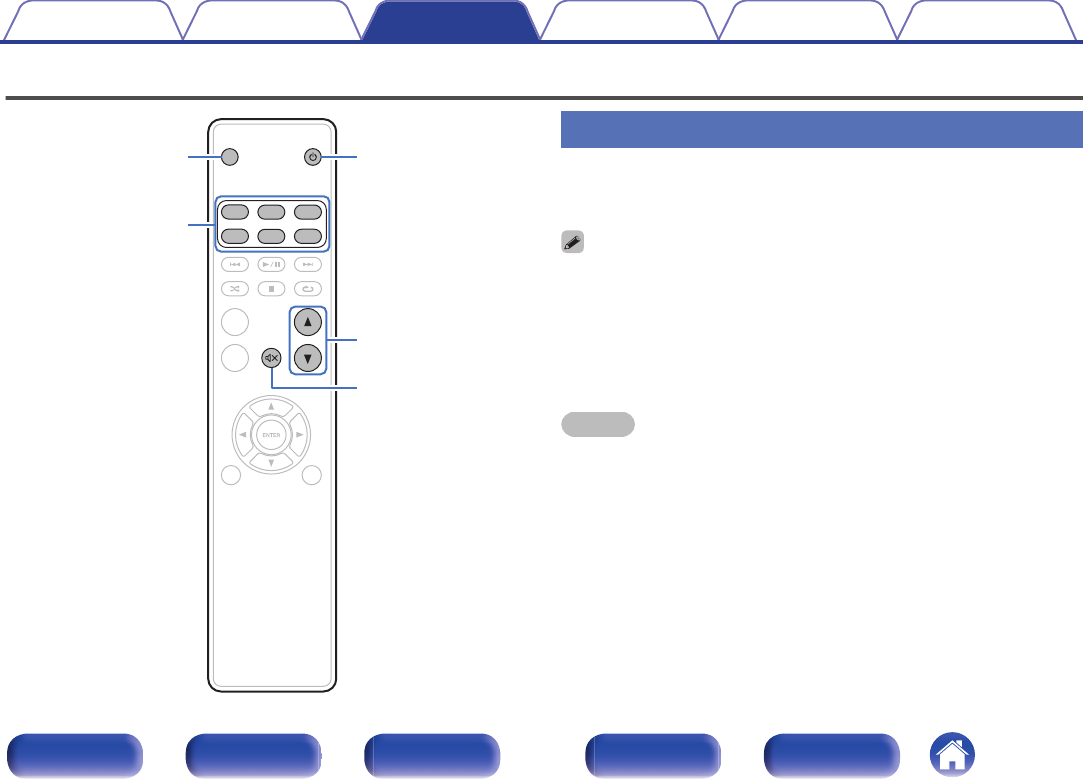
Basic operation
.
SETUP
RANDOM REPEAT
BACK
INFO
MODE
OPT 1
AUX
COAX
iPod/USB
USB-DAC
OPT 2
POWERDIMMER
VOLUME
MUTE
POWER
X
VOLUME
MUTE
DIMMER
Input
source
select
buttons
Turning the power on
1
Press POWER X to turn on power to the unit.
The power indicator turns off.
You can also switch the power to standby by pressing X on the main unit.
o
Switching the power to standby
1
Press POWER X.
The unit switches to standby mode.
NOTE
Power continues to be supplied to some of the circuitry even when the power is in the
standby mode. When leaving home for long periods of time or when going on
vacation, unplug the power cord from the power outlet.
Contents Connections Playback Settings Tips Appendix
25
Front panel Display Rear panel Remote Index


















