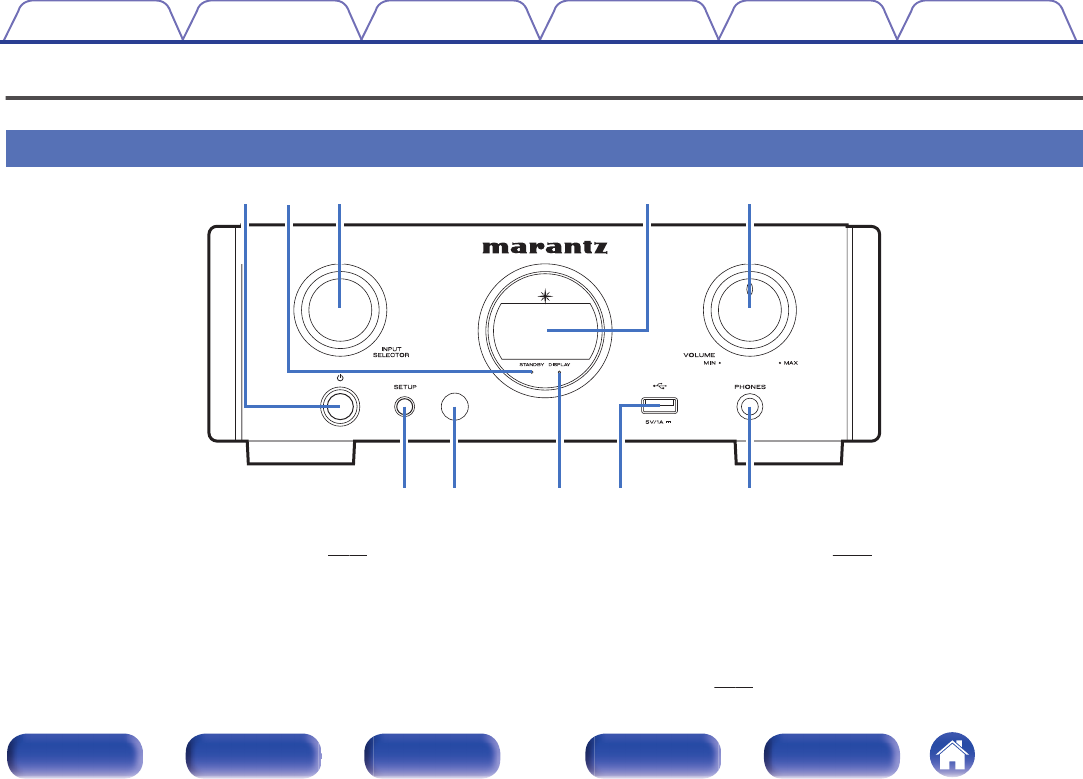
Part names and functions
For buttons not explained here, see the page indicated in parentheses ( ).
Front panel
.
Q0iuyo
ewqtr
A
Power operation button (X)
This turns the power on/off (standby). (v p. 25)
B
Power indicator (STANDBY)
The standby indicator changes as shown below according to the status
of the unit.
0
Power on : Off
0
Normal standby : Red
0
iPod charge standby : Orange
C
Input source select knob (INPUT SELECTOR)
These select the input source. (v
p. 26)
D
Display
Information such as the playback status and input source is displayed
here.
E
VOLUME knob
Adjusts the volume of the headphones and audio output connectors
(VARIABLE). (v
p. 26)
Contents Connections Playback Settings Tips Appendix
8
Front panel Display Rear panel Remote Index


















