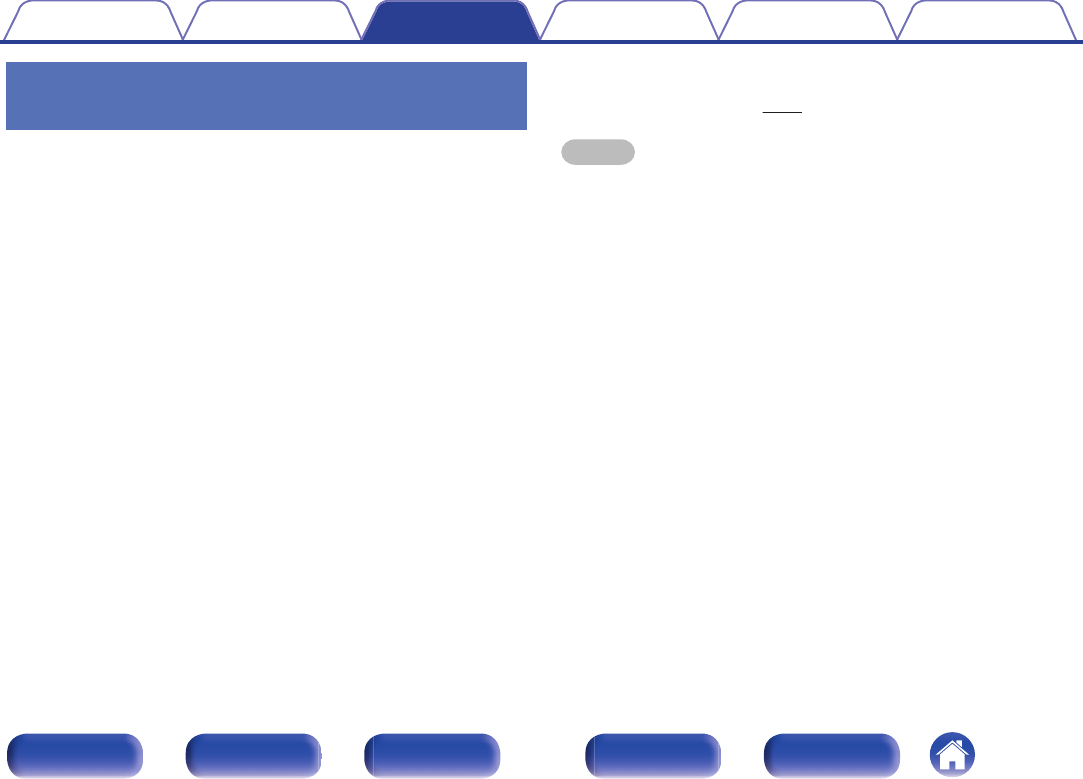
Connect and playback from a digital
device (COAX/OPT1/OPT2)
1
Press COAX, OPT1 or OPT2 to switch the input source
to “COAX”, “OPT1” or “OPT2”.
The digital audio signal that is being input is shown as follows in the
display.
“COAX
or
“OPT1
or
“OPT2
xxxxk” xxxxk” xxxxk”
(xxxx is the sampling frequency.)
0
If the sampling frequency cannot be detected, “Unlocked” will be
displayed.
0
“Unsupported” is displayed when audio signals that are not
supported by this unit are input.
o
Files that can be played back
See “D/A converter” (v p. 62).
NOTE
0
Do not input non-PCM signals, such as Dolby Digital, and DTS. This causes noise
and could damage the speakers.
0
If the sampling frequency switches, such as from A mode to B mode in a CS
broadcast, muting may operate for 1 – 2 seconds, cutting the sound.
Contents
Connections Playback Settings Tips Appendix
37
Front panel Display Rear panel Remote Index


















