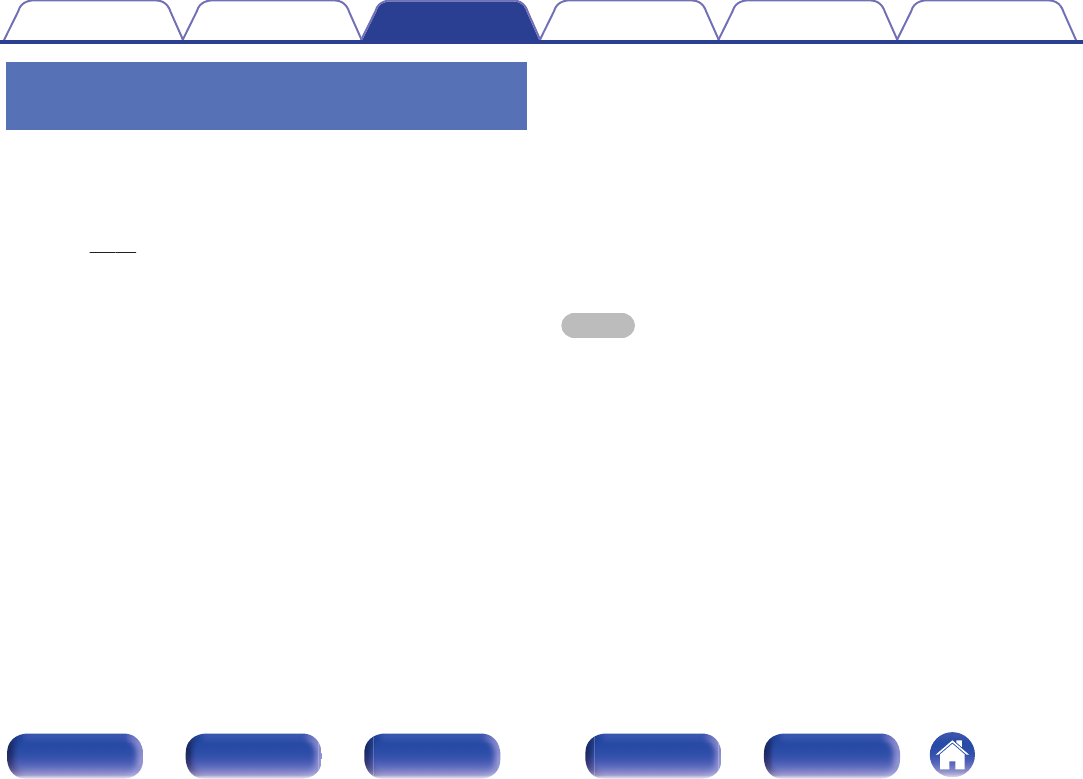
Playing files stored on USB memory
devices
1
Press iPod/USB to switch the input source to “iPod/
USB”.
2
Connect the USB memory device to the USB port.
(v p. 20)
3
Press “MODE” to select “Folder” or “All”.
n
About the display
0
When “Folder” is selected
All the files in the selected folder are played.
0
When “All” is selected
After the selected folder and files are played, all the files in all
the folders are played.
4
Use ui to select the file or folder, then press ENTER.
5
Use ui to select the file, then press ENTER.
Playback starts.
o
Resume function
This unit stores the point at which playback of a file was stopped.
0
Resume playback works even if the USB memory device is
disconnected and then reconnected. However, if a different USB
memory device is connected, the resume information for the
previous USB memory device is deleted.
0
The resume information may be deleted when the USB memory
device is removed and files are added or deleted.
0
Press 2 while playback is stopped to delete the resume information.
“Resume Off” is displayed.
NOTE
0
Do not remove the USB memory device from the unit when the USB memory
communication indicator is flashing. Doing so may damage the USB memory
device, or may corrupt the files recorded on the USB memory device.
0
Note that Marantz will accept no responsibility whatsoever for any problems
arising with the data on a USB memory device when using this unit in conjunction
with the USB memory device.
Contents Connections Playback Settings Tips Appendix
43
Front panel Display Rear panel Remote Index


















