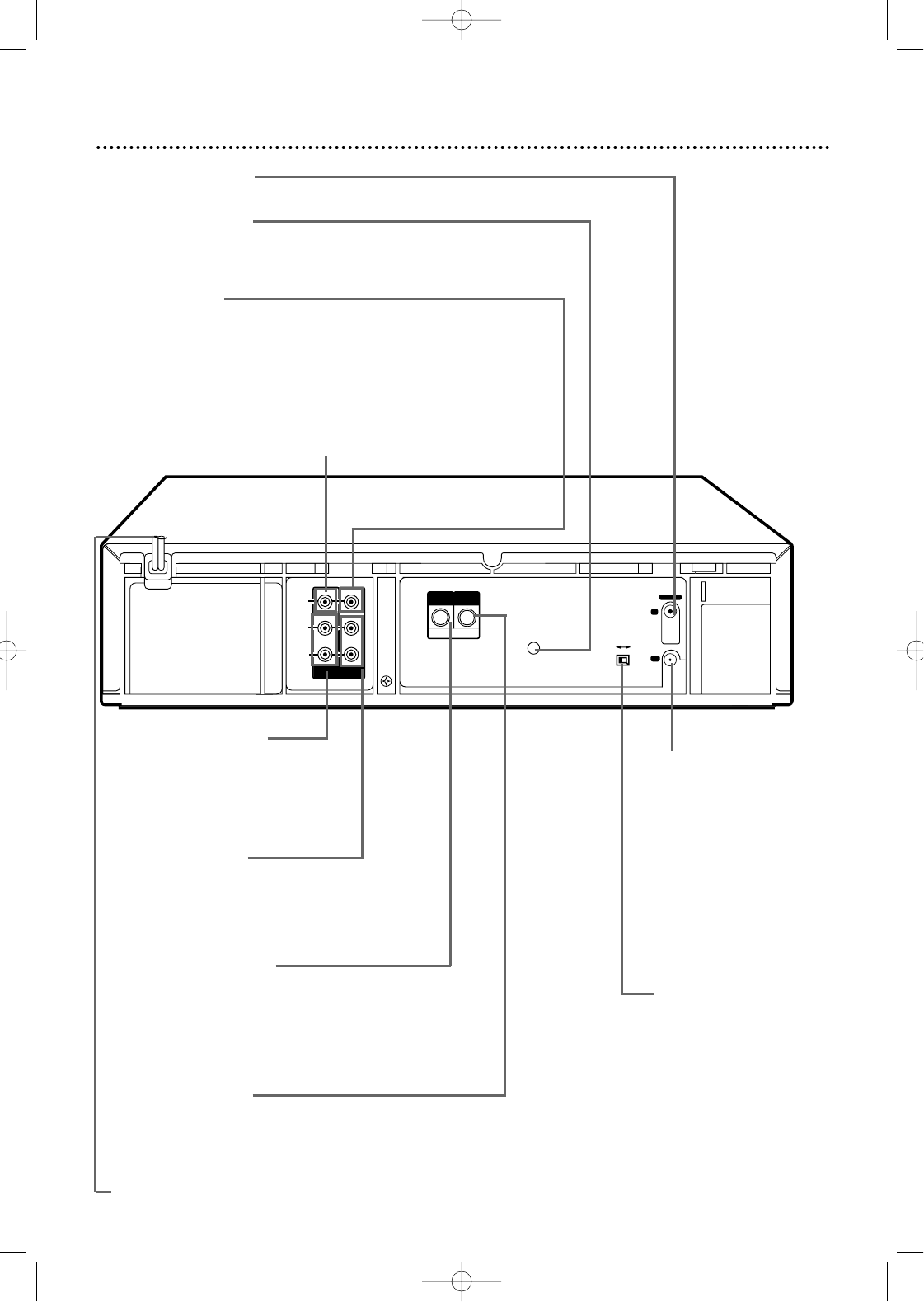
CABLE BOX Jack
Connect the Controller here.You may use the Controller with
either a Cable Box or DBS receiver. Details are on pages 50-54.
VIDEO IN Jack
Connect a video cable coming from the VIDEO OUT jack of a
camcorder, a Cable Box/DBS, or another VCR here. Details are on
pages 35 and 48.
VIDEO OUT Jack
Connect a video cable going to the VIDEO IN jack of a camcorder
or another VCR here. Details are on pages 48 and 56.
Rear Panel 23
ANTENNA IN Jack
Connect your antenna or cable here. Details are on pages 6-9.
AUDIO OUT Jacks
Connect audio cables going to the
AUDIO IN jacks of a camcorder,
another VCR, or an audio system
here. Details are on pages 48 and 56.
AUDIO IN Jacks
Connect audio cables coming from the
AUDIO OUT jacks of a camcorder, another
VCR, a Cable Box/DBS, or an audio source here.
Details are on pages 35 and 48.
S-VIDEO OUT Jack
Connect an S-Video cable going to the S-VIDEO
In jack of a TV here.You may use S-Video conn-
ections instead of the standard RCA-style video
(yellow) connections. S-Video connections provide
a better picture.
S-VIDEO IN Jack
Connect an S-Video cable coming from the S-VIDEO OUT jack
of a camcorder or another VCR here.
AC Power Cord
Connect to a wall outlet (120 V) to supply power to the VCR.
TV OUT Jack
Use the supplied RF
coaxial cable to con-
nect this jack to the
ANTENNA IN Jack
on your TV or to the
IN Jack on your Cable
Box/DBS (if applica-
ble). Details are on
pages 6-9.
LP 20917-003
INOUT
S VIDEO
VHF/UHF
IN
ANTENNA
OUT
TV
CABLE BOX
VIDEO
L
R
AUDIO
(MONO)
OUT
IN
CH3 CH4
CH3/CH4 Switch
Set to channel 3 or 4
to use your TV with
your VCR. Set your
TV to the same chan-
nel. Details are on
pages 6-9.
MV5100 04-26 7/21/00 10:58 AM Page 23


















