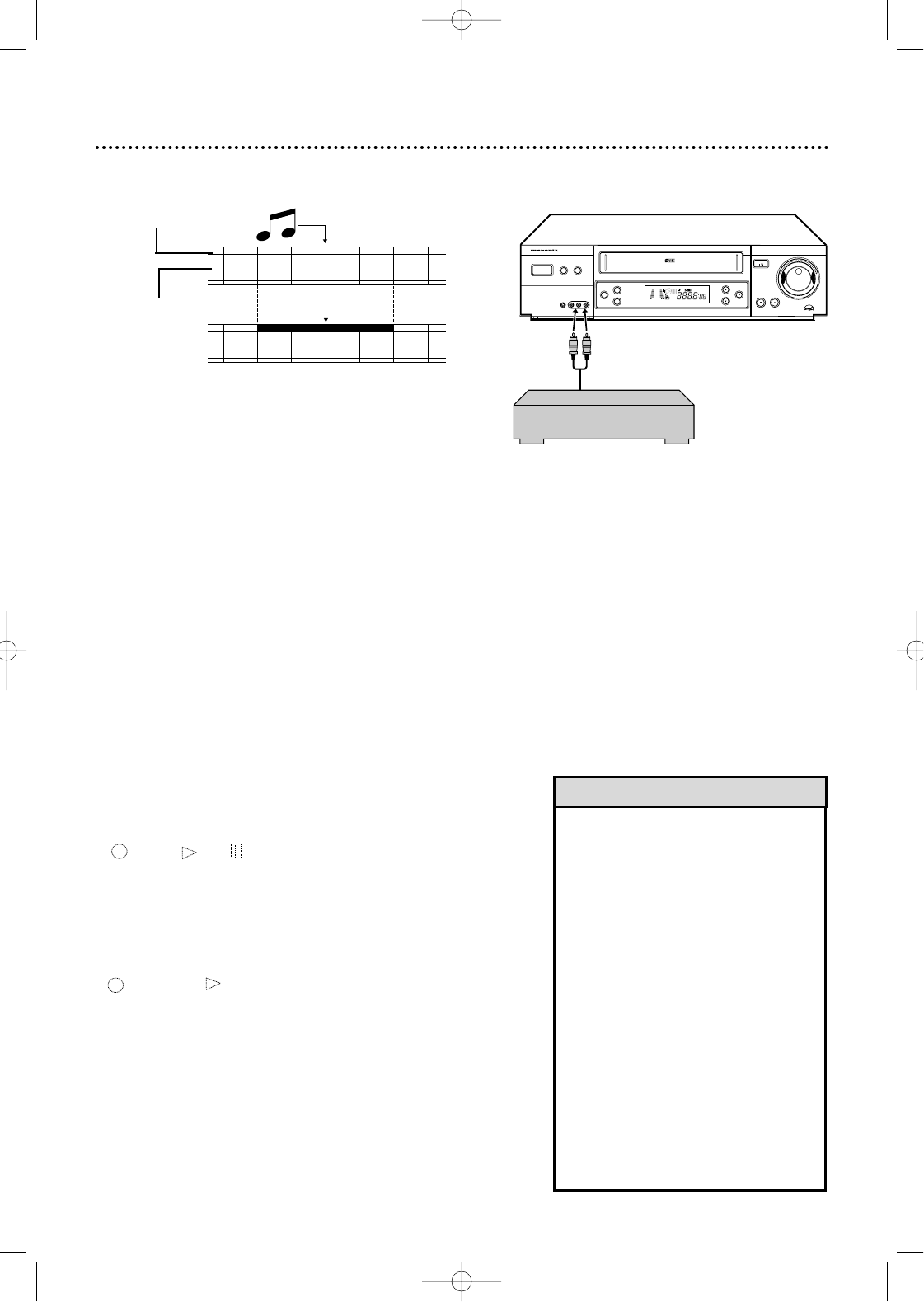
Audio Dubbing 49
• When monitoring the sound during
Audio Dubbing, the normal soundtrack
is automatically selected. If you wish to
hear the Hi-Fi sound, Set “AUDIO
OUT” to “HIFI” in the VCR SET UP
menu. Details are on page 57.
• Audio dubbing stops automatically
when the counter reaches “0:00:00”,
and the VCR enters the Play mode.
Check the counter reading before dub-
bing.
• Audio dubbing cannot be performed on
a cassette that has had its record tab
removed.
• When playing back an audio-dubbed
tape, Set “AUDIO OUT” to “HIFI” (for
original sound) or “MONO” (for
AUDIO- dubbed sound) in the VCR SET
UP menu. Details are on page 57.
Helpful Hints
Audio dubbing replaces the normal audio sound of a previously recorded tape with a new soundtrack. Use
your VCR as the recorder.
SUPER VHS ET
REC/OTR
MENU
OK/STATUS
S-VHS ET
AUDIO
POWER
VCR/TV
CHANNEL
PLAYPAUSE/STILL
STOP/EJECT
DUBBING
VCR
SP SLP
NORM
-15dB
6
0
4
+8
L
HI-FI STEREO VIDEO CASSETTE RECORDER MV5100
VIDEO L AUDIO R
S-VIDEO
Normal audio track
Pre-recorded tape
Video/Hi-Fi
audio track
Audio-dubbed tape
Audio component
(CD player etc.)
Audio cable
1
Connect an audio component to your VCR’s AUDIO IN L+R
connectors.When connecting monaural equipment, use only
the VCR’s AUDIO IN L connector.
2
Press the VCR button, then press the Number but-
ton 0. Press the CH (annel) 8/9 button so that A/V IN
FRONT or A/V IN REAR appears on the screen.
3
Press the PLAY button to start playback of the tape
in your VCR, and press STILL/SLOW button (or
PAUSE/STILL button on the front panel) when you
find the point where you want to start dubbing.
4
Press AUDIO DUBBING on the front panel.
• Your VCR enters the Audio Dubbing Pause mode.
blinks, and light up on the front display window.
5
Engage the audio component’s playback mode, then
press the STILL /SLOW button (or PAUSE/STILL
button on the front panel) to start Audio Dubbing.
• blinks and is displayed on the front display window.
• To stop dubbing temporarily, press the STILL/SLOW but-
ton or PAUSE/STILL button.To resume dubbing, press the
STILL/SLOW button or PAUSE/STILL button again.
6
Press the STOP button to stop the tape in your VCR,
and engage the audio component’s Stop mode.
MV5100 27-84 7/21/00 10:59 AM Page 49


















