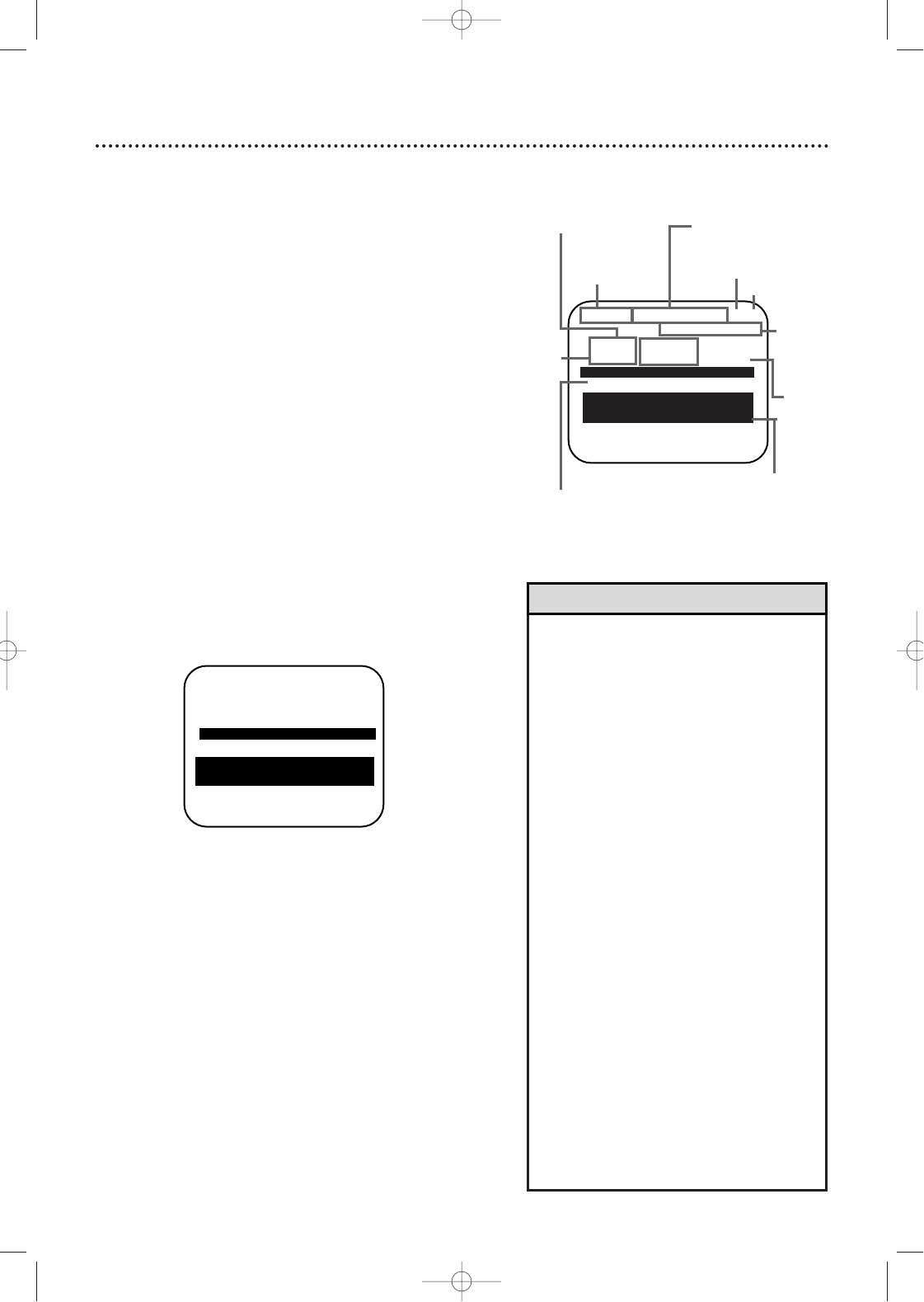
Introduction
The Tape Manager Feature is a very helpful and powerful assis-
tant.The Tape Manager will tell you;
- on which tape you find your recorded programs.
- on which tape you find enough blank space for new recordings.
Every recording will be memorised (date, start and stop time,
length and channel) and tapes will be given unique numbers to
identify them.
Find a Title
This function is useful when you wish to quickly find out what
programs you have recorded on a tape using this VCR. It allows
you to select a program to watch, and then automatically search-
es for the start of the program.
1
Insert a tape recorded with this VCR.
The tape will run for a few seconds to search for the tape num-
ber.Then tape number is displayed on the screen for about 5 sec-
onds.
2
Press the VCR button, then press the TAPE MANAGER
button . The directory screen will appear.
• If no cassette is inserted in the VCR, “FIND TITLE” screen
appears. See page 68.
3
Press the PLAY 8 or STOP 9 button to select
the program you want to watch.
4
Press the OK/STATUS button. Playback begins automatically
after the selected program is located. Press the STOP 5 button
if you wish to stop the tape at the beginning of the program.
64 Tape Manager
• It may take a few seconds to display
the directory screen while the VCR searches
for the program information at step 2.
• Tape Manager is possible with the cassettes
recorded with this VCR only.
• To record the date and time as the program
title in this VCR’s memory, make sure the
VCR’s clock is set correctly before recording.
• To record the program information in this
VCR”s memory, you must record each pro-
gram for over the minimum continuous
recording time; 5 min, for the SP mode or 15
min. for the SLP mode.
• After recording a tape with this VCR, write
the tape number on a label and affix the
label to the tape in order to allow you to find
the tape by its number.The tape number will
be assigned and appear on the screen once
you eject the recorded tape.
• If the Tape Manager does not show the con-
tent of the inserted tape, wind the tape to
recent recording and press the TAPE MAN-
AGER button again.
• The program information is stored in this
VCR’s memory. If the memory in this VCR
should ever be damaged and the program
information lost, it is impossible to restore
that information.
Helpful Hints
Current
Inserted
Tape number
Total Page number
The largest
blank space
on the
tape
Recorded
channel
number
Start date of record
“*” mark is displayed at
the current tape position
Detail data of the program
pointed by the cursor;
recording start and stop
time/Total recording time/
tape speed/Program
Title/Category
Tape Title
Start time
of record
How to read the Tape Manager
Directory Screen
Current dis-
played page
number
]0013 FOOTBALL 1/ 3
BLANK 1:25 (SLP)
10:00PM 02/26/00 CH30
08:00PM 02/27/00 CH10
→09:00PM 02/13/00 CH25
*10:15PM 02/28/00 CH56
09:00P[10:30P 1:30 (SLP)
WORLD CUP /SPORTS
SELECT: ,9 CONFIRM:OK
END: TAPE MANAGER
]0013 FOOTBALL 1/ 3
BLANK 1:25 (SLP)
10:00PM 02/26/00 CH30
08:00PM 02/27/00 CH10
→09:00PM 02/28/00 CH25
*10:15PM 02/28/00 CH56
09:00P[10:30P 1:30 (SLP)
WORLD CUP /SPORTS
SELECT: ,9 CONFIRM:OK
END: TAPE MANAGER
MV5100 27-84 7/21/00 11:19 AM Page 64


















