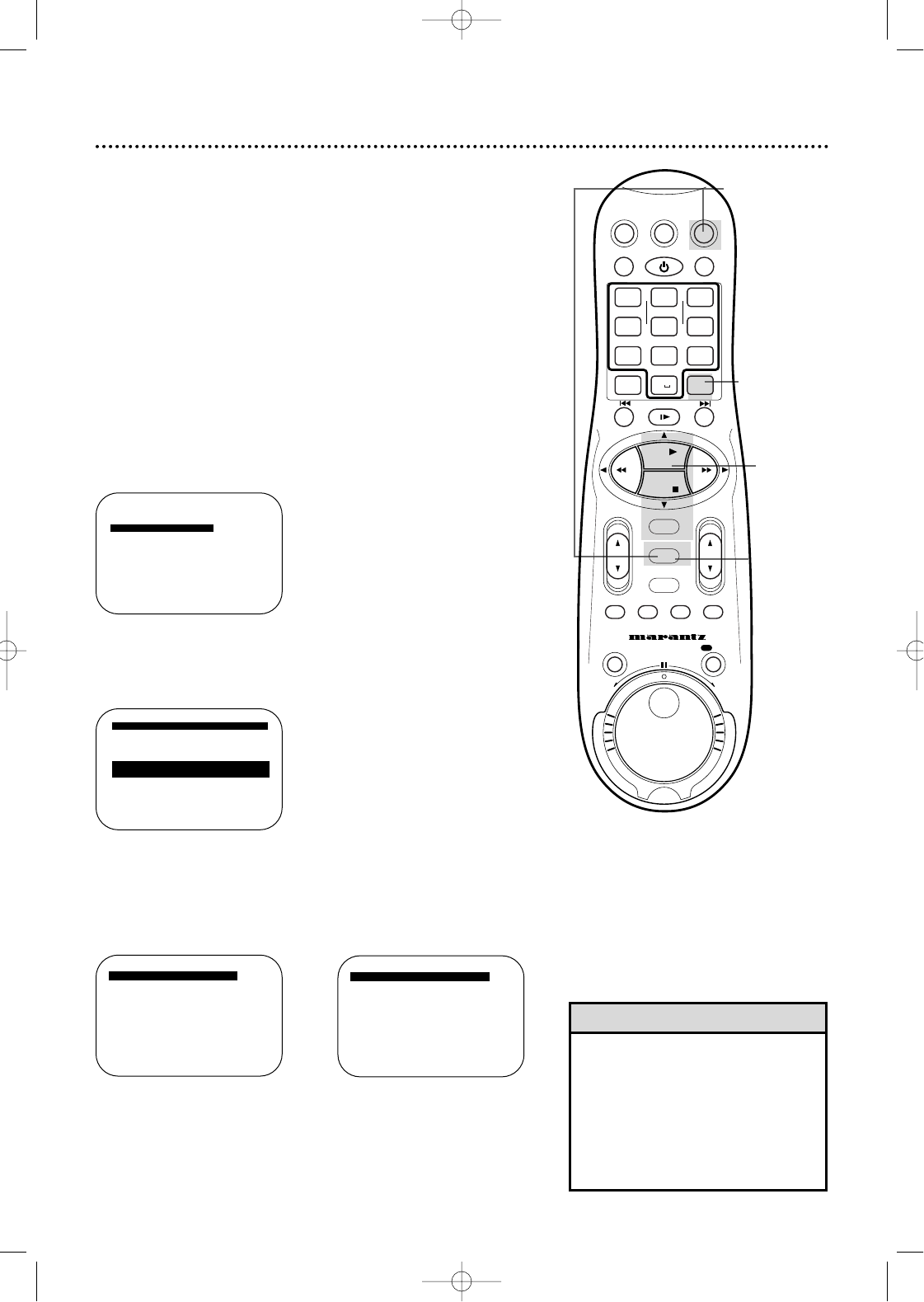
72 Tape Manager (To Delete Tape from Program Data)
4
To delete the tape data, Press the CLEAR button. To delete
the program data, press the PLAY 8 or STOP 9 button to
select the program you want to delete, then press the
CLEAR button .
• When you delete data, only the tape
and/or program information in the
Tape Manager memory is deleted.The
actual recording on the tape is not
erased.
Helpful Hint
5
Press the PLAY 8 or STOP 9 button to select “YES”, then
press the OK/STATUS button.
6
Press the MENU button.
] 1/12
0115 MOVIE1 -
→0114 03/18/00 -
0113 02/19/00 -
0112 01/25/00 -
0111 MOVIE2
0110 BASEBALL
0106 BEST HIT
SELECT: ,9 CONFIRM: OK
END: MENU
]114 03/18/00
DELETE?
→ YES
NO
SELECT: ,9 CONFIRM:OK
END:MENU
Delete Tape Data
If you do not want to keep data of a particular tape in
the Tape Manager memory, this function is useful to release memory.
Delete Program Data
If you want to delete a program data from the Tape Manager memo-
ry, this function is useful to increase blank space.
1
Press the VCR button, then press the MENU button.
The Menu screen appears. Press the PLAY 8 or STOP
9 button to select
TAPE MANAGER, then press the OK/STATUS
button
.
2
Press the PLAY 8 or STOP 9 button to select
EDIT TITLE,
then press the OK/STATUS button
.
The tape preview screen will appear;
1
1-5
6
4
3
Press the PLAY 8 or STOP 9 button to select the tape
you want to edit, then press the OK/STATUS button.
→]0114 03/18/00 - 1/ 3
08:00PM 04/07/00 CH30
10:00PM 04/08/00 CH10
07:00PM 04/13/00 CH25
SELECT: ,9
EDIT:OK
DELETE ]:CLEAR
END:MENU
10:00PM 04/08/00 CH10
DELETE?
→ YES
NO
SELECT: ,9 CONFIRM:OK
END:MENU
VCRTV
VCR/TV
QUICK PROGRAMMING
POWER
STILL/SLOW
SMARTPICTURE
CHVOL
MENU
TIMER
JOG/SHTL
TURBO
TIMER
AUDIO/
MUTE
SKIP
SEARCH
TAPE
MANAGER
OK/STATUS
-
.......... ..........
+
CBL/DBS
1
–+
*
2
ABC
3
DEF
4
GHI
5
JKL
6
MNO
7
PQRS
8
TUV
9
WXYZ
START STOP DATE
VPS/PDC DAILY
SPEED DBS/SAT
PLAY
REW FF
STOP
WEEKLY
/OTR
REC
-
+
-
+
ALT
0
CLEAR
SAT/
REV
FWD
MV5100 27-84 7/21/00 10:59 AM Page 72


















