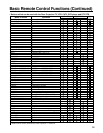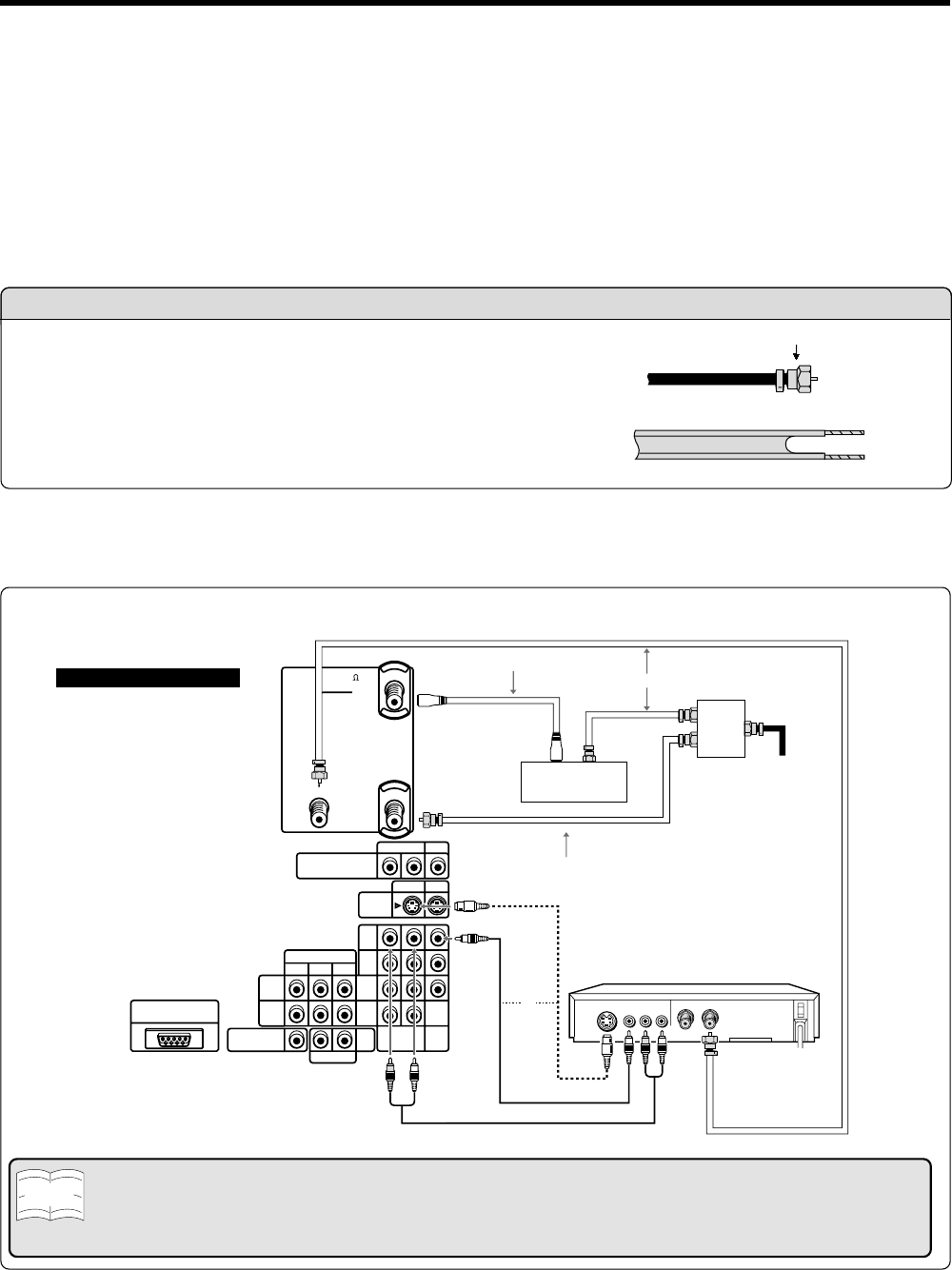
9
Antenna Connections
• To fully utilize the various features provided, such as the 2-Tuner POP System, UNIVERSAL PLUS, and some connectors for high-quality
VCR/DVD playback, set up this unit properly by following the procedures below.
Universal Remote Control
• The UNIVERSAL REMOTE CONTROL can be compatible with various VCR/DVD player and CATV converter brands by setting the correct
control code.
UNIVERSAL PLUS
• The VCR/DVD input mode is selected by pressing the VCR/DVD player PLAY button on the UNIVERSAL REMOTE CONTROL.
• To use this UNIVERSAL PLUS function, the settings on page 49 must be set in advance.
Antennas
• The antenna requirements for good color Rear Projection TV reception are more important than those for black & white television
reception. For this reason, a good quality outdoor antenna is strongly recommended.
Type of connector
1. The 75 ohm system generally uses a round cable with an
F-type connector that can easily be attached to a terminal
without tools (not supplied). The F-type connector should
be finger tightened only.
2. The 300 ohm system uses a flat “twin-lead” cable that can be
attached to a 75 ohm terminal through a 300-75 ohm
ADAPTOR (not supplied).
• Switching between ANTENNA-A and ANTENNA-B is possible by pressing the ANT-A/B button on the remote control.
• A good color picture depends on a good TV signal, and so does good multi-channel sound. Ask your dealer for advice on how to
install your external antenna to receive the best possible signal.
• If you subscribe to Cable TV or have a central antenna in your building, you may not need an external antenna.
A-1. Connection with Converter/Descrambler Box and VCR
F-type connector
75-ohm coaxial cable (round)
300-ohm twin-lead cable (flat)
COMPONENT
CENTER IN
R AUDIO L
R AUDIO L
R AUDIO L
VIDEO
VIDEO
MONITOR OUT
(EXCEPT FOR HD AND
COMPONENT SIGNALS)
ANT-A
OUT
ANT/CABLE 75
ANT-B
S-VIDEO
Y
IN 1
IN 1 IN 3
IN 3
IN 4
HD INPUT IN 3
(USE FOR HDTV SIGNAL ONLY)
IN 5
VAO
P
B
P
R
OUT
VIDEO
S-VIDEO
AUDIO
LR
IN
VCR
S-Video Cable (Not supplied)
Cable lead-in
Coaxial Antenna Cable (Not supplied)
Coaxial Antenna Cable (Not supplied)
Coaxial Cable (Not supplied)
OUT IN
Cable TV converter
(Not supplied)
2-way
signal
splitter
(Not
supplied)
Video Cable (Not supplied)
Audio Cable (Not supplied)
or
Note
• Shown here is the preferred method of connecting a VCR and CATV Converter to your Rear Projection TV if you are in
an area with good signal reception. This way you can view either TV programs or VCR tapes regardless the position of
the VCR’s TV/VCR switch and you can enjoy stereo tape playback from a stereo VCR.
• If your VCR has an S-VIDEO or S-VHS OUT connector, you can connect it to the S-VIDEO IN 1, IN 2 (on the front of the
Rear Projection TV) or IN 3 connector on the Rear Projection TV in addition to or instead of using the video cable.
Back of Rear Projection TV