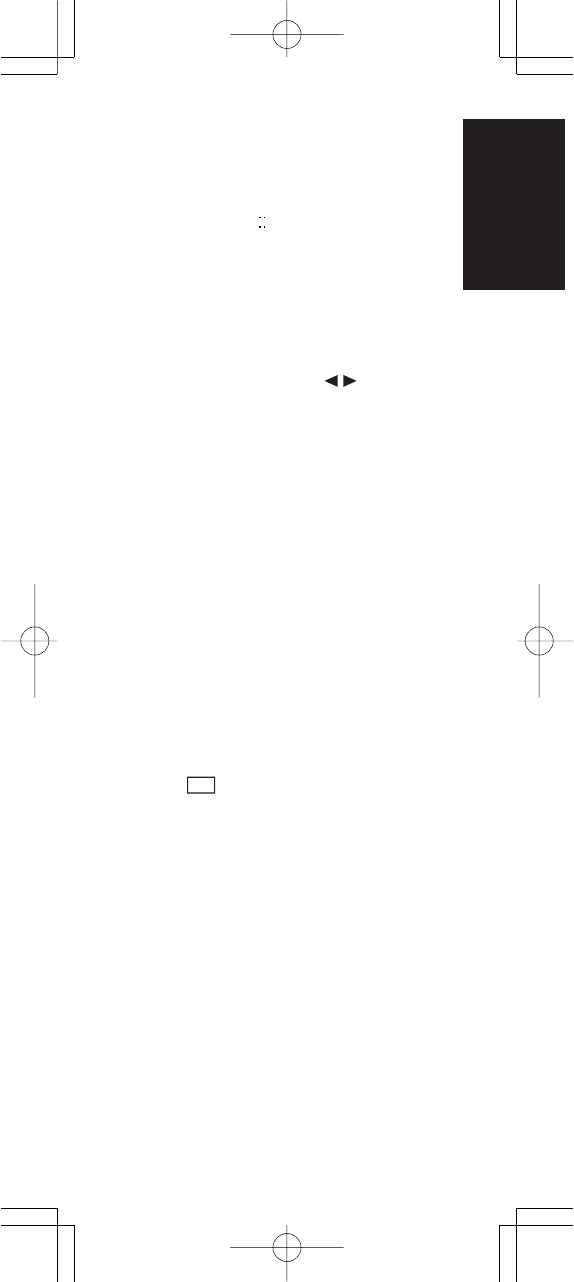
21
ENGLISH
If ERROR is displayed on the LCD, some error has
prevented the command from being learned. If this
happens, repeat the procedure for steps 4 and 5.
• After learning is completed, the remote control
automatically switches to name rewriting mode.
The left end “
” indicator on the MENU blinks
to indicate that the blinking part can be
rewritten.
• If no names will be rewritten, press the OK
cursor button. The display returns to learning
standby mode by pressing the OK cursor button.
7 To change the name, press the numeric
buttons !1 to enter the text.
• Use the cursor buttons to move to the
sections to be rewritten on the LCD.
• To change MENU to OSD, press the 5 numeric
button !1.
Each time the button is pressed, the display
cycles through M → N → O → 5 → M.
8 After rewriting of the text is completed,
press the OK cursor button @0.
To delete text that is already entered, press the 0
button to insert a space.
• In this example, MENU is changed to “OSD
(space) (space)” in this step, and then OSD is
displayed in the right side by pressing the OK
button.
For details, refer to the section “Rewriting Names”.
9 In the same way, use the > button y to
select the page, and then press the direct
button t to program the codes.
10 After programming the codes for each of
the buttons, press the M button r.
The
USE
indicator displays on the LCD, and the
newly stored codes can be transmitted.
03.10.6, 4:17 PMPage 21


















