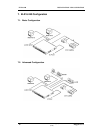INSTALLATION AND CONNECTION ELX16-240
Rugged CCTV
Error! Unknown document property name.
(v 1.0)
11
INSTALLATION AND CONNECTION
4. Connecting & Running
4.1. Connecting camera
(1) Connect CCTV camera to ELX16-240 with BNC cable as shown below.
1. The video type for all channels should be either NTSC or PAL
2. ELX16-240 sets video signal’s impedance ( 75Ù) automatically.
Impedance is set as 75Ù basically. If connecting a device to video output, impedance will be “Hi-z”
status.
3. Video type (NTSC/PAL) should be changed after disassembling ELX16-240.
So in order to change video type, it is recommended to contact the cloest local Rugged CCTV.
distributor. When changing it, refer to “Appendix #2. Changing Video Type ”. Rugged CCTV. is not
responsible for any service warranty about a problem due to careless change.