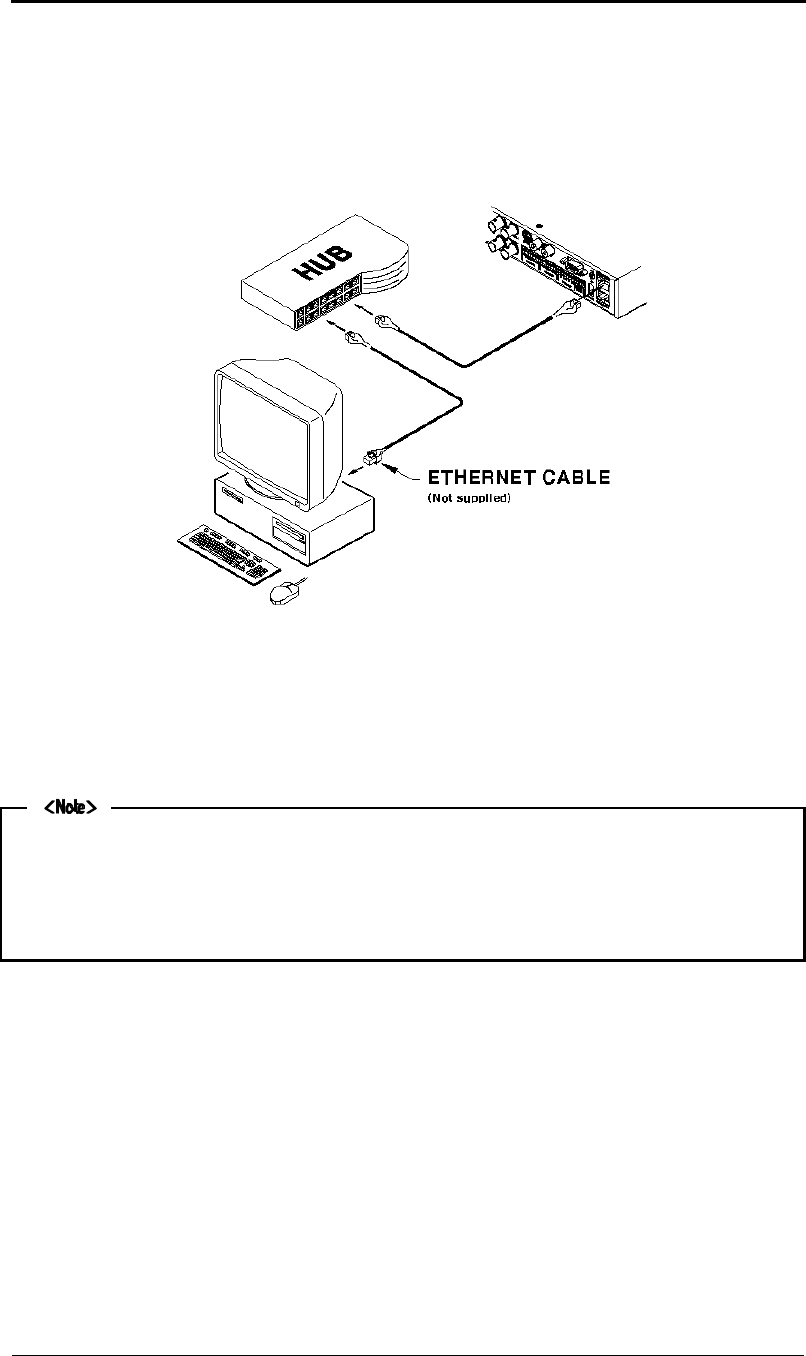
ELX16-240 INSTALLATION AND CONNECTION
42
Error!
Unknown document property name.
(v 1.0)
Rugged CCTV
11. Network Monitoring & Managing
ELX16-240 can be accessed, controlled, and managed from remote site via Internet/Intranet.
11.1. Connecting Ethernet
(1) Turn off ELX16-240’s power switch.
(2) Connect ELX16-240 to hub with Ethernet cable.
(3) Turn on ELX16-240 ’s power switch.
1. Supply power to ELX16-240 after connecting Ethernet cable to protect against electrical damage to
ELX16-240.
2. Check cable connection status.
3. Check LED on ELX16-240’s rear panel after supplying power.


















