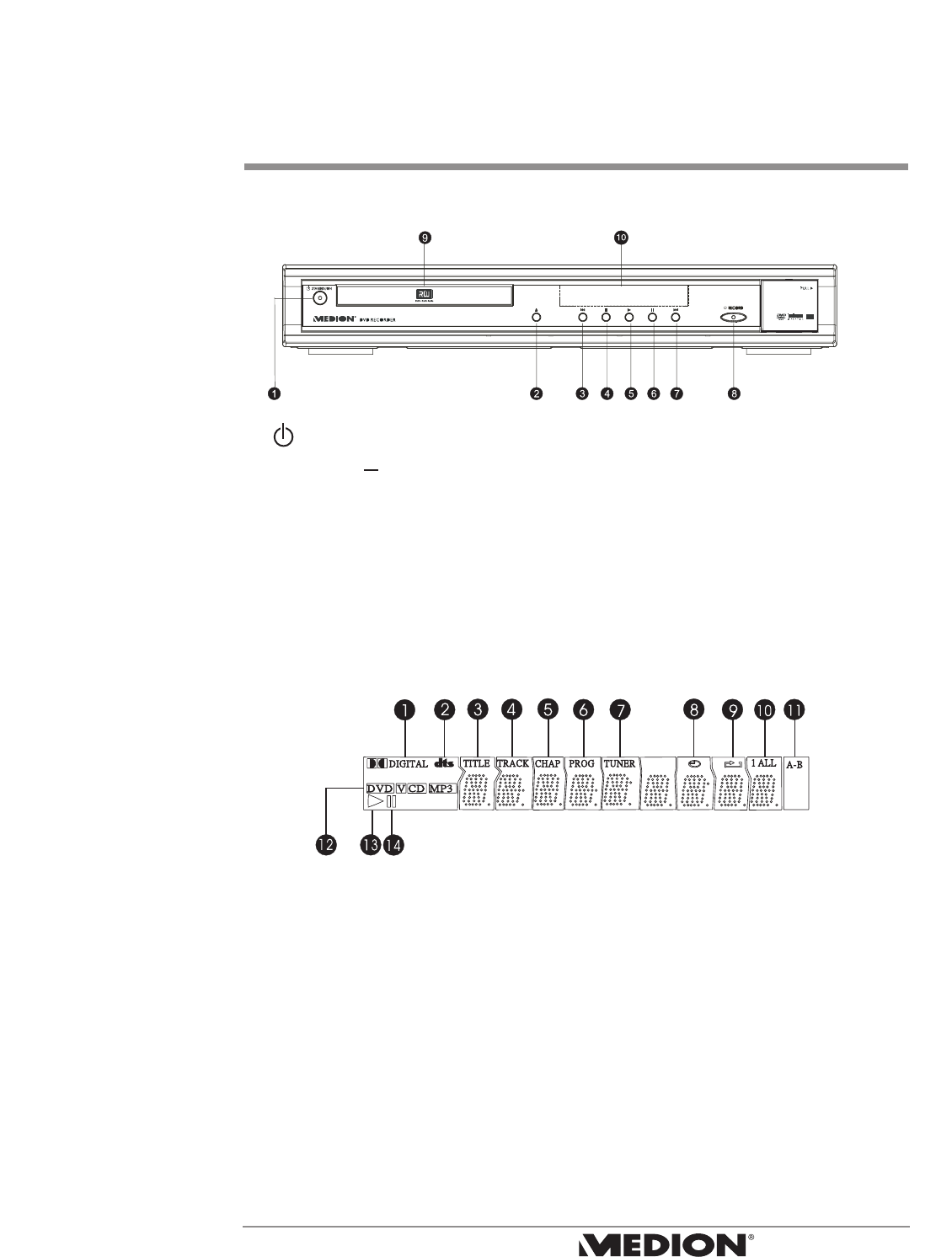
Control Buttons and Display
Front Panel Buttons
1. STANDBY/ON: Puts the unit in and out of standby mode.
2. OPEN/CLOSE : Opens and closes disc tray.
3. PREV : Jump to the previous chapter.
4. STOP : Stop playback/recording.
5. PLAY
: Plays the current disc.
6. PAUSE : Pause normal playback or pause recording.
7. NEXT : Jump to the next chapter.
8. RECORD : Record currently playing channel/video.
9. DISC TRAY
10. DISPLAY WINDOW: Shows current status of DVD recorder.
Display Window
1. Dolby Digital sound display
2. DTS sound display
3. Title: Display the current title (DVD)
4. Track: Display the current track (VCD)
5. Chapter: Display the current chapter
6. The selected song in program
7. External input for recording
8. Start scheduled recording
9. Title in repeat play
10. Repeat 1 or all
11. A-B Repeat
12. Display the disc type: DVD, VCD, MP3
13. Play in progress
14. Pause
19MD 80137 Digital DVD Recorder
and Player User’s Manual
control buttons and display


















