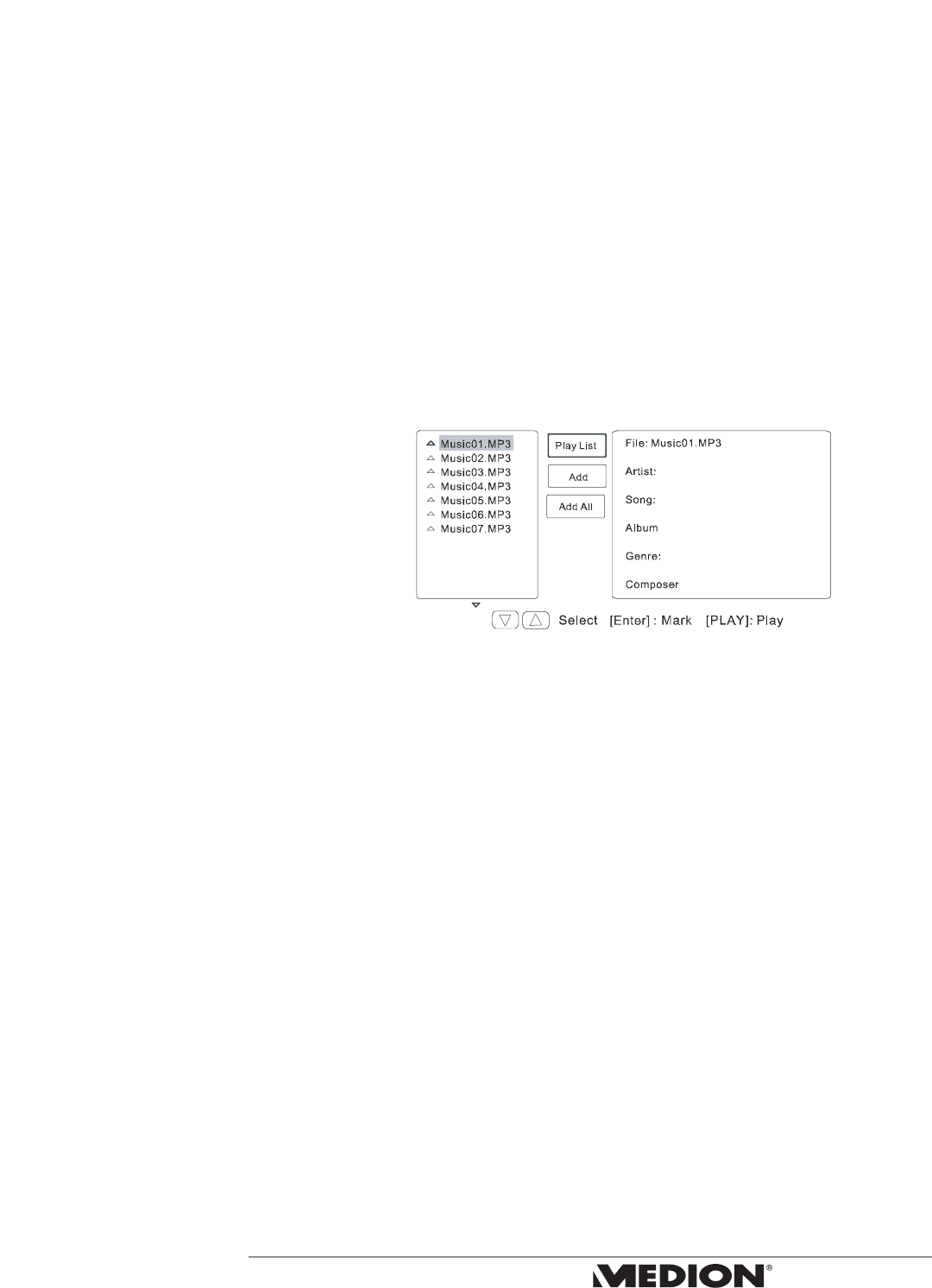
29MD 80137 Digital DVD Recorder
and Player User’s Manual
Program Playlists
JPEG file Play List Editing
Follow these steps while playing a CD-R containing JPG files,
1. Place your CD-R disc in the recorder, press PLAY key, a file list menu will appear:
2. Move cursor to desired JPG file using keys, press PLAY keyto view this file
immediately.
3. When playing JPG files, use keyto rotate picture clockwise, or use to rotate
picture counter-clockwise.
Edit play list
1. Move cursor to desired JPG file using keys, press ENTER key to mark selected file.
2. After all desired files have been marked, then move cursor to “Add” icon using
and keys, press ENTER keyto add selected files to play list.
3. Or simply move cursor to “Add All” icon and press ENTER keyto add all files on disc
to play list.
4. Move cursor to “Slide” icon, then press ENTER keyto start picture slide show.
5. Move cursor to “Speed” icon can adjust time delay between each frame by pressing
or keys.
Delete play list
1. Move cursor to “Play List” icon and press ENTER keyto switch to play list mode
2. Under play list mode, move cursor to “Del All” icon and press ENTER key to delete
current play list.
advanced playback functions


















