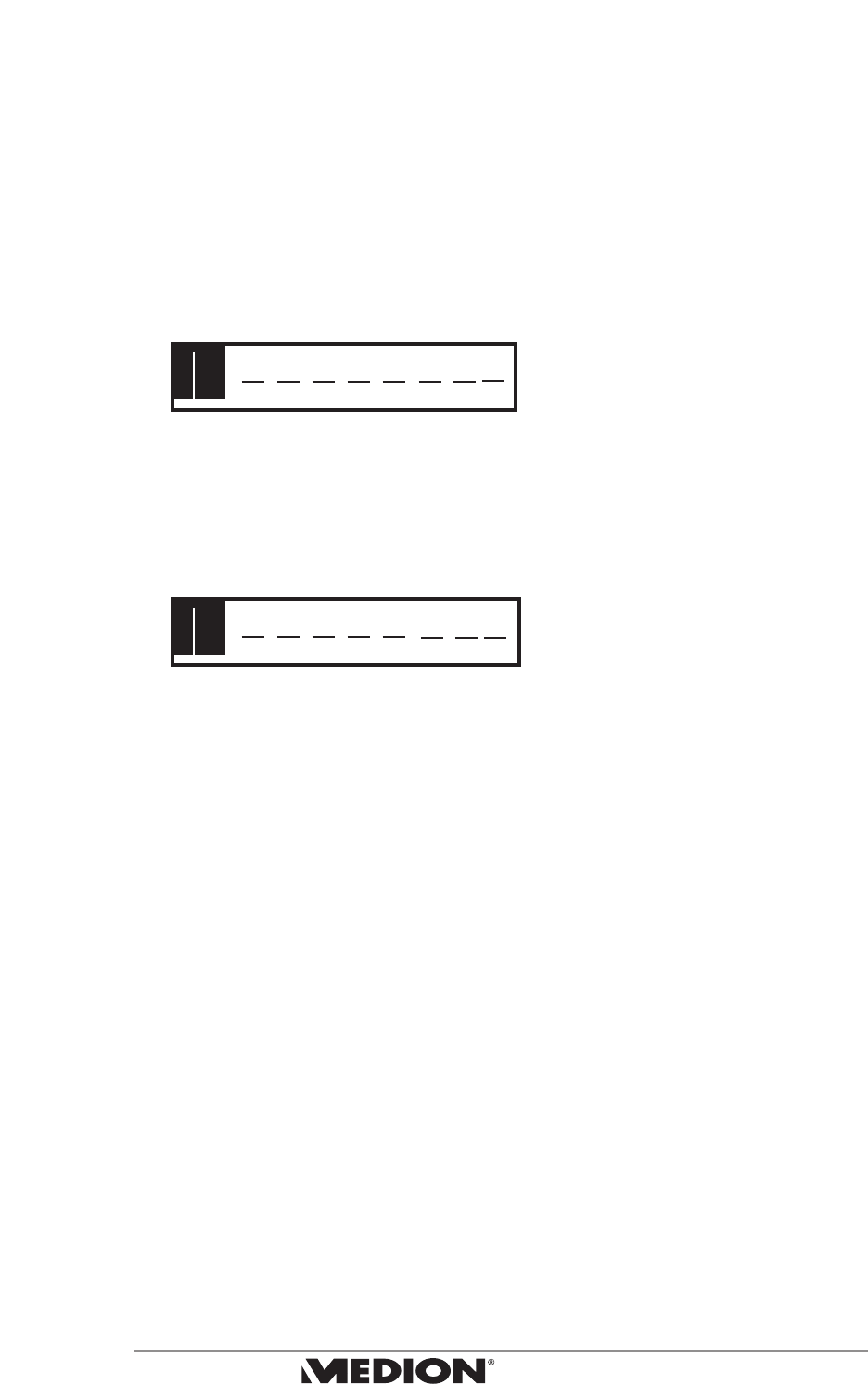
32 MD 80137 Digital DVD Recorder
and Player User’s Manual
Bookmark Memory
This unit supports 5 separate stored bookmarks for the disc currently in the DVD
recorder. When you remove the disc from the recorder, the bookmarks are lost.
Create Bookmark
1. While playing a disc, press BOOKMARK at the point you wish to bookmark. The
Bookmark menu shows on screen as follows:
2. The eight lines indicate the eight slots that the unit has for memory. A number
indicates that a bookmark is stored in that slot. If there is nothing above the line,
then there is nothing stored in that slot.
3. Use the button to move to an empty slot.
4. Press ENTER to memorize the present point as a bookmark. A number will appear in
the bookmark space, indicating that you have successfully stored the bookmark.
5. Press BOOKMARK again to exit the bookmark menu.
Jump to Bookmark
1. Press BOOKMARK to enter the bookmark menu.
2. Use thebuttons to select a bookmark.
3. Press ENTER to start playback from that bookmark point.
Clear Bookmark
1. Press BOOKMARK to enter the bookmark menu.
2. Use thebuttons to select a bookmark.
3. Press CLEAR to erase the selected bookmark from memory.
NTSC/PAL and Progressive Scan
The NTSC/PAL button cycles between normal NTSC, NTSC progressive scan, and PAL
viewing modes.
NTSC is the normal format for North American TV broadcasts.
NTSC Progressive Scan can be used with a component connection to a TV that supports
progressive scan to watch DVD movies at a higher resolution.
PAL is the color format for Europe and other areas. If you select PAL, North American
movies and television programs will appear incorrectly on your screen.
Please see the glossary on page 51 for more information.
[1]
[ ] [ ] [ ] [ ] [ ] [ ] [ ][ ]
advanced playback functions


















