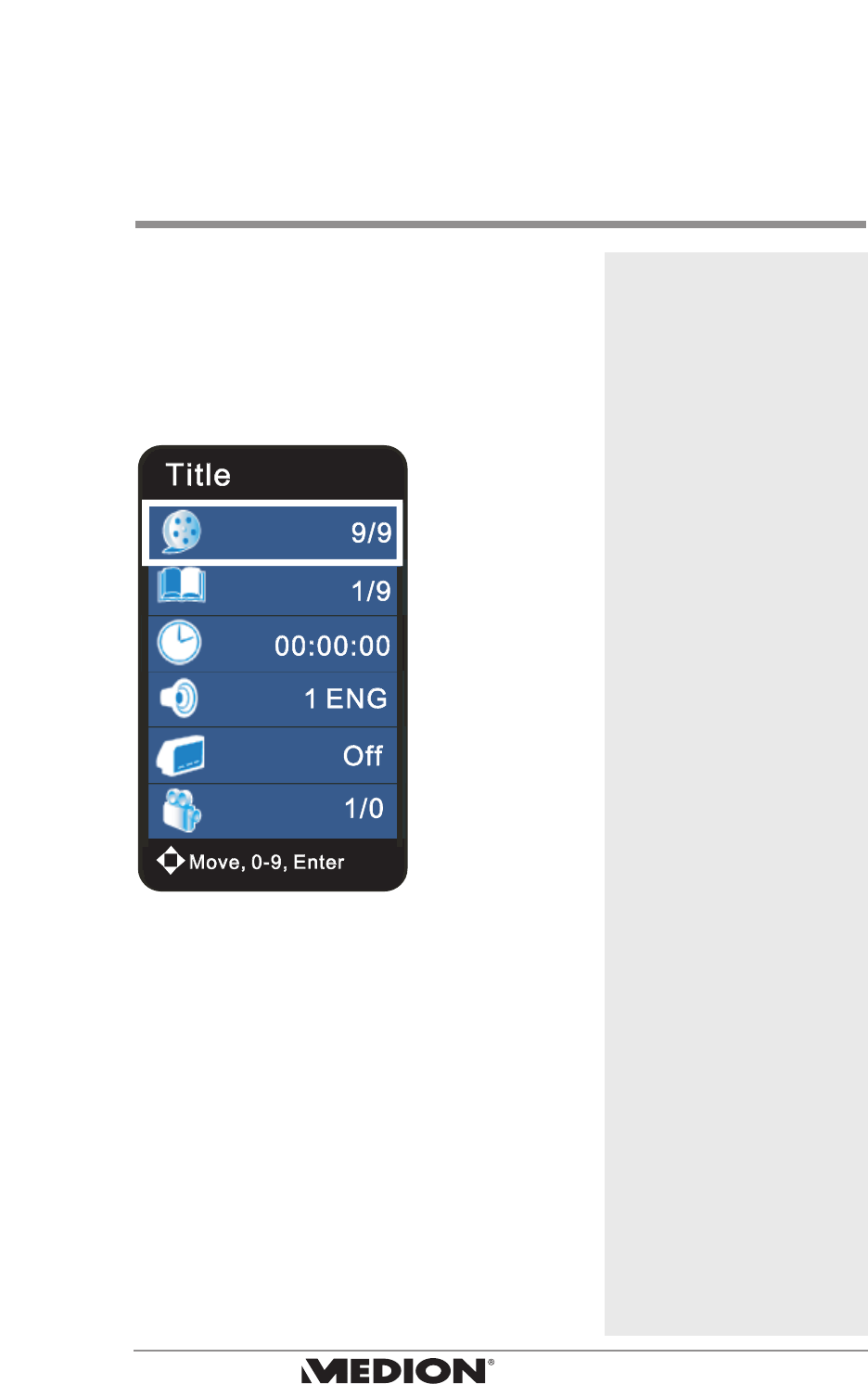
26 MD 80137 Digital DVD Recorder
and Player User’s Manual
Disc Playback OSD
(On Screen Display)
The OSD provides useful information about the disc that
is currently being played, as well as quick access to
commonly used menus.
DVD Playback OSD
Press DISPLAY on the remote control to show the
following OSD information:
1. Use the buttons to select the item you
would like to change.
2. Use the buttons to cycle through the
available options or use the number keys
(1, 2, 3…) to go directly to the desired option.
3. Press DISPLAY again to exit the OSD display.
disc playback osd
Title: If there are multiple
titles on the DVD, this menu
allows you to jump directly to
a desired title.
Chapter: If there are multiple
chapters on the DVD, this
menu allows you to jump
directly to a desired chapter.
Time Counter: The time
counter allows you to begin
playback at a specific point of
time on the DVD.
Audio Channel Selection:
This allows you to set the
audio language for playback.
The languages available
depend on the disc. Not all
discs have multiple audio
languages. You may need to
use the disc menu to change
audio languages - this
depends on the design of the
disc.
Subtitle Selection: This
allows you to set the subtitle
language for playback. The
languages available depend
on the disc. Not all discs have
multiple subtitle languages.
You may need to use the disc
menu to change subtitle
languages - this depends on
the design of the disc.
Angle: This allows you to
select the camera angle.
Angles available depend on
the disc. Not all discs have
multiple angles.


















