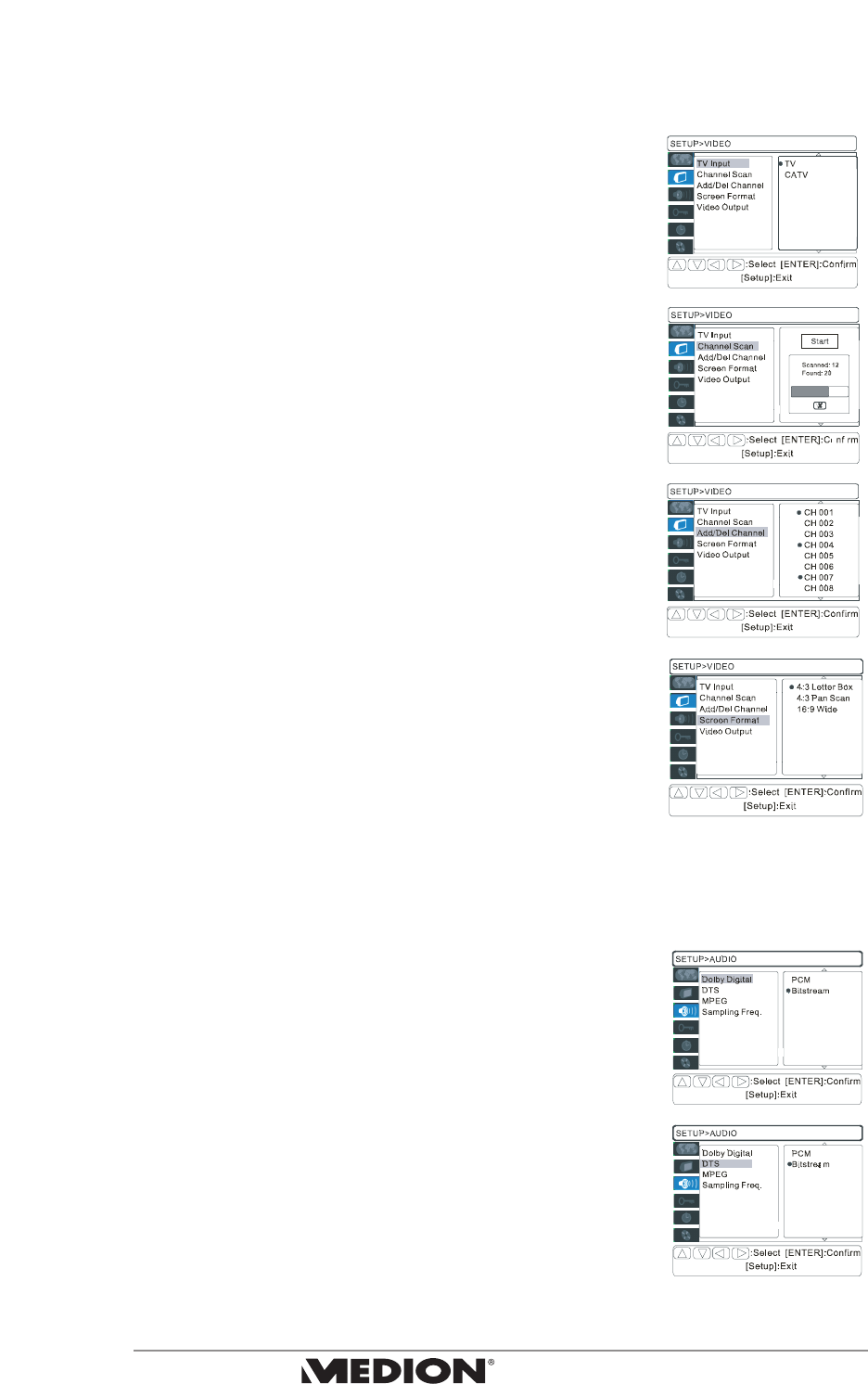
34 MD 80137 Digital DVD Recorder
and Player User’s Manual
Video
There are four items that can be set from the Video menu: TV
Input, Channel Scan, Add/Del Channel and Screen Format.
1. TV Input – Select CATV if you have cable television,
otherwise choose TV if the unit is connected to an
antenna.
2. Channel Scan – Select START to start automatically
searching for stations.
3. Add/Del Channel allows you to add/delete specific
channels. Move cursor to desired channel; press the
ENTER key once to add the channel and again to delete
the channel.
4. Screen Format
* 4:3 Letter Box – Select this setting to display a 16:9
format film on a conventional 4:3 television. The
picture will be displayed full-width, with black bars
on top and bottom.
* 4:3 Pan Scan – Choose this setting to display
transmissions in conventional 4:3 format on a 4:3
television. Transmissions in 16:9 format will be
displayed full-height (without black bars) but with the
sides cut off, however the sidebars of the image will be
cropped to fit your screen.
* 16:9 Wide – This is the setting for output on a wide-
screen television in 16:9 format.
general setup
Audio
Use this menu to ensure the audio output format is compatible with connected
devices (amplifier/receiver or TV set).
1. Dolby Digital
*PCM: Recorder can output PCM data and play the same
audio format as on CDs. Additionally, 2-channel analog
audio will output from the amplifier’s audio output jacks.
*Bitstream: Recorder outputs raw data of Dolby® Digital
soundtracks
2. DTS
*PCM: Recorder can output PCM data and play the same
audio format as on CDs. Additionally, 2-channel analog
audio will output from the amplifier’s audio output jacks.
*Bitstream: Recorder outputs raw data of DTS® soundtracks


















