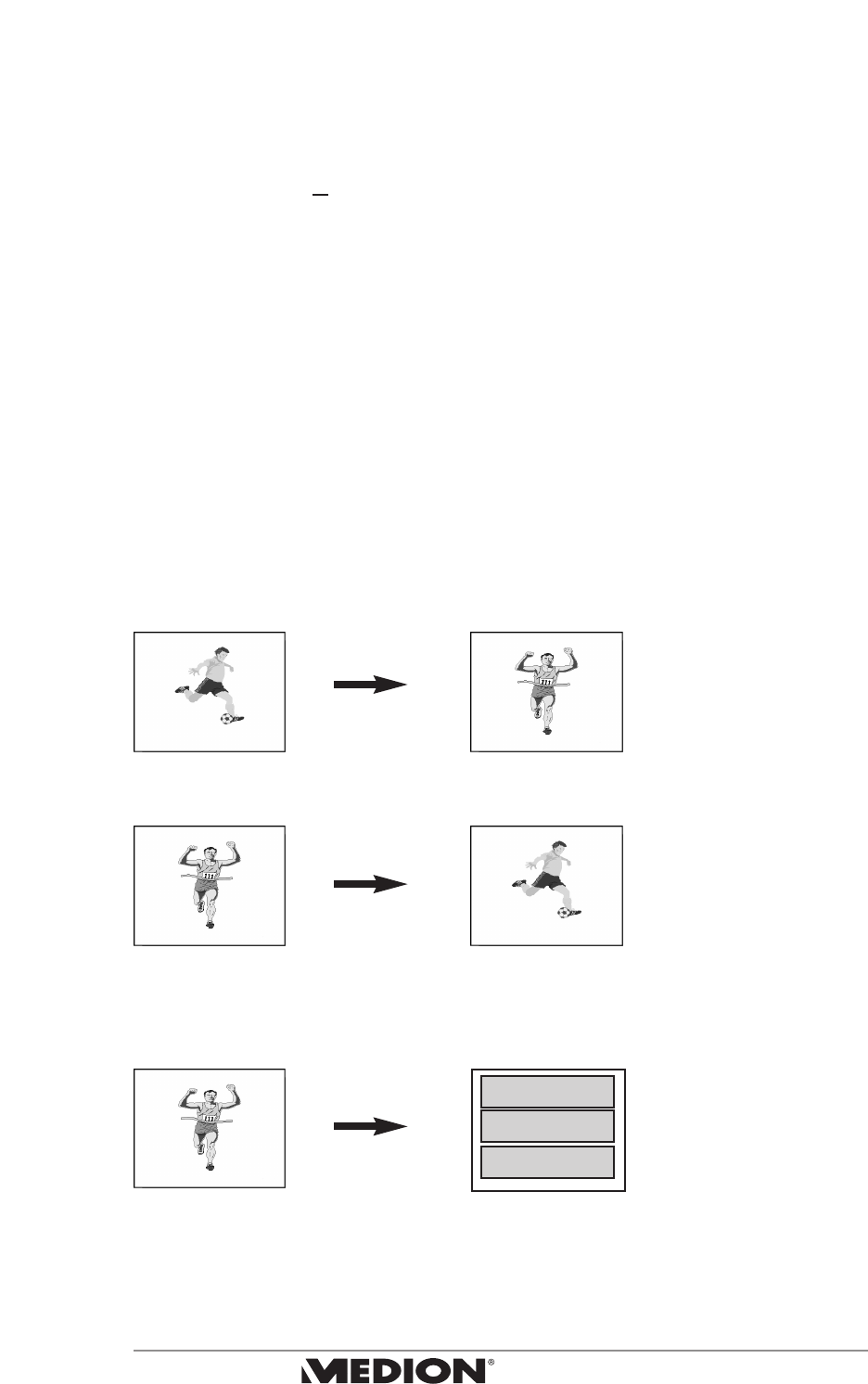
24 MD 80137 Digital DVD Recorder
and Player User’s Manual
Start Playback
1. Press OPEN/CLOSE to open the disc tray.
2. Put the disc on the disc tray in the proper position and then close the disc tray
3. Press the PLAY button to play the disc.
Some menu selections work only while the disc is being played.
In PBC playback on VCD, a PBC displays on the screen.
If there is no PBC function on VCD/CD, the disc plays immediately.
Skip Playback
DVD
Press NEXT to skip to the next chapter.
Chapter 1 Chapter 2
Press PREV to skip to the beginning or previous chapter.
Chapter 2 Chapter 1
VCD/Audio CD
With PBC on:
During VCD playback, press TITLE to bring up the PBC menu.
PLAYING VCD PBC MENU
With PBC off:
Press NEXT or PREV to skip to the next or previous section on a CD.
basic playback functions
Song 1
Song 3
Song 2


















