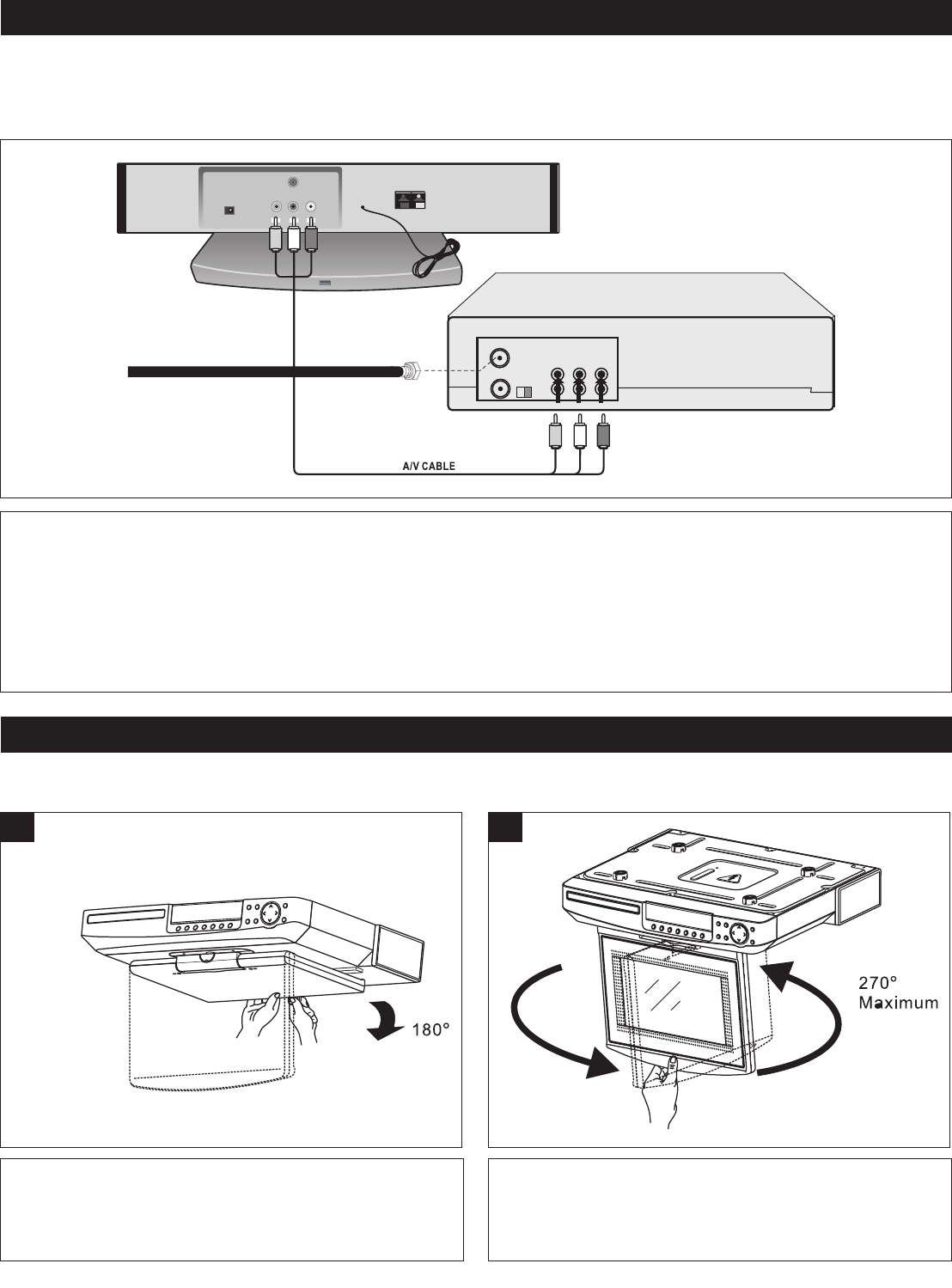
12
CONNECTIONS
1. Connect the cable, satellite or incoming antenna to the VHF/UHF IN jack on the rear of the VCR.
2. Connect the left and right audio cable from the external unit’s Audio OUT jacks to this unit’s AUDIO IN jacks. Connect
the external unit’s Video OUT jack to this unit’s VIDEO IN jack.
3. Press the AUX button on the remote to select the auxiliary input (“AUX IN” will appear in the display) and press PLAY
on the external unit.
From VCR OUT jacks
INCOMING CATV
CABLE (VCR)
CONNECTION USING AUDIO/VIDEO CABLES:
F
ollow the instructions below to connect an external unit, such as a VCR or second DVD player, to your unit using Audio/Video
cables. (CABLES NOT INCLUDED.)
VCR (or second DVD)
Adjust the 8” TFT LCD screen as follows:
ADJUSTING THE SCREEN
Push the area as shown in the step above and pull down the
screen to a maximum of 180°.
1
Rotate the screen to a maximum viewing angle of 270°.
2


















