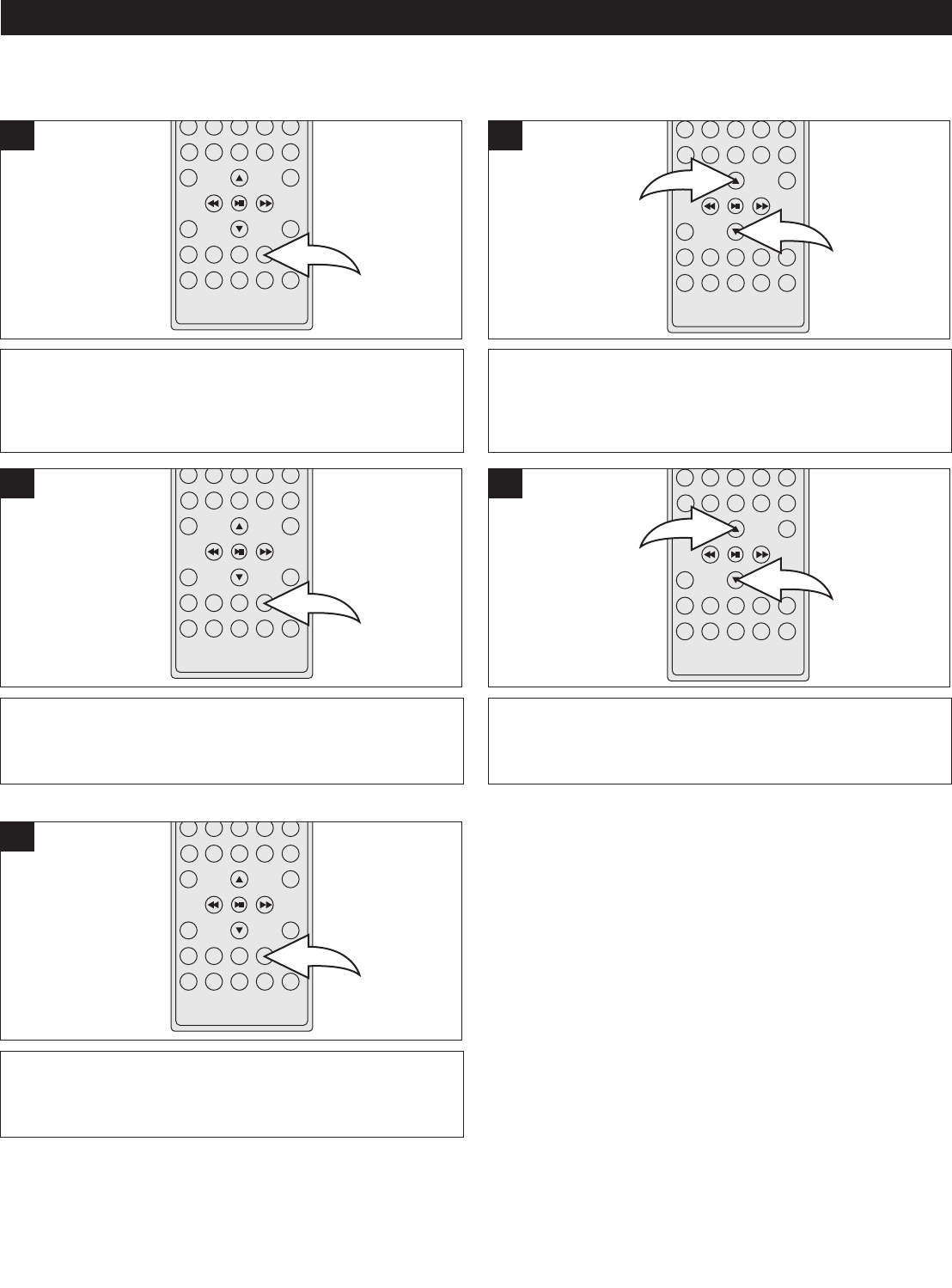
15
SETTING THE TIME
With the power on, press and hold the CLOCK button; the
hours digits will blink in the display.
1
Within five seconds, press the Navigation π 1 and/or † 2
button to set the current hour. Make sure to set the correct
AM/PM setting.
2
1
2
SETTING THE TIME
Press the CLOCK button again; the minute digits will blink.
3
Press the CLOCK button again and the clock will be set.
5
Press the Navigation π 1 and/or † 2 button to set the
current minute.
NOTE:
While in the DTV, Aux In or Disc mode, press the CLOCK
button to show the time in the display. Press again to return
to the previous mode.
2
1
4


















