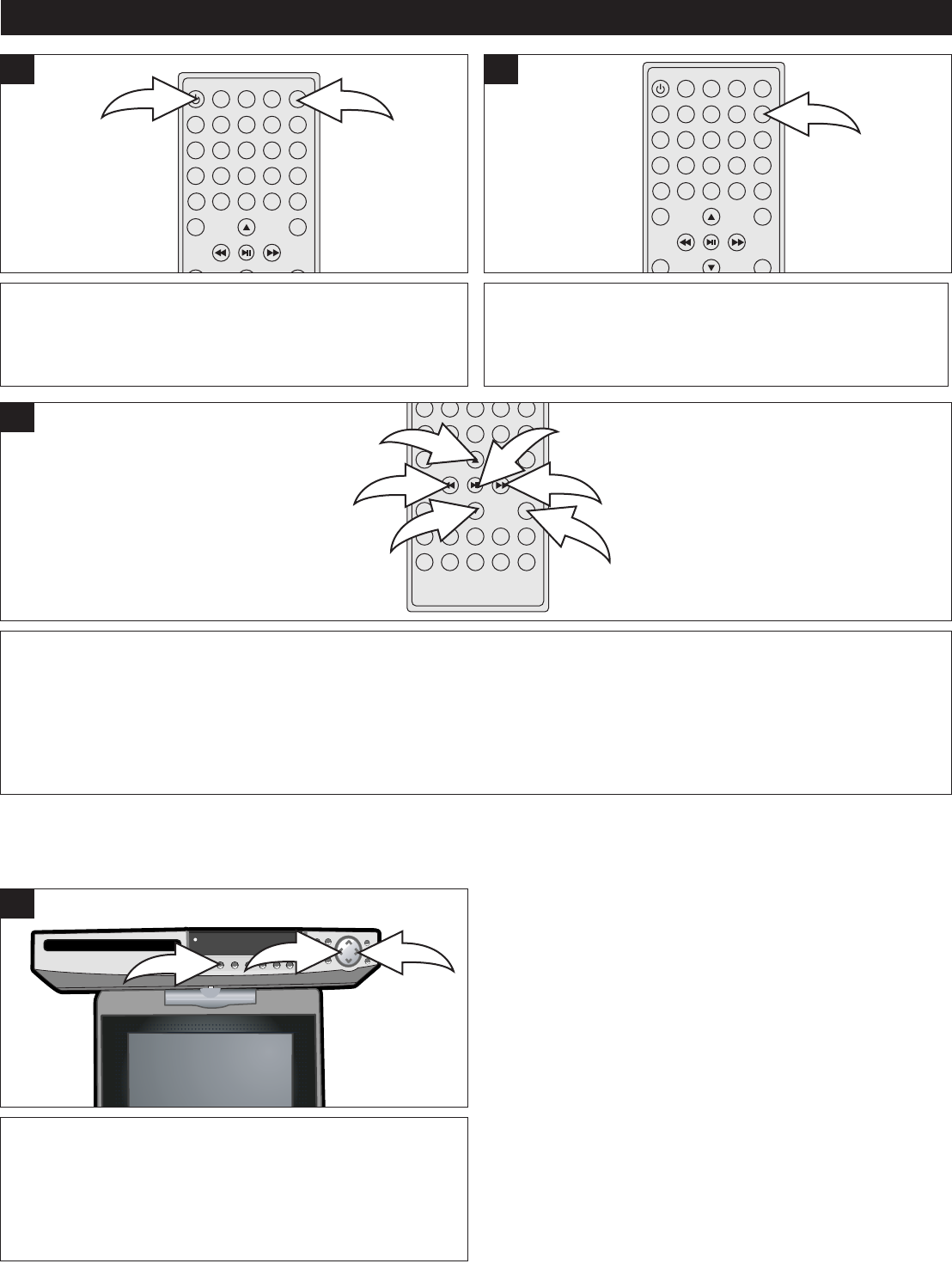
52
PICTURE CD OPERATION
Press the Power button 1 to turn on the unit; the STANDBY
indicator will go out. Press the DISC button 2 to select the
DVD mode.
2
1
1
Press the OPEN/CLOSE button to open the compartment.
Insert an picture CD with the label side facing up into the
disc tray. Press the OPEN/CLOSE button to close the
compartment.
2
After loading a picture CD, the pictures will automatically show as a slideshow on the screen. (If playback does not start
automatically, press the ENTER/Play/Pause (®p) button 1 to start playback.) Press the Navigation ® /Search l or
Navigation √/Search m buttons 2 to select the next or previous picture. After the slideshow is done, it will go to thumbnail
view. You can press the Stop (X) button 3 to stop the slideshow before it is finished; then the thumbnail view will appear. In
thumbnail view, you can press the Navigation (√,®,π,†) button 2 to select the desired picture or go to the next/previous
page. Select the desired picture and then press the ENTER/Play/Pause (®p) button 1 to view it.
1
3
2
2
2
2
3
NOTES:
• You can rotate the picture on-screen using the
Navigation (√,®,π,†) buttons during slideshow
playback.
• Press the CLOCK button to show the time in the
display.
Press the BAND button 1 on the main unit repeatedly to
select one of the video options, BRIGHTNESS, Saturation
and Screen type (Wide Screen or normal). Adjust as desired
using the Navigation (√,®) buttons 2.
2
1
2
1
ADJUSTING THE PICTURE


















