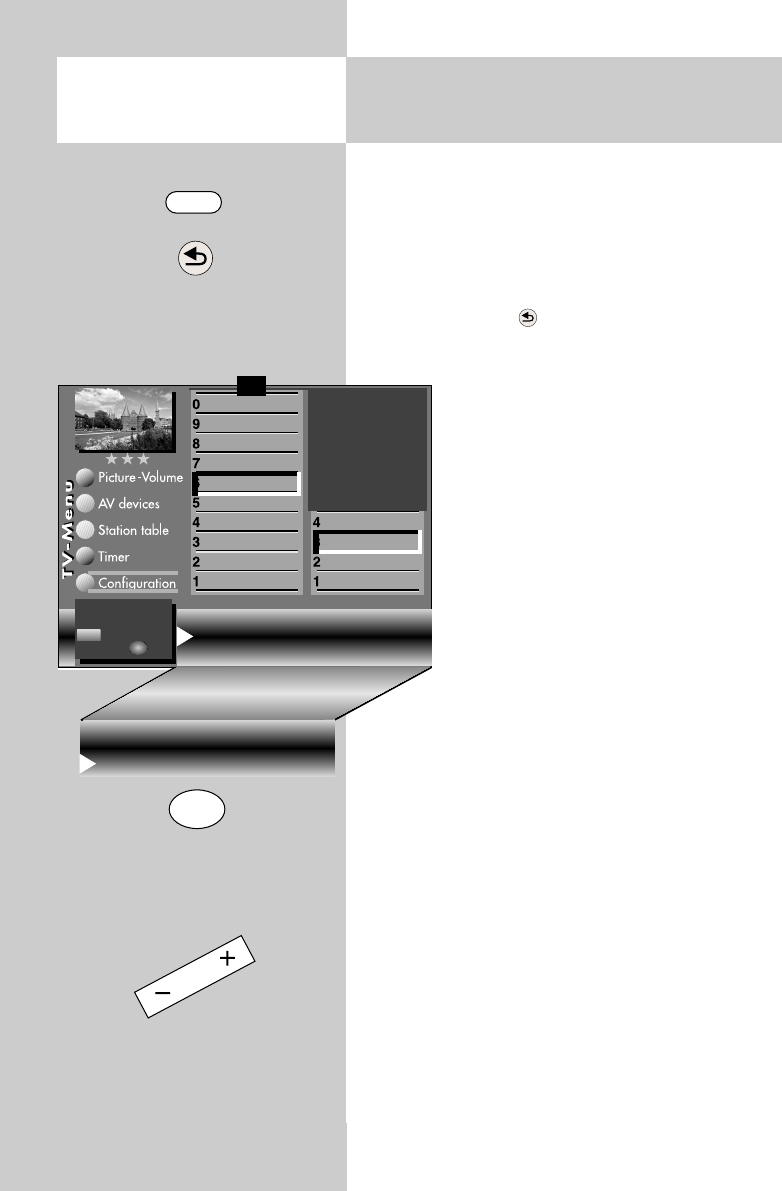
62
For a manual station search, you must know the
channel number or the frequency of the station
you wish to find.
Executing the manual search
• Press the "MENU" key to open the TV menu.
• Press the red key to open the menu
"Configuration".
• Use the corresponding numeric key
(in the example:
ᕦ) to select
"DVB-C".
• The cursor is on the menu line
"Search settings".
• Press the "OK" key and, in the setting
window, use the
-
+
key to select
"All", "FTA only" or "FTA +CICAM"
(see also page 59).
• Press the "OK" key and use the cor-
responding numeric key (in the
example:
») to select "Manual
search".
• The cursor points to "Channel".
• In the setting window, use the numeric keys to
enter the channel number (or special channel
number) or the frequency of the desired station.
If you know further data of the desired station,
select the menu items "Modulation" and "Symbol
rate" and use the
-
+
key or the numeric keys to
change the settings there.
• After input of the station data, use the cursor
control key to select the menu item "Station
search" and press the "OK" key to confirm your
selection.
The station settings are saved.
22.3 Setting Stations
Manual DVB-C station search
Opening the menu
General settings
Manuall search
Automatic search
Search settings
Function for F3
Function for F2
Function for F1
EURO sockets
DVB-C
DVB-T
Analog-TV
Country
Language
Operating
Channel 04 Cable channel --
Frequency 64.500 Mhz
Symbol rate 6900
Modulation Auto.mode
Start station search
Change with the
numeric keys or
. Accept
value with
F1
➔
MENU
ᕦ
ᕣ
OK
OK
The number of subjects and sections depends
on the selected scope of operation. Depending
on the configuration of the TV set, the various
menu items may be displayed in a different
order and numbered differently.
Channel 04 Cable channel --
Frequency 64.500 Mhz
Symbol rate 6900
Modulation128 QAM Start station search
– +


















