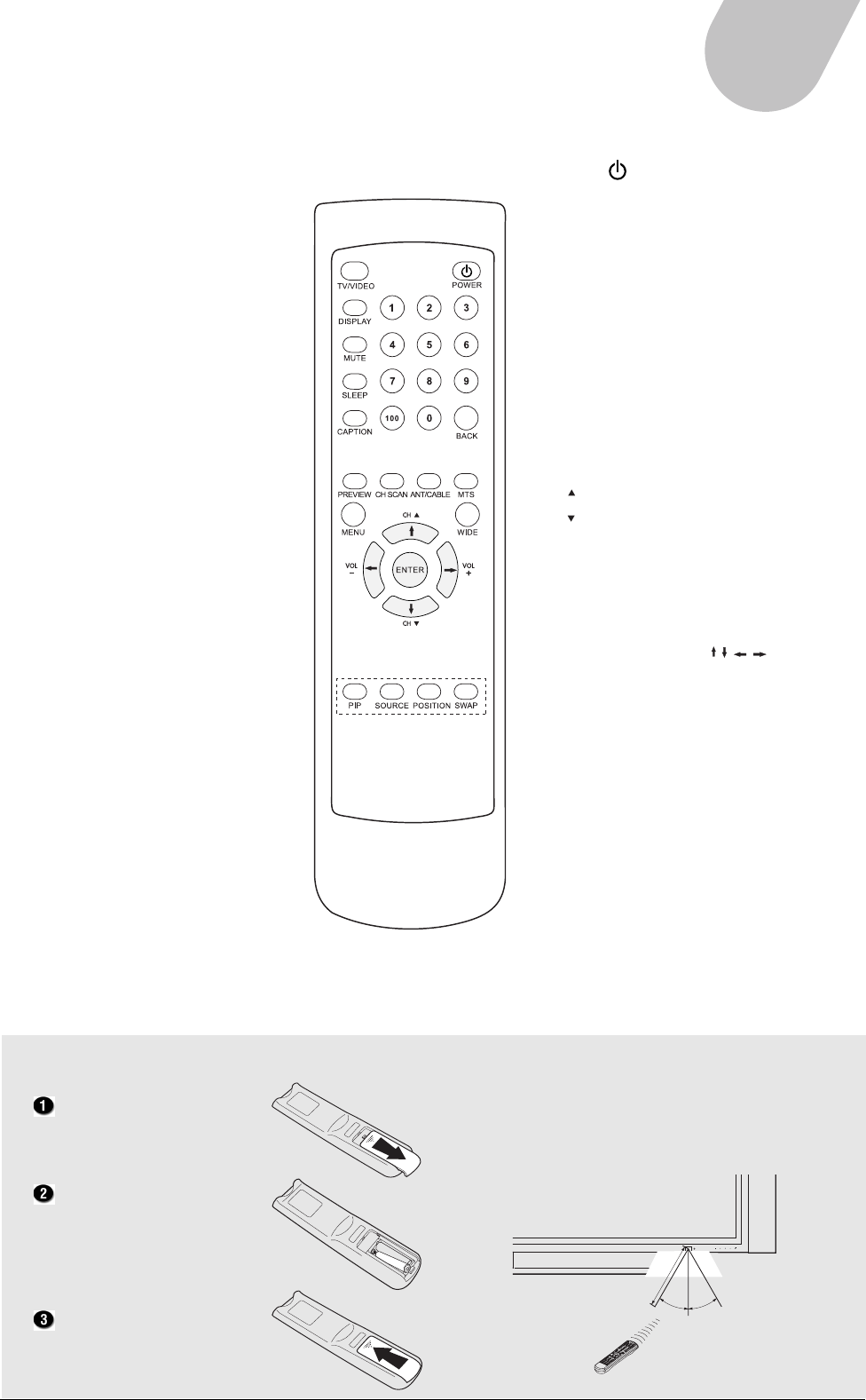
11
42" PLASMA DISPLAY
Remote Control
POWER ( ):
Press to turn the PDP on and off.
CHANNEL NUMBERS:
Use these buttons to input the channel
number directly.
BACK:
Returns to the previously viewed channel.
MENU:
Opens or exit on-screen menu.
WIDE:
Sets the aspect ratios. (Normal, Wide,
Zoom, Fill).
CH : Moves up to the next channel.
CH : Moves down to the next channel.
VOL+: Increases the volume.
VOL–: Lowers the volume.
ENTER:
Enters settings or executes a command.
4-Way Arrow buttons ( / / / ):
Used for navigating the OSD menus (up,
down, left and right) or for adjusting the
settings when OSD menu is present.
PIP:
Press to enable PIP (Picture In Picture)
mode.
SOURCE:
Press to select the source signal for the PIP
window.
POSITION:
Press to change the position of the PIP
window.
SWAP:
Alternates main screen and PIP window
input sources.
TV/VIDEO:
Selects main source signals.
DISPLAY:
Displays the
source and channel information.
MUTE:
Enables or disables audio.
SLEEP:
Sets a time interval after which the
PDP powers off (0, 30, 60, 90, 120
minutes).
CAPTION:
Press to enable closed captions and
teletext mode (OFF, CC1, CC2, CC3,
CC4, T1, T2, T3, T4).
PREVIEW:
Enables you to preview channels in
nine thumbnail windows.
CH SCAN:
Auto scan TV channels.
ANT/CABLE:
Selects TV source (antenna, cable TV).
MTS:
Multi-Channel Sound selection (Mono,
Stereo, SAP).
Inserting Remote Control Batteries
Remove the cover from
the remote control
battery compartment.
Insert two AAA batteries
into the compartment,
aligned according to the
correct polarity.
Replace the cover.
Effective Operating Range
For best results, point the remote control directly
at the PDP and make sure nothing is blocking the
signal from the remote control to the PDP.
CH
VOL
MENU
SOURCE


















