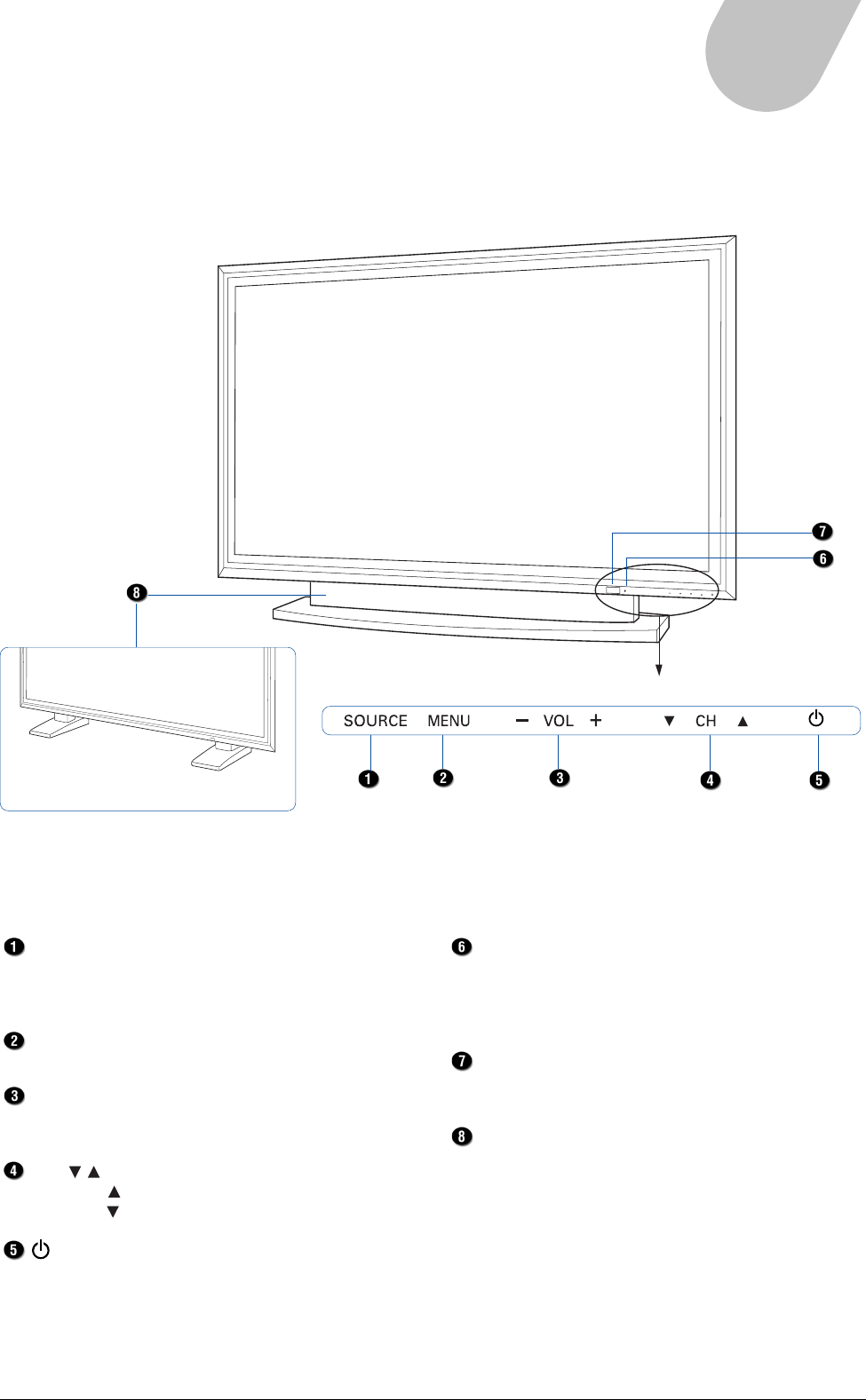
9
42" PLASMA DISPLAY
Front View
The following illustration shows the components on the front side of the PDP.
CH
VOL
M
E
N
U
SOURCE
Power indicator
Indicates when the power is on.
Standby state — Red
Operating state — Green
Warm up state – Orange
IR receiver
Point the remote control at the IR (Infrared Remote)
receiver to operate the PDP.
Base unit
*
SOURCE button
Press this button to switch between source signals:
HDTV (YPbPr), S-Video 1, Video 1, TV1
YCbCr, S-Video 2, Video 2, and TV2 (optional)
MENU button
Press this button to open the on-screen menu.
VOL (–/+) button
Press VOL+ to increase the volume.
Press VOL – to decrease the volume.
CH ( / ) button
Press CH to increase the channel number.
Press CH
to decrease the channel number.
(Power/Standby) button
Press this button to turn on the PDP or switch the
PDP to standby mode.
* The base unit you receive will depend on the
configuration of the PDP purchased.


















