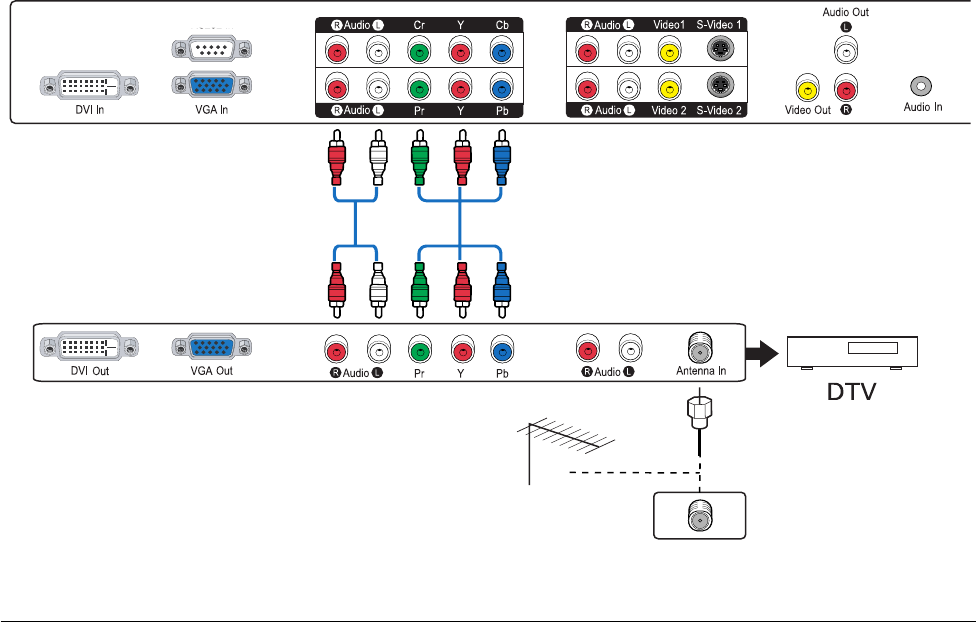
22
Connecting to a DTV Receiver (Set-Top Box)
Digital TV (DTV) broadcasting is now available in many areas, and the PDP supports DTV technology
needed to receive DTV broadcasting. With DTV broadcasting, you can enjoy high definition picture, a
wide 16:9 aspect ratio, and Dolby Digital surround sound.
Most DTV services provide you with a digital set-top box. These digital set-top boxes usually use
component video (YPbPr) connections
To connect a DTV receiver (set-top box) to the PDP:
Connect the YPbPr (component video) cable to the YPbPr input on the PDP. YPbPr cable is color coded
green, red, and blue; YPbPr cable does not include audio. The audio cable (L/R) should be separately
connected between the audio connectors on the DTV receiver and the PDP.
Alternatively, you can use composite video to connect to the Video 1 or Video 2 connections or S-
Video cable to connect to the S-Video 1 or S-Video 2 connectors on the rear of the PDP.
To receive DTV broadcasting programs:
1. Turn on the PDP.
2. Turn on the set-top box. Consult the user manual for the DTV set-top box if you need additional
information.
3. Press the TV/VIDEO button on the remote control or the SOURCE button on the PDP unit to view
and set input sources. Select HDTV (YPbPr), Video 1, Video 2, S-Video 1 or S-Video 2 depending
on the connection you have made between the set-top box and the PDP.


















