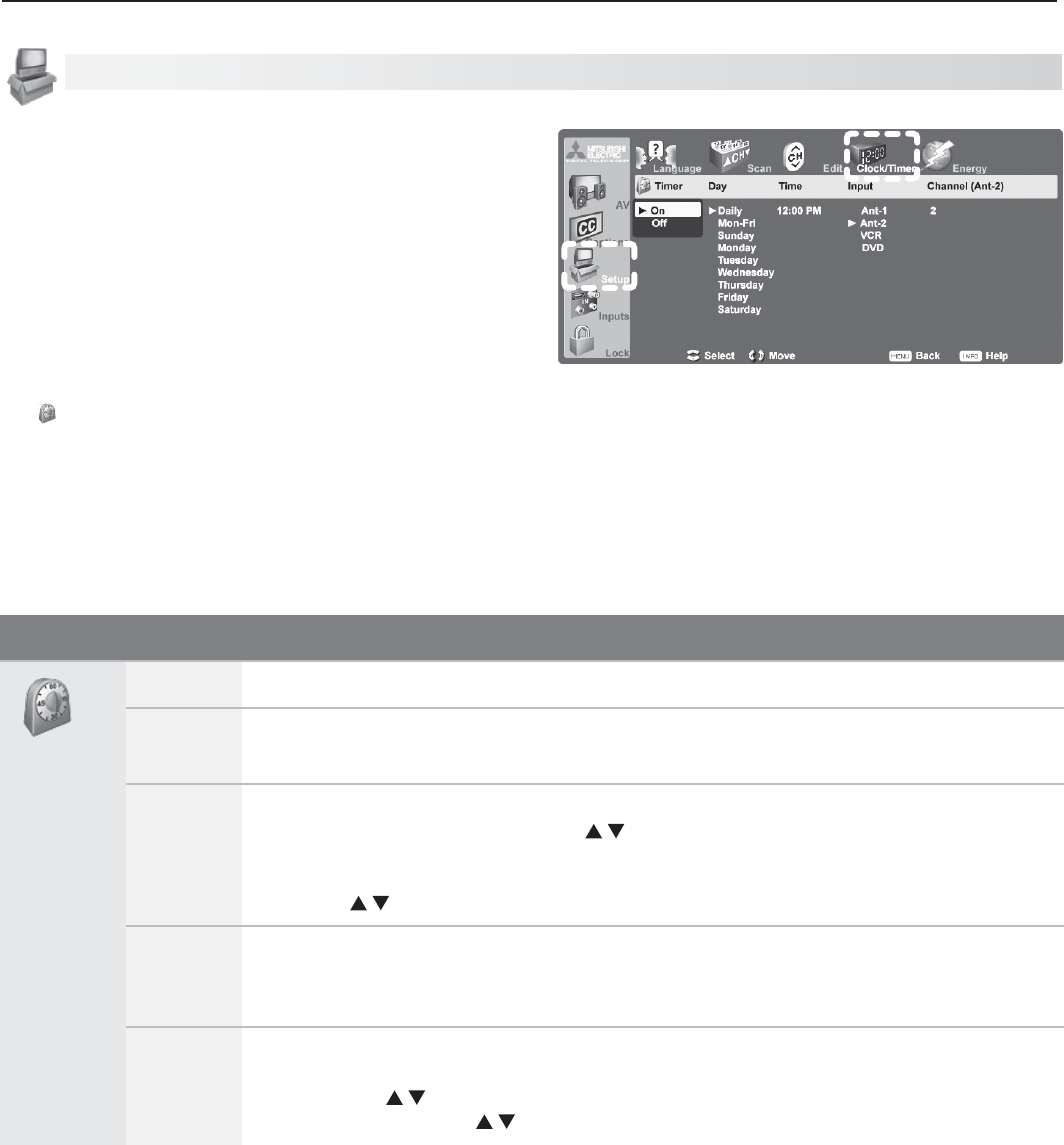
5. TV Menus 47
Setup Menu, continued
Timer
Use the Timer to set a time for the TV to turn on auto-
matically. Use this menu to set a day, time, input, and
channel for the Timer. If the TV is already on at the
requested time, the TV will automatically tune to the
designated channel.
• TheTVclockmustbesetbeforeyoucanusethe
Timer feature.
• TVEnergyModemustbesettoFast Power On to
have the TV power on at the set time.
• ToopentheTimer menu, highlight the Timer icon
in the Setup menu and press
ENTER
.
• WhentheTimerturnsontheTV,pressanykeyon
the remote control to keep it on. Otherwise, the TV
will turn off after five minutes.
• The
POWER
indicator on the front of the TV flashes
slowly when the TV is off to indicate the TV Timer
has been set to turn on the TV automatically.
Setup menu, Timer options
Setup Menu Options
Timer
Timer On, Off
Day Daily, Mon-Fri, (every) Sunday, (every) Monday, (every) Tuesday, etc.
Select the day or days of the week for the Timer to turn on the TV.
Time To set the time for the TV to come on:
With the hour highlighted, press 1. repeatedly to change the hour and the AM/
PM indicator. Press and hold to change the hour display quickly.
Press 2.
ENTER
to highlight the minutes.
Press 3. t
o change the minutes. Press and hold to change the minutes display quickly.
Input Ant-1, Ant-2, DVD, VCR, etc.
Select the input you want displayed when the TV comes on. Choose from the defined
and enabled inputs that appear in the Input Selection menu.
Channel If the input is an antenna (
ANT 1
,
ANT 2
), enter a channel number in any of three ways:
Enter the number using the remote control’s number keys.•
Press • repeatedly
Press and hold • to scroll quickly through the available channel numbers.


















