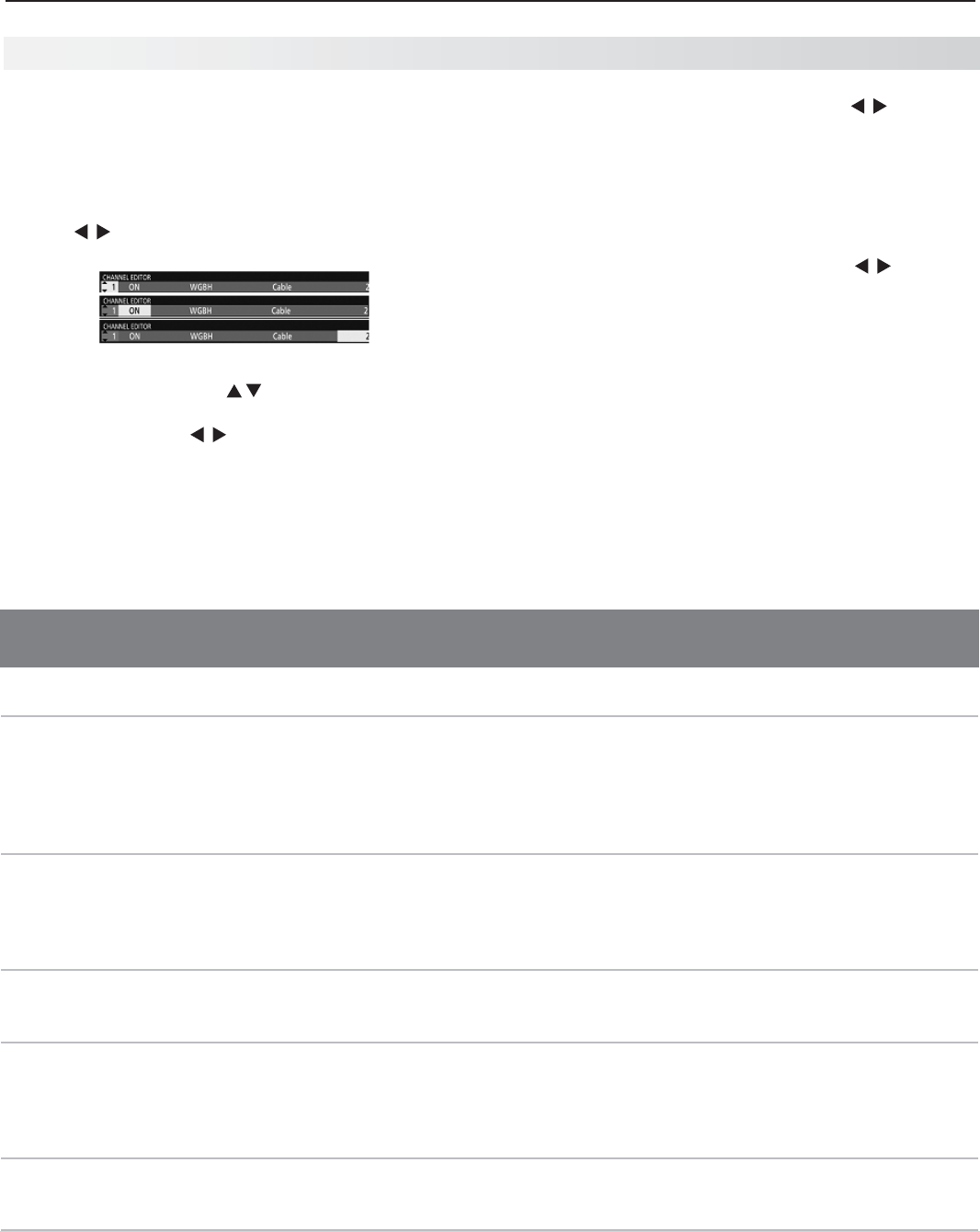
Appendices 79
Procedure
While in the Guide Listings, press
1.
MENU
. This dis-
plays the Setup Screen.
Highlight “Change channel display” and press
2.
ENTER. The channel editor screen will appear.
Use
3.
to highlight the desired row setting to be
changed.
To change channel position• (Position Number
highlighted), press to move the position or
enter a new channel position number. When
correct, press to move the highlight to
another position on the grid to save changes.
T• o change channel display status (status tile
highlighted; next to position number), repeat-
edly press
ENTER
to cycle through choices (on,
Appendix D: TV Guide Daily (246 Series TVs), continued
TV Guide Daily Troubleshooting Tips
Symptom Remarks
1.
When I enter the Guide I see a Setup Progress
screen.
You have not yet received all of the program listings (it may take up
to 24 hours to receive a full grid of listings).
2.
Listings reads “Listings Pending.” The Guide has not yet completed initial setup, changes you made
have not completed, or the Guide is setup incorrectly. Verify that
your TV is properly connected to the input source. Then, verify that
the ZIP code and input source (entered during initial setup of Guide)
are correct. See “Setting Up TV Guide Daily,” page 77 for more
information.
3.
Tiles in Listings read “No Listing” or “Title
Unavailable.”
The Guide has not received updated show information or no infor-
mation was available the last time the Guide received an update,
update did not occur, or there was a power failure. Make sure you
turn the TV off when not in use to allow for updates. In the case of a
power failure, it may take up to 24 hours to update listings.
4.
Tiles in Listings read “Turned Off.” The channel you were watching before entering the Guide is turned
OFF in the grid. Use the channel editor to change the channel
setting to ON (see previous page, “Modify Guide Setup”).
5.
There are repeated or missing time slots in the
Listings.
The Guide is close to the time that a Daylight Savings time adjust-
ment is needed. The Guide automatically adjusts accordingly when
the local time is 2:00 a.m. to account for the affected hour of pro-
gramming. Once the adjustment is made, the Listings should return
to normal within 24 hours.
6.
My channel lineup is incorrect or I see a
channel lineup screen when I enter the Guide.
An incorrect lineup for your area is selected in the Guide setup.
Select the correct channel lineup for your area (see previous page,
“Modify Guide Setup”).
7.
My TV is tuned to a different channel than the
one I was watching the last time the TV was
turned off.
The Guide changes the channel to receive updates and does not
change the channel back until the update is complete. If the TV
is turned on before the update is complete, the channel will not
change back automatically.
auto, off). When correct, press to move
the highlight to another position on the grid to
save changes.
T• o change tune channel number* (Channel
Tune Number highlighted; far right), enter
desired number with remote control number
keys (
—/CANCEL
key for digital sub-channel
separator). When correct, press to move
highlight to another position on the grid to save
changes.
*
Note: If you receive both analog and digital versions
of the same channel, do not change the tune channel
number of the digital channel to match the analog
station, as this may hinder the ability of the Guide to
receive data. Instead, locate the digital station in the
channel editor and, if necessary, change the channel
row position to a location you prefer.


















